标签:image cli alt eth window 条目 eclips var method
一、打开Eclipse,点击windows-->Preferences
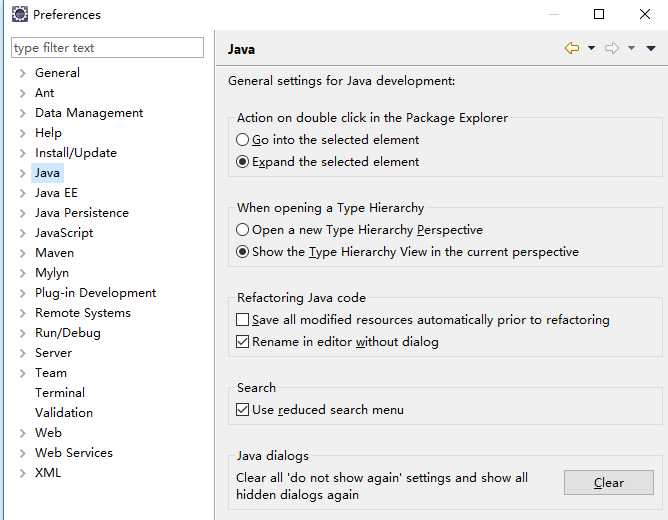
二、点击Java-->Code Style-->Code Templates
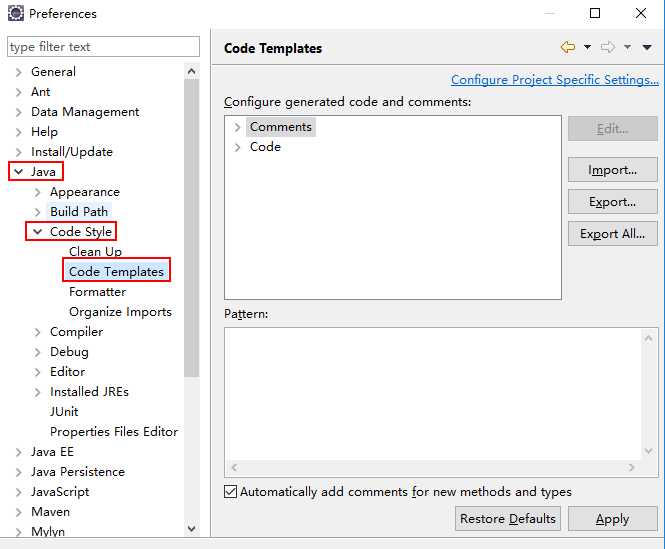
三、点击Code-->New Java files,打开Edit
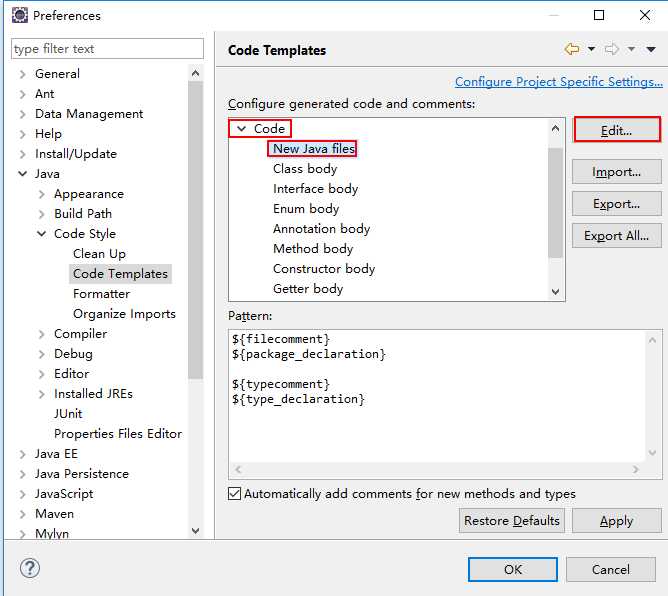
四、点击Insert Variable可以配置注释条目
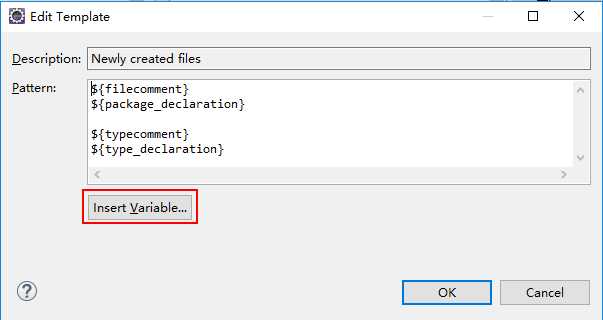
五、配置完成后,点击Automatically add comments for new methods and types
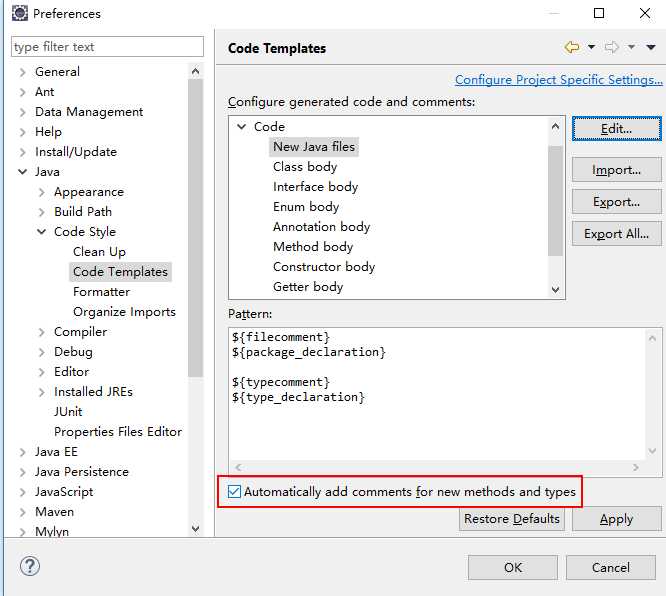
标签:image cli alt eth window 条目 eclips var method
原文地址:http://www.cnblogs.com/yyxloveyqh/p/6855789.html