标签:style blog http color io ar 2014 art div
1.在NuGet里搜索webapi找到下面的扩展,添加进项目里。
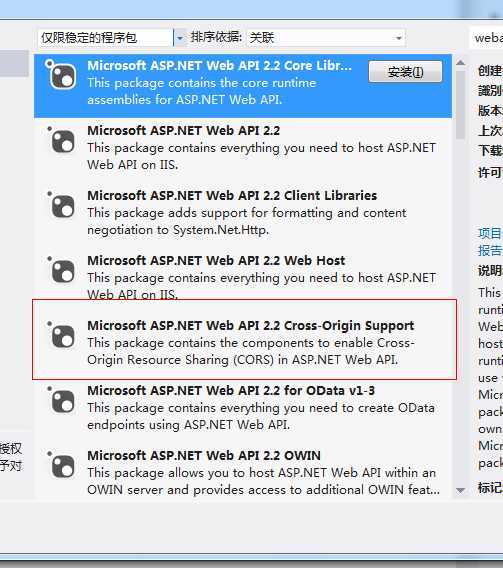
2.在Global.asax中添加一行代码
protected void Application_Start() { //添加CORS的支持 GlobalConfiguration.Configuration.EnableCors(); //其他东西 AreaRegistration.RegisterAllAreas(); WebApiConfig.Register(GlobalConfiguration.Configuration); FilterConfig.RegisterGlobalFilters(GlobalFilters.Filters); RouteConfig.RegisterRoutes(RouteTable.Routes); BundleConfig.RegisterBundles(BundleTable.Bundles); }
3.在控制器顶部添加配置代码
[EnableCors(origins: "*", headers: "*", methods: "*")] public class Default1Controller : ApiController
*号代表允许所有。
origins 代表允许哪些站点访问你的api,如果你只允许百度访问你的api,就可以这样设置,如果有多个用,分开
[EnableCors(origins: "http://www.baidu.com,http://www.qq.com", headers: "*", methods: "*")]
headers,methods代表所允许的请求所允许的自定义包头和HTTP方法
标签:style blog http color io ar 2014 art div
原文地址:http://www.cnblogs.com/ariklee/p/3938106.html