标签:maridb
Maridb
yum intall mariadb-server -y ##安装mariadb服务
systemctl start mariadb ##开启服务
vim /etc/my.cnf ##修改配置文件
systemctl restart mariadb #重启服务
mysql_secure_installtion ##mysql加密
Enter current password for root (enter for none): ##数据库原始密码,直接回车
Change the root password? [Y/n] y ##是否设定数据库root密码
New password: ##输入密码
Re-enter new password: ##重复密码
Remove anonymous users? [Y/n] y ##是否删除匿名用户访问权限
Disallow root login remotely? [Y/n] y ##是否禁止超级用户远程登录
Remove test database and access to it? [Y/n] y ##是否删除测试数据
Reload privilege tables now? [Y/n] y ##重新加载服务
数据库的基本sql语句操作
(1)登录
mysql -uroot -p ##-u代表用户 -p密码
(2)查询
show databases; ##显示数据库
use mysql; ##进入mysql库
show tables; ##显示数据库里表的名称
select * from user; ##查询user表中所有内容
desc linux; ##查询表的结构 (显示表头)
(3)数据库的建立
create database westos; ##建立westos库
create table linux( ##建立Linux表,并且有username和password两个字段
username varchar(15) not null,
password varchar(15) not null
);
insert into linux values (‘user1‘,‘123‘) ##给Linux表里写入内容
(4)数据库的更新
update linux set password=password(‘456‘) where username=‘user1‘; ##加密更新user1密码
update linux set password=password(‘456‘) where (username=‘user2‘ or username=‘user3‘; ##更新user2和user3密码
delete from linux where where username=‘user1‘; ##删除user1密码
alter table linux add age varchar(4); ##在Linux表最后添加age列
alter table linux add year varchar(4)after age ##在age字段后添加year字段
alter table linux drop age ; ##删除age字段
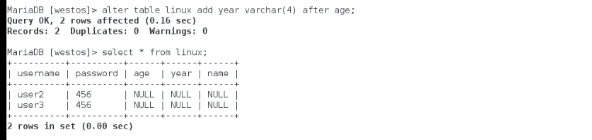
(5)删除数据库
drop table linux ##删除Linux表
drop database westos ##删除westos库
(6)数据库的备份
mysqldump -u root -p123 --all -database ##备份表中所有数据
mysqldump -u root -p123 --all -database --no-data ##备份所有表,不备份数据
mysqldump -u root -p123 westos ##备份westos库
mysqldump -u root -p123 westos > /mnt/westos.sql ##备份westos库保存到westos.sql
mysqldump -u root -p123 westos linux > /mnt/linux.sql ##备份westos库中的Linux表
mysql -u root -p123 -e "create database westoss;" ##建立westos库
mysql -u root -p123 westos < /mnt/linux.sql ##导入数据到westos库
(7)用户授权
create user ggg@localhost identified by ‘ggg‘; ##创建用户ggg,只能通过本机登录
create user ggg@‘%‘ identified by ‘ggg‘; ##创建用户ggg,只能通过网络登录
grant insert,update,delete,select on westos.linux to ggg@localhost ##用户授权
revoke delete on westos.linux from ggg@localhost ##删除用户授权
drop user ggg@‘%‘ ##删除用户
(8)修改密码
mysqladmin -uroot -predhat password 123
mysqld_safe --skip-grant-table & ##开启MySQL登录接口忽略授权表
mysql ##不要密码登录
update mysql.user set Password=password(‘123‘) where User=‘root‘ ##更新root密码
ps aux | grep mysql ##过滤mysql进程并结束
kill -9 mysqlpid
systemctl start maraidb ##重启MySQL
3.数据库网页管理工具
yum install httpd php phy-mysql -y ##安装服务
systemctl start httpd
systemctl enable httpd
systemctl stop firewalld
systemctl disable firewall
tar jxf phpMyAdmin-3.4.0-all-languages.tar.bz2 -C /var/www/html ##解压文件到指定目录
mv phpMyAdmin-3.4.0-all-languages/ mysqladim ##重命名文件
cd mysqladim
cp -p config.sample.inc.php config.inc.php ##复制模板
vim config.inc.php ##编辑配置文件
修改配置文件内容
systemctl restart httpd
访问http://172.25.254.117/mysqladmin
ctrl+shift+delete ##清除缓存
标签:maridb
原文地址:http://12774215.blog.51cto.com/12764215/1927228