标签:成功 htm ons 单元 dem onclick lte 远程 hot
1.demo1
<script language="javascript" type="text/javascript"> //通过这个函数来异步获取信息 function Ajax(){ var xmlHttpReq = null; //声明一个空对象用来装入XMLHttpRequest if (window.ActiveXObject){//IE5 IE6是以ActiveXObject的方式引入XMLHttpRequest的 xmlHttpReq = new ActiveXObject("Microsoft.XMLHTTP"); } else if (window.XMLHttpRequest){//除IE5 IE6 以外的浏览器XMLHttpRequest是window的子对象 xmlHttpReq = new XMLHttpRequest();//实例化一个XMLHttpRequest } if(xmlHttpReq != null){ //如果对象实例化成功 xmlHttpReq.open("GET","test.php",true); //调用open()方法并采用异步方式 xmlHttpReq.onreadystatechange=RequestCallBack; //设置回调函数 xmlHttpReq.send(null); //因为使用get方式提交,所以可以使用null参调用 } function RequestCallBack(){//一旦readyState值改变,将会调用这个函数 if(xmlHttpReq.readyState == 4){ if(xmlHttpReq.status == 200){ //将xmlHttpReq.responseText的值赋给ID为 resText 的元素 document.getElementById("resText").innerHTML = xmlHttpReq.responseText; } } } } </script> </head> <body> <input type="button" value="Ajax提交" onclick="Ajax();" /> <div id="resText" ></div> </body>
2.load()方法:能载入远程HTML代码并插入DOM中
<script language="javascript" type="text/javascript"> $(function(){ $("#send").click(function(){ $("#resText").load("test.html"); }) }) </script> </head> <body> <input type="button" id="send" value="Ajax获取" /> <div class="comment"> 已有评论: </div> <div id="resText" ></div> </body>
点击前后结果如下
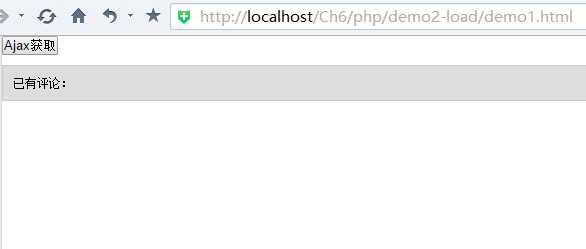
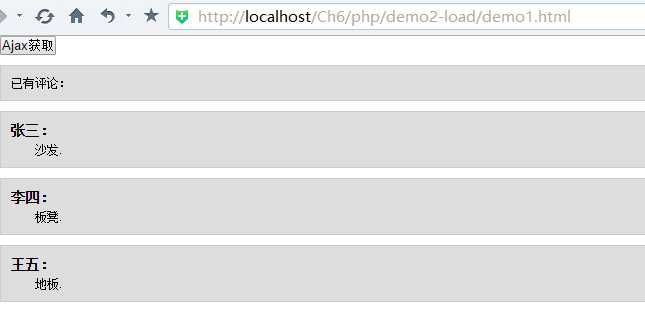
3.如果需要传递一些参数给服务器的页面,可以使用$get()或$post()
3.1 $get()
<!-- 引入jQuery --> <script src="../scripts/jquery.js" type="text/javascript"></script> <script type="text/javascript"> //<![CDATA[ $(function(){ $("#send").click(function(){ $.get("get1.php", { //发送给get1.php的数据 username : $("#username").val() , content : $("#content").val() }, function (data, textStatus){ $("#resText").html(data); // 回调,把返回的数据添加到页面上,还可以采用XML、json格式 } ); }) }) //]]> </script> </head> <body> <form id="form1" action="#"> <p>评论:</p> <p>姓名: <input type="text" name="username" id="username" /></p> <p>内容: <textarea name="content" id="content" rows="2" cols="20"></textarea></p> <p><input type="button" id="send" value="提交"/></p> </form> <div class=‘comment‘>已有评论:</div> <div id="resText" > </div> </body>
get1.php
<?php header("Content-Type:text/html; charset=utf-8"); echo "<div class=‘comment‘><h6>{$_REQUEST[‘username‘]}:</h6><p class=‘para‘>{$_REQUEST[‘content‘]}</p></div>"; ?>
3.2 $post()
与$get()方法的结构和使用方式都相同,但也存在以下区别
a.参数跟的位置不同
b.GET对传输数据有限制,请求的数据会被缓存,存在安全隐患
c.传递的数据在服务端获取的方式不同,PHP中数据通过$_GET[],$_POST[]获取,两种方式都可通过$_REQUEST[]获取
4 $.getScript()和$.getJson()--第三层
4.1 jQuery提供了$.getScript()方法直接加载js文件,也可以添加回掉函数
4.2 $.getJson()加载json文件
jQuery通用的遍历方法$.each(),$.each()不同于each()方法,它是一个全局函数,不操作jQuery对象,而是以一个数组或对象作为第一个参数,以一个回调函数作为第二个参数,回调函数拥有两个参数:第一个:对象的成员或数组的索引,第二个:对应变量或内容
1、选择器+遍历 $(‘div‘).each(function (i){ i就是索引值 this 表示获取遍历每一个dom对象 }); 2、选择器+遍历 $(‘div‘).each(function (index,domEle){ index就是索引值 domEle 表示获取遍历每一个dom对象 }); 3、更适用的遍历方法 1)先获取某个集合对象 2)遍历集合对象的每一个元素 var d=$("div"); $.each(d,function (index,domEle){ d是要遍历的集合 index就是索引值 domEle 表示获取遍历每一个dom对 });
这里属于第三类:
<!-- 引入jQuery --> <script src="../scripts/jquery.js" type="text/javascript"></script> <script type="text/javascript"> //<![CDATA[ $(function(){ $(‘#send‘).click(function() { $.getJSON(‘test.json‘, function(data) { $(‘#resText‘).empty(); var html = ‘‘; $.each( data , function(commentIndex, comment) {//jQuery通用的遍历方法$.each() html += ‘<div class="comment"><h6>‘ + comment[‘username‘] + ‘:</h6><p class="para">‘ + comment[‘content‘] + ‘</p></div>‘; }) $(‘#resText‘).html(html); }) }) }) //]]> </script> </head> <body> <br/> <p> <input type="button" id="send" value="加载"/> </p> <div class="comment">已有评论:</div> <div id="resText" > </div> </body>
test.json
[ { "username": "张三", "content": "沙发." }, { "username": "李四", "content": "板凳." }, { "username": "王五", "content": "地板." } ]
5 $.ajax()方法
它是jQuery最底层的Ajax实现
6 serialize()
jQuery提供一种简化的方法来提交表单,不用一一列举表单元素,而是直接使用serialize(),它能将DOM元素内容序列化为字符串。
即使在表单中在增加字段,脚本仍能使用
</style> <!-- 引入jQuery --> <script src="../scripts/jquery.js" type="text/javascript"></script> <script type="text/javascript"> $(function(){ $("#send").click(function(){ $.get("get1.php", $("#form1").serialize() , function (data, textStatus){ $("#resText").html(data); // 把返回的数据添加到页面上 } ); }) }) </script> </head> <body> <form id="form1" action="#"> <p>评论:</p> <p>姓名: <input type="text" name="username" id="username" /></p> <p>内容: <textarea name="content" id="content" rows="2" cols="20"></textarea></p> <p><input type="button" id="send" value="提交"/></p> </form> <div class=‘comment‘>已有评论:</div> <div id="resText" > </div> </body>
7 $.param()
<script type="text/javascript"> //<![CDATA[ $(function(){ var obj={a:1,b:2,c:3}; var k = $.param(obj); alert(k) // 输出 a=1&b=2&c=3 }) //]]> </script>
8 Ajax全局事件
Ajax请求开始时,会触发ajaxStart()方法的回调函数;
Ajax请求结束时,会触发ajaxStop()方法的回调函数;
<script src="../scripts/jquery.js" type="text/javascript"></script> <script type="text/javascript"> //<![CDATA[ $(function(){ //demo1: $(‘#send1‘).click(function() { $.getJSON("http://api.flickr.com/services/feeds/photos_public.gne?tags=car&tagmode=any&format=json&jsoncallback=?", function(data){ $("#resText1").empty(); $.each(data.items, function( i,item ){ $("<img/> ").attr("src", item.media.m ).appendTo("#resText1"); if ( i == 3 ) { return false; } }); } ); }); //demo2: $("#send2").click(function(){ $.get("get1.php", { username : $("#username").val() , content : $("#content").val() }, function (data, textStatus){ $("#resText2").html(data); // 把返回的数据添加到页面上 } ); }) $.ajaxPrefilter(function( options ) { options.global = true; }); //共用这2个全局的ajax事件 $("#loading").ajaxStart(function(){ $(this).show(); }); $("#loading").ajaxStop(function(){ $(this).hide(); }); }) //]]> </script> </head> <body> <br/> <div id="loading">加载中...</div> <br/> Demo1: <br/> <input type="button" id="send1" value="加载"/> <div id="resText1" ></div> <br/> Demo2: <br/> <form id="form1" action="#"> <p>评论:</p> <p>姓名: <input type="text" name="username" id="username" /></p> <p>内容: <textarea name="content" id="content" rows="2" cols="20"></textarea></p> <p><input type="button" id="send2" value="提交"/></p> </form> <div class=‘comment‘>已有评论:</div> <div id="resText2" > </div> </body>
标签:成功 htm ons 单元 dem onclick lte 远程 hot
原文地址:http://www.cnblogs.com/yujihang/p/6876025.html