标签:des style blog http color os io strong for
A?role-based?access?control?(RBAC) modeling and auditing system is described that enables a user to?access?and/or create security roles that can be applied to users of a first software application. When a security role having a particular set of permissions has been accessed or created, the system can present a simulated user interface (UI) that indicates information that can be viewed and/or actions that can be performed by a user to whom the security role has been assigned when interacting with the first software application. The system may further provide "run as" functionality that enables a simulated UI to be generated for a particular user and that can display the security role(s) associated with the particular user. The system may be embodied in a second software application, such as a tool that is associated with the first software application.
In computer systems security, role-based access control (RBAC) is an approach to restricting system access to authorized users. RBAC is currently used by many enterprises. In accordance with an RBAC scheme, security roles are created for various job functions within an organization. Permissions to view certain information and perform certain actions are associated with specific security roles. Employees or other system users are assigned particular security roles, and through such assignments acquire the permissions associated with those roles. Since users are not assigned permissions directly, but only acquire them through their security role (or roles), management of individual user rights becomes a matter of simply assigning appropriate security roles to the user‘s account. This simplifies common operations, such as adding a user, changing a user‘s department, or the like.
Software applications exist that allow a user to view information and perform actions by interacting with a user interface (UI), where the information that can be viewed and the actions that can be performed depend upon the security role(s) currently assigned to the user in accordance with an RBAC scheme. By way of example, SYSTEM CENTER 2012 CONFIGURATION MANAGER, published by Microsoft Corporation of Redmond Wash., is a systems management software product that enables an administrator to access and create various security roles having different sets of permissions and to assign one or more of these security roles to a user. When such user logs into SYSTEM CENTER 2012 CONFIGURATION MANAGER, he is presented with an administrative console UI that enables him to view only that information and perform only those actions that are authorized for his assigned security role(s). However, this is only one example, and other software applications exist that determine the information that can be viewed and/or the actions that can be performed by a user via a UI based on one or more security roles assigned thereto.
When an administrator interacts with a software application such as was described in the preceding paragraph to access or create a security role, such administrator may have a difficult time determining what information and actions will be made accessible via the application UI for the security role. This may be the case, for example, where there is a complex relationship between the permissions that can be assigned to the security roles and the information/actions that become accessible via the UI as a result of assigning such permissions. This may also be the case, for example, where the number of different operations that may be associated with each security role is very large.
Conventionally, one way that an administrator can determine what information can be viewed and what actions can be performed by a particular security role or combination of security roles via the UI is to create an actual user account, assign the particular security role(s) to the user associated with the user account, and then log on to the application as the user to see what information can be viewed and what actions can be performed via the application UI. However, this approach is extremely inefficient, cumbersome, and time consuming.
In certain software applications that support RBAC, it may not be easy for an administrator to determine which security roles have been assigned to a particular user. For example, such a software application may enable one or more security roles to be assigned to a user group that includes the particular user, but may display only the association between the security role(s) and the user group. Furthermore, an administrator may have a difficult time determining what information and actions will be made accessible to a particular user via the application UI based on the user‘s assigned security role(s). One way to obtain such information would be for the administrator to log on to the application as the user. However, such log on procedure typically requires entry of a password that is known only to the user and is therefore not accessible to the administrator. Furthermore, such an approach is extremely inefficient, cumbersome and time consuming
Systems, methods and computer program products are described herein that enable a user to access or create security roles that can be applied to users of a first software application in accordance with a role based access control (RBAC) scheme. When a security role having a particular set of permissions is accessed or created, a simulated user interface (UI) may be presented that indicates one or more of information that can be viewed by a user to whom the security role has been assigned when interacting with the first software application and one or more actions that can be performed by the user to whom the security role has been assigned when interacting with the first software application. The security role accessing/creating and UI simulation features may be performed by a second software application, such as a tool, that is different from the first software application.
Systems, methods are also described herein that enable a first user to identify a second user of the first software application. Based on one or more security roles that have been associated with the second user in accordance with an RBAC scheme, a simulated UI may be presented that indicates one or more of information that can be viewed by the second user when interacting with the first software application and one or more actions that can be performed by the second user when interacting with the first software application. The security role(s) associated with the user may also be presented. The identification of the second user, UI simulation, and presentation of the security role(s) may be performed by a second software application, such as a tool, that is different from the first software application.
Some particular embodiments will now be described by way of example and without limitation. For example, a computer-implemented method is described herein. In accordance with the method, one or more first user interface elements are presented that allow a user to access or create a first security role, the first security role having one or more permissions associated therewith. Subsequent to the user accessing or creating the first security role via the one or more first user interface elements, one or more second user interface elements are presented. The one or more second user interface elements indicate at least one of: information that can be viewed by a user to whom the first security role has been assigned when the user to whom the first security role has been assigned interacts with a first software application, and one or more actions that can be performed by the user to whom the first security role has been assigned when the user to whom the first security role has been assigned interacts with the first software application. In certain embodiments, the one or more second user interface elements are presented concurrently with the one or more first user interface elements.
In accordance with the foregoing method, presenting the one or more first user interface elements may include presenting one or more user interface elements that allow the user to select the first security role from among a plurality of predefined security roles and/or that allows the user to select the one or more permissions associated with the first security role.
In one embodiment of the method, presenting the one or more first user interface elements includes presenting one or more user interface elements that further allow the user to access or create a second security role having at least one permission associated therewith that is not associated with the first security role. In accordance with such an embodiment, the method may further include modifying the one or more second user interface elements such that the one or more second user interface elements indicate at least one of: information that can be viewed by a user to whom the second security role has been assigned when the user to whom the second security role has been assigned interacts with the first software application, and one or more actions that can be performed by the user to whom the second security role has been assigned when the user to whom the second security role has been assigned interacts with the first software application.
In another embodiment, the method further includes determining that the user has one or more required permissions, and performing the presenting steps only if a determination is made that the user has the one or more required permissions.
In a further embodiment, the method steps are performed by a second software application that is different than the first software application. The second software application may comprise, for example, a tool within a toolkit associated with the first software application. In accordance with such an embodiment, the second software application may obtain configuration data stored in a database associated with the first software application. The configuration data may include at least one or more permissions that may be associated with a security role, and for each of the one or more permissions, one or more of information viewable by a user having the permission and one or more actions performable by a user having the permission. Such configuration data may be cached by the second software application. The second software application may then use the configuration data to generate at least one of the one or more first user interface elements and the one or more second user interface elements.
A system is also described herein. The system includes one or more processors and a storage medium that stores computer program logic that is executable by the one or more processors. The computer program logic includes first computer program logic and second computer program logic. The first computer program logic is programmed to cause the one or more processors to present one or more first user interface elements that allow a user to access or create a first security role, the first security role having one or more permissions associated therewith. The second computer program logic is programmed to cause the one or more processors to present one or more second user interface elements concurrently with the one or more first user interface elements. The one or more second user interface elements indicate: information that can be viewed by a user to whom the first security role has been assigned when the user to whom the first security role has been assigned interacts with a first software application, and one or more actions that can be performed by the user to whom the first security role has been assigned when the user to whom the first security role has been assigned interacts with the first software application.
The one or more first user interface elements of the foregoing system may allow the user to select the first security role from among a plurality of predefined security roles and/or select the one or more permissions associated with the first security role.
In one embodiment, the one or more first user interface elements further allow the user to access or create a second security role having at least one permission associated therewith that is not associated with the first security role. In further accordance with this embodiment, the second computer program logic may be programmed to cause the one or more processors to modify the one or more second user interface elements such that the one or more second user interface elements indicate: information that can be viewed by a user to whom the second security role has been assigned when the user to whom the second security role has been assigned interacts with the first software application, and one or more actions that can be performed by the user to whom the second security role has been assigned when the user to whom the second security role has been assigned interacts with the first software application.
In another embodiment, the computer program logic stored by the storage medium further includes third computer program logic. The third computer program logic is programmed to cause the one or more processors to determine whether the user has one or more required permissions. In further accordance with this embodiment, the first computer program logic may be programmed to cause the one or more processors to present the one or more first user interface elements and the second computer program logic may be programmed to cause the one or more processors to present the one or more second user interface elements only if a determination is made that the user has the one or more required permissions.
In a further embodiment, the first computer program logic and the second computer program logic comprise portions of a second software application that is different than the first software application, such as a tool within a toolkit associated with the first software application. In further accordance with such an embodiment, the computer program logic stored by the storage medium may further include third computer program logic. The third computer program logic may be programmed to cause the one or more processors to obtain configuration data stored in a database associated with the first software application. The configuration data may include at least one or more permissions that may be associated with a security role, and for each of the one or more permissions, one or more of information viewable by a user having the permission and one or more actions performable by a user having the permission. The first computer program logic may be programmed to cause the one or more processors to generate the one or more first user interface elements using the configuration data and the second computer program logic may be programmed to cause the one or more processors to generate the one or more second user interface elements using the configuration data. The third computer program logic may be further programmed to cause the one or more processors to cache the obtained configuration data.
Another computer-implemented method is described herein. In accordance with the method, one or more first user interface elements are presented that allow a first user to input an identifier of a second user of a first software application. Subsequent to the user inputting the identifier of the second user via the one or more first user interface elements, one or more security roles assigned to the second user are identified based on the identifier of the second user. One or more second user elements are then generated based at least on the identified one or more security roles. The one or more second user interface elements indicate of at least one of: information that can be viewed by the second user when the second user interacts with the first software application, and one or more actions that can be performed by the second user when the second user interacts with the first software application. The one or more second user interface elements are then presented. The foregoing method may further include presenting one or more third user interface elements that show the identified one or more security roles. The foregoing method may be performed by a second software application that is different than the first software application, such as a tool within a toolkit associated with the first application.
This Summary is provided to introduce a selection of concepts in a simplified form that are further described below in the Detailed Description. This Summary is not intended to identify key features or essential features of the claimed subject matter, nor is it intended to be used to limit the scope of the claimed subject matter. Moreover, it is noted that the claimed subject matter is not limited to the specific embodiments described in the Detailed Description and/or other sections of this document. Such embodiments are presented herein for illustrative purposes only. Additional embodiments will be apparent to persons skilled in the relevant art(s) based on the teachings contained herein.
The accompanying drawings, which are incorporated herein and form part of the specification, illustrate embodiments of the present invention and, together with the description, further serve to explain the principles of the invention and to enable a person skilled in the relevant art(s) to make and use the invention.
FIG. 1?is a block diagram of a role-based access control (RBAC) modeling and auditing system in accordance with an embodiment.
FIG. 2?depicts a flowchart of a method for performing security role modeling and auditing in accordance with an embodiment.
FIG. 3?depicts a flowchart of a method of presenting a simulated UI for a software application in accordance with an embodiment, wherein the simulated UI indicates information viewable and/or actions performable by a particular security role.
FIG. 4?depicts an example display area in which one or more first user interface elements used to access or create a security role and one or more second user interface elements used to represent a simulated UI for the security role are concurrently displayed in accordance with an embodiment.
FIG. 5?depicts a portion of a user interface of an RBAC modeling and auditing application in accordance with an embodiment that includes a plurality of first user interface elements that enable a user thereof to access or create a first security role.
FIG. 6?depicts another view of the portion of the user interface shown in?FIG. 5.
FIG. 7?depicts a portion of a user interface of an RBAC modeling and auditing application in accordance with an embodiment that includes a plurality of second user interface elements that together comprise a simulated UI of a software application for a first security role.
FIG. 8?depicts a flowchart of an additional method of presenting a simulated UI for a software application in accordance with an embodiment, wherein the simulated UI indicates information viewable and/or actions performable by a particular security role.
FIG. 9?depicts another view of the portion of the user interface shown in?FIG. 5?after a user has interacted therewith to create a second security role.
FIG. 10?depicts another view of the portion of the user interface shown in?FIG. 7?after the second user interface elements thereof have been modified to comprise a simulated UI of a software application for a second security role.
FIG. 11?depicts a flowchart of a method for generating a simulated UI for an identified user of a software application in accordance with an embodiment.
FIG. 12?depicts a flowchart of a method of presenting a simulated UI for a software application in accordance with an embodiment, wherein the simulated UI indicates information viewable and/or actions performable by a particular user of the software application.
FIG. 13?shows a portion of a user interface of an RBAC modeling and auditing application in accordance with an embodiment that includes a plurality of first user interface elements that a user can interact with to input an identifier of a second user of a software application.
FIG. 14?depicts a portion of a user interface of an RBAC modeling and auditing application in accordance with an embodiment that includes a plurality of second user interface elements that together comprise a simulated UI of a software application for a particular user.
FIG. 15?depicts a portion of a user interface of an RBAC modeling and auditing application that displays the security roles associated with a particular user of a software application.
FIG. 16?is a block diagram of an example processor-based computer system that may be used to implement various embodiments.
The features and advantages of the present invention will become more apparent from the detailed description set forth below when taken in conjunction with the drawings, in which like reference characters identify corresponding elements throughout. In the drawings, like reference numbers generally indicate identical, functionally similar, and/or structurally similar elements. The drawing in which an element first appears is indicated by the leftmost digit(s) in the corresponding reference number.
The following detailed description refers to the accompanying drawings that illustrate exemplary embodiments of the present invention. However, the scope of the present invention is not limited to these embodiments, but is instead defined by the appended claims. Thus, embodiments beyond those shown in the accompanying drawings, such as modified versions of the illustrated embodiments, may nevertheless be encompassed by the present invention.
References in the specification to "one embodiment," "an embodiment," "an example embodiment," or the like, indicate that the embodiment described may include a particular feature, structure, or characteristic, but every embodiment may not necessarily include the particular feature, structure, or characteristic. Moreover, such phrases are not necessarily referring to the same embodiment. Furthermore, when a particular feature, structure, or characteristic is described in connection with an embodiment, it is submitted that it is within the knowledge of persons skilled in the relevant art(s) to implement such feature, structure, or characteristic in connection with other embodiments whether or not explicitly described.
A role-based access control (RBAC) modeling and auditing system will now be described. In particular, Section II describes an RBAC modeling and auditing system that enables a user to access and/or create security roles that can be applied to users of a first software application. When a security role having a particular set of permissions has been accessed or created, the RBAC modeling and auditing system can present a simulated user interface (UI) that indicates one or more of: information that can be viewed by a user to whom the security role has been assigned when interacting with the first software application and one or more actions that can be performed by the user to whom the security role has been assigned when interacting with the first software application. The RBAC modeling and auditing functionality may be embodied in a second software application, such as a tool, that is different from the first software application.
Section III describes "Run As" functionality of the RBAC modeling and auditing system. Such functionality enables a first user to identify a second user of the first software application. Then, based on one or more security roles that have been associated with the second user, the RBAC modeling and auditing system can present a simulated UI that indicates one or more of information that can be viewed by the second user when interacting with the first software application and one or more actions that can be performed by the second user when interacting with the first software application. Such "Run As" functionality may also be used to cause the RBAC modeling and auditing system to present the security role(s) associated with the second user.
Section IV describes an example processor-based computer system that may be used to implement certain features described herein, and Section V provides some concluding remarks.
FIG. 1?is a block diagram of a role-based access control (RBAC) modeling and auditing system?100?in accordance with an embodiment. As shown in?FIG. 1, RBAC modeling and auditing system?100?includes an RBAC modeling and auditing application?110. RBAC modeling and auditing application?110?is intended to represent a computer program or process that is executed by a processor-based computer system or device to perform certain functions that will be described herein. One example of a processor-based computer system that may be used to execute RBAC modeling and auditing application?110will be described herein in reference to?FIG. 16. However, that example and is not intended to be limiting. Depending upon the implementation, RBAC modeling and auditing application?110?may be executed by any of a desktop computer, a laptop computer, a tablet computer, a netbook computer, a handheld computing device, or the like.
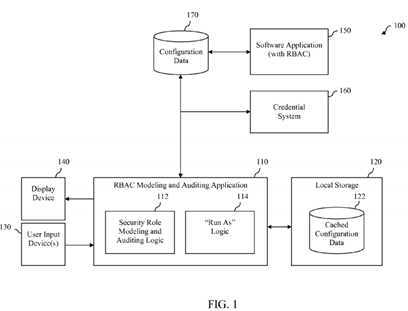
RBAC modeling and auditing application?110?is programmed to perform certain functions in response to user input received from one or more user input devices?130. Such user input device(s) may be connected to or comprise an integrated part of a machine upon which RBAC modeling and auditing application?110?is running. User input device(s)?130?may include one or more of a keyboard, a mouse, a touch screen (e.g., a touch screen integrated with a display), a touch pad, a trackball, a joystick, a pointing stick, a wired glove, a motion tracking sensor, a video capture device such as a camera, or the like. However, these examples are not intended to be limiting and other user input device(s) not specifically mentioned herein may be used to provide user input to RBAC modeling and auditing application?110. In one embodiment, user input events generated when a user interacts with user input device(s)?130?are received by RBAC modeling and auditing application?110via an operating system (OS) that is executing on the same machine as RBAC modeling and auditing application?110.
RBAC modeling and auditing application?110?is also programmed to generate output in the form of graphical information for rendering to a display device?140. As will be discussed herein, such graphical information may represent one or more user interface elements associated with RBAC modeling and auditing application?110.
Display device?140?is intended to broadly represent any device that is capable of rendering graphical or video images for viewing by a user. In certain implementations, display device?140?may comprise a monitor, a projector, or other type of display device that is physically separate from a machine upon which RBAC modeling and auditing application?110?is running and connected thereto via a suitable wired and/or wireless connection. Alternatively, display device?140?may comprise a device that is integrated within a same physical structure or housing as a machine upon which RBAC modeling and auditing application?110?is running, such as an integrated display in a laptop computer, tablet computer, netbook computer, or the like. In certain embodiments, graphical information output by RBAC modeling and auditing application?110is provided to a graphics subsystem of a machine upon which RBAC modeling and auditing application?110?is running and the graphics subsystem causes such graphical information to be rendered to display device?140.
RBAC modeling and auditing application?110?is further programmed to obtain data from local storage?120?and to store data thereto. Local storage?120?is intended to represent any volatile or non-volatile, removable or non-removable computer storage medium or media implemented in any method or technology for storage of information such as computer-readable instructions, data structures, software modules or other data. Local storage?120?may include, but is not limited to, one or more of RAM, ROM, EEPROM, flash memory or other memory technology, a hard disk, a CD-ROM, digital versatile disks (DVD) or other optical disk storage, magnetic cassettes, magnetic tape, magnetic disk storage or other magnetic storage devices, or any other medium which can be used to store desired information and which can be accessed by RBAC modeling and auditing application?110.
As will be discussed herein, RBAC modeling and auditing application?110?is also programmed to access configuration data170?associated with a software application?150?that provides RBAC. Software application?150?is intended to represent a software application that allows users thereof to view information and perform actions by interacting with a corresponding UI thereof, where the information that can be viewed and the actions that can be performed by each user depend upon one or more security role(s) that are currently assigned to that user in accordance with an RBAC scheme.
In one embodiment, software application?150?comprises SYSTEM CENTER 2012 CONFIGURATION MANAGER, published by Microsoft Corporation of Redmond Wash. SYSTEM CENTER 2012 CONFIGURATION MANAGER is a systems management software product that enables users thereof to manage large groups of computer systems and that provides features such as remote control, patch management, software distribution, operating system deployment, network access protection, and hardware and software inventory. SYSTEM CENTER 2012 CONFIGURATION MANAGER also supports an RBAC scheme. In particular, SYSTEM CENTER 2012 CONFIGURATION MANAGER permits an administrator to access and create various security roles having different sets of permissions and to assign one or more of these security roles to a user. When such user logs into SYSTEM CENTER 2012 CONFIGURATION MANAGER, he is presented with a UI (in particular, an administration console UI) that enables him to view only that information and perform only those actions that are authorized for his assigned security role(s).
However, this is only one example, and software application?150?may comprise any other software application that determines the information that can be viewed and/or the actions that can be performed by a user via a UI based on one or more security roles assigned thereto.
Configuration data?170?comprises data associated with software application?150. Configuration data?170?may be stored in a non-volatile storage system or device that is accessible to software application?150. Configuration data?170?may be stored within a database, a file, or some other collection of data. In an embodiment, configuration data?170?includes one or more of: (1) one or more security roles that may be assigned to users of software application?150?and one or more permissions associated with each security role, (2) one or more permissions that may be associated with a security role and for each of the one or more permissions, one or more of information viewable by a user having the permission and one or more actions performable by a user having the permission, and (3) one or more users of software application?150?and for each user, one or more security roles that have been assigned to the user. Configuration data?170?may include other information associated with software application?150?as well.
RBAC modeling and auditing application?110?is further configured to access a credential system?160. Credential system?160is a system that operates to store and retrieve credentials, such as a username and password, associated with users of a computer system or application. In one embodiment, credential system?160?stores credentials for users of software application?150. In one embodiment, credential system?160?is implemented using ACTIVE DIRECTORY?, a directory service published by Microsoft Corporation. However, this example is not intended to be limiting and any of a wide variety of credential systems may be used.
In one embodiment, software application?150?and credential system?160?are executed by machines that are remotely located from a machine on which RBAC modeling and auditing application?110?is executed. In accordance with such an embodiment, such machines may be connected to each other via one or more wired and/or wireless networks (including local area and wide area networks) and communications between the machines may be carried out using well-known network communication protocols. In further accordance with such an embodiment, configuration data?170?may be stored remotely with respect to a machine on which RBAC modeling and auditing application?110?is executed and may be accessed by RBAC modeling and auditing application?110?via one or more wired and/or wireless network(s).
In an alternate embodiment, RBAC modeling and auditing application?110?is executed on the same machine as one or more of software application?150?and credential system?160. Still other configurations are possible.
In one embodiment, RBAC modeling and auditing application?110?comprises a tool within a toolkit associated with software application?150?that can be executed independently of software application?150?to perform RBAC modeling and auditing functions therefor. The tool may be lightweight in the sense that it does not require significant computing resources for execution, and its execution may require less computing resources as compared to those required to interact with software application?150.
For example, in an embodiment in which software application?150?comprises SYSTEM CENTER 2012 CONFIGURATION MANAGER, RBAC modeling and auditing application?110?may comprise a tool within SYSTEM CENTER 2012 CONFIGURATION MANAGER TOOLKIT, published by Microsoft Corporation of Redmond, Wash. Such tool comprises a lightweight component that may be executed independently of SYSTEM CENTER 2012 CONFIGURATION MANAGER to perform RBAC modeling and auditing functions.
In an alternate implementation (not shown in?FIG. 1), the functionality of RBAC modeling and auditing application?110?may actually be included within software application?150.
As further shown in?FIG. 1, RBAC modeling and auditing application?110?includes computer program logic. In particular, RBAC modeling and auditing application?110?includes security role modeling and auditing logic?112?and "run as" logic?114. The functions of security role modeling and auditing logic?112?will now be described, and the functions of "run as" logic?114will be described in the next section.
Generally speaking, security role modeling and auditing logic?112?enables a user to access and/or create security roles that can be applied to users of software application?150. When a security role having a particular set of permissions has been accessed or created, security role modeling and auditing logic?112?can present a simulated UI that indicates one or more of: information that can be viewed by a user to whom the security role has been assigned when interacting with software application?150?and one or more actions that can be performed by the user to whom the security role has been assigned when interacting with software application?150.
The manner of operation of security role modeling and auditing logic?112?will now be described with further reference to flowchart?200?of?FIG. 2. The steps of flowchart?200?may comprise operations performed by security role modeling and auditing logic?112?when such logic executed by one or more processors. Although the method of flowchart?200?is described herein in reference to certain components of RBAC modeling and auditing system?100, it is noted that the method is not so limited, and the method may be performed by other components or systems.
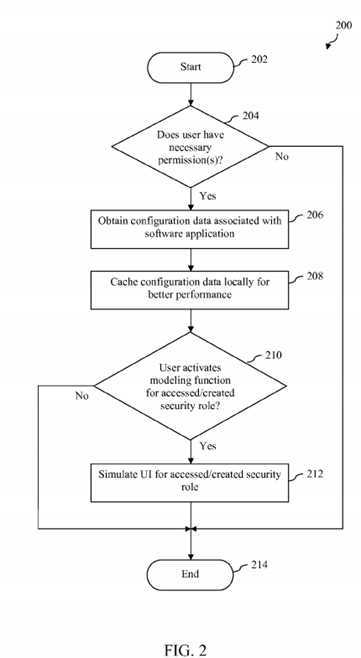
As shown in?FIG. 2, the method of flowchart?200?begins at step?202. After step?202, control passes to decision step?204. During decision step?204, security role modeling and auditing logic?112?determines whether or not a user of RBAC modeling and auditing application?110?has one or more permissions necessary to utilize the functions thereof. This step may include, for example, determining whether the user of RBAC modeling and auditing application?110?has been assigned one or more security roles (e.g., full administrator, read-only analyst, or security administrator), has been assigned one or more security scopes (wherein a security scope indicates access to specific secured objects), and/or has been assigned one or more collections (wherein a collection is a group of devices or users the user can manage). However, these are only examples, and a variety of methods may be used to determine if the user of RBAC modeling and auditing application?110?has the necessary permission(s).
If security role modeling and auditing logic?112?determines during decision step?204?that the user of RBAC modeling and auditing application?110?does not have the permission(s) necessary to utilize the functions thereof, then the method ends at step?214.
However, if security role modeling and auditing logic?112?determines during decision step?204?that the user of RBAC modeling and auditing application?110?does have the permission(s) necessary to utilize the functions thereof, then control passes to step?206.
During step?206, security role modeling and auditing logic?112?obtains configuration data?170?associated with software application?150. In this particular embodiment, configuration data?170?is stored in a storage system that is remote with respect to the machine upon which RBAC modeling and auditing application?110?is running and is accessible thereto via one or more networks. Thus, step?206?comprises obtaining configuration data?170?via the one or more networks. After step?206, control passes to step?208.
During step?208, security role modeling and auditing logic?112?caches the configuration data?170?obtained during step?206in local storage?120, where it is represented as cached configuration data?122. By caching such configuration data locally, performance of certain features of RBAC modeling and auditing application?110?may be improved. After step?208, control passes to decision step?210.
During decision step?210, security role modeling and auditing logic?112?determines whether the user of RBAC modeling and auditing application?110?has activated a modeling function for a security role that he or she has accessed or created using the application. Various exemplary methods for accessing/creating a security role and activating the modeling function using RBAC modeling and auditing application?110?will be provided herein.
If security role modeling and auditing logic?112?determines during decision step?210?that the user of RBAC modeling and auditing application?110?has not activated a modeling function for a security role that he or she has accessed or created using the application, then the method ends at step?214.
However, if security role modeling and auditing logic?112?determines during decision step?210?that the user of RBAC modeling and auditing application?110?has activated a modeling function for a security role that he or she has accessed or created using the application, then control passes to step?212.
During step?212, security role modeling and auditing logic?112?generates and presents a simulated UI of software application150?to the user of RBAC modeling and auditing application?110. Security role modeling and auditing logic?112?generates the simulated UI by analyzing the accessed/created security role and cached configuration data?122. The simulated UI may represent the UI that would be presented to a user to whom the accessed/created security role has been assigned when such user interacts with (e.g., logs into) software application?150. In particular, the simulated UI may indicate one or more of information that could be viewed by a user to whom the accessed/created security role has been assigned when interacting with software application?150?and one or more actions that can be performed by the user to whom the accessed/created security role has been assigned when interacting with software application?150. After step?212, the method ends at step?214.
The manner of operation of security role modeling and auditing logic?112?will now be further illustrated with respect to?FIG. 3. In particular,?FIG. 3?depicts a flowchart?300?of a method of presenting a simulated UI for a software application, wherein the simulated UI indicates information viewable and/or actions performable by a particular security role. The steps of flowchart300?may comprise operations performed by security role modeling and auditing logic?112?when such logic is executed by one or more processors. Although the method of flowchart?300?is described herein in reference to certain components of RBAC modeling and auditing system?100, it is noted that the method is not so limited, and the method may be performed by other components or systems.
As shown in?FIG. 3, the method of flowchart?300?begins at step?302, in which security role modeling and auditing logic?112presents one or more first user interface elements that allow a user of RBAC modeling and auditing application?110?to access or create security roles. The functions of step?302?may be performed, for example, by first computer program logic within security role modeling and auditing logic?112.
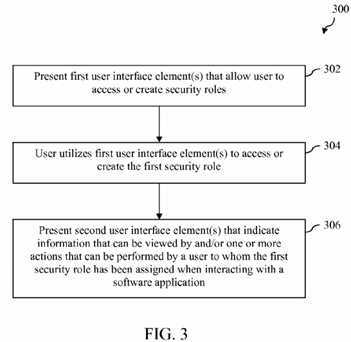
At step?304, the user of RBAC modeling and auditing application?110?utilizes the first user interface element(s) to access or create the first security role.
At step?306, security role modeling and auditing logic?112?presents one or more second user interface elements that indicate information that can be viewed by a user to whom the first security role has been assigned when interacting with software application?150?and/or one or more actions that can be performed by the user to whom the first security role has been assigned when interacting with software application?150. These second user interface element(s) comprise a simulated UI of software application?150. The functions of step?306?may be performed, for example, by second computer program logic within security role modeling and auditing logic?112.
In an embodiment, the method of flowchart?300?further includes obtaining configuration data?170?stored in a database associated with software application?150. The function of obtaining configuration data?170?may be performed, for example, by third computer program logic within security role modeling and auditing logic?112. In certain implementations, the third computer program logic may be programmed to cache configuration data?170?in local storage?120, where it is represented as cached configuration data?122. Such configuration data may be used to generate at least one of the one or more first user interface elements and the one or more second user interface elements.
In one embodiment, security role modeling and auditing logic?112?is configured to present the first user interface element(s) discussed above in reference to steps?302?and?304?and the second user interface element(s) discussed above in reference to step?306?in a concurrent manner. This is illustrated in?FIG. 4, which shows an example display area?410?of display device140. Display area?410?may comprise, for example and without limitation, an entirety of a screen of display device?140?or a windowed area within a screen of display device?140. As shown in?FIG. 4, first user interface element(s)?420, which may represent the first user interface element(s) discussed above in reference to steps?302?and?304, and second user interface element(s)?430, which may represent the second user interface element(s) discussed above in reference to step?306, are concurrently displayed within display area?410. Such an implementation advantageously allows a user of RBAC modeling and auditing application?110?to immediately perceive how changes to a security role created or accessed using first user interface element(s) will impact a simulated UI of software application?150?represented by second user interface element(s)430.
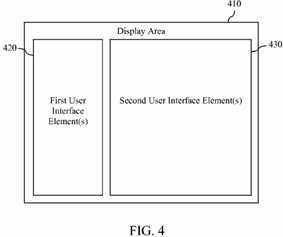
Certain examples of the first user interface element(s) that a user can interact with to access or create a first security role as referred to in steps?302?and?304?of flowchart?300?will now be provided. By way of example,?FIG. 5?shows a portion?500?of a user interface of RBAC modeling and auditing application?110?that includes a plurality of first user interface elements that a user can interact with to access or create a security role.
In particular, as shown in?FIG. 5, user interface portion?500?includes a drop-down menu?502?that includes a plurality of built-in or predefined security roles and a checkbox associated with each. By interacting with the checkbox associated with a particular built-in security role (e.g., by clicking on the checkbox using a pointing device such as a mouse or in some other manner), a user of RBAC modeling and auditing application?110?can access the particular built-in security role. In the example shown in?FIG. 5, the user of RBAC modeling and auditing application?110?has selected the built-in security role "Endpoint Protection Manager" by interacting with the checkbox associated with it.
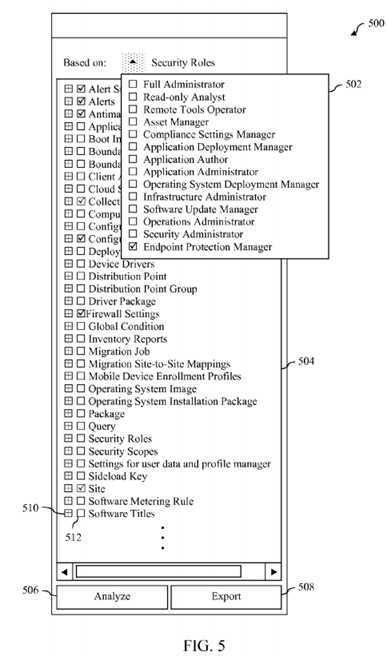
Once a user of RBAC modeling and auditing application?110?has selected a built-in security role, the security role is accessed and various permissions associated therewith are displayed in a permissions menu?504.?FIG. 6?provides another view of user interface portion?500?in which permissions menu?504?is unobstructed by drop-down menu?502. As shown inFIGS. 5 and 6, permissions menu?504?includes a plurality of security objects and an expander and checkbox associated with each. For example, the security object "Software Titles" has an expander?510?and a checkbox?512?associated therewith.
Each security object shown in permissions menu?504?has one or more operations associated therewith (e.g., read, modify, delete, or the like). The operations associated with a security object may vary from security object to security object. In permissions menu?504, the state of the checkbox associated with a security object indicates what permissions the current security role has with respect to the security object. For example, if the checkbox is unchecked, the current security role has no permissions with respect to the corresponding security object. If the checkbox is checked, the current security role can perform all the operations that are associated with the corresponding secured object. If the checkbox is checked with a lightly-shaded or "grayed out" check, the current security role can only perform some of the operations that are associated with the corresponding security object.
As shown in?FIGS. 5 and 6, the permissions associated with the security role "Endpoint Protection Manager" enable all operations to be performed with respect to the security objects "Alert Subscription," "Alerts," "Antimalware Policy," "Configuration Policy," and "Firewall Settings." Such permissions also enable some operations (but not all operations) to be performed with respect to the security objects "Collection" and "Site." Such permissions do not enable any operations to be performed with respect to any of the other security objects shown in permissions menu?504.
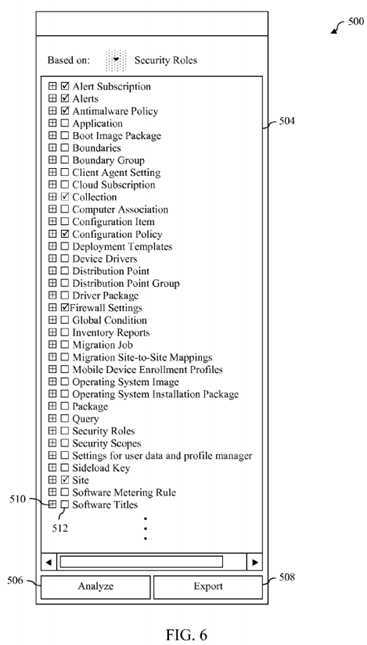
To access the operations associated with a particular security object, a user of RBAC modeling and auditing application?110can interact with the expander associated with the particular security object in permissions menu?504?(e.g., by clicking on the expander using a pointing device such as a mouse or in some other manner). In response to such interaction, the operations associated with the particular security object will be displayed in permissions menu?504?along with a checkbox for each. Such checkboxes can be interacted with to assign or remove permissions at an operation level rather than at a security object level.
A user of RBAC modeling and auditing application?110?can thus interact with the user interface elements of user interface portion?500?to access a predefined or built-in security role and view the permissions associated with that security role. By varying the permissions through interaction with permissions menu?504, such user can also create entirely new security roles. An "export" button?508?may be interacted with to export digital representations of new security roles for subsequent importing into software application?150.
As further shown in?FIG. 5, user interface portion?500?also includes an "analyze" button?506. By interacting with "analyze" button?506?(e.g., by clicking on "analyze" button?506?using a pointing device such as a mouse or in some other manner), a user of RBAC modeling and auditing application?110?can cause a simulated UI associated with the current security role to be presented. As previously discussed, such simulated UI may comprise one or more second user interface elements that indicate information that can be viewed by a user to whom the first security role has been assigned when interacting with software application?150?and/or one or more actions that can be performed by the user to whom the first security role has been assigned when interacting with software application?150.
By way of example,?FIG. 7?shows a portion?700?of a user interface of RBAC modeling and auditing application?110?that includes a plurality of second user interface elements that together comprise a simulated UI of a software application, such as software application?150, for a particular security role. In particular, user interface portion?700?represents the simulated UI for the "Endpoint Protection Manager" security role that was accessed using user interface portion?500?as previously described.
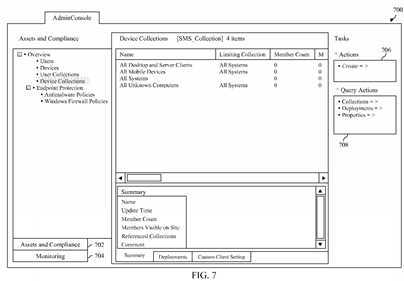
As shown in?FIG. 7, user interface portion?700?includes elements that indicate various types of information that can be viewed by a user to whom the "Endpoint Protection Manager" security role has been assigned when such user interacts with software application?150. For example, the presence of an "assets and compliance" button?702?indicates that a user to whom the "Endpoint Protection Manager" security role has been assigned can obtain information about information technology (IT) assets that can be managed within an enterprise and information concerning compliance rules that may be enforced with respect to such assets. As another example, the presence of a "monitoring" button?704?indicates that a user to whom the "Endpoint Protection Manager" security role has been assigned can obtain information about monitoring functionality associated with such assets, including alerts, reporting, and the like.
As also shown in?FIG. 7, user interface portion?700?also includes elements that indicate actions that may be performed by a user to whom the "Endpoint Protection Manager" security role has been assigned when such user interacts with software application?150. For example, an actions menu?706?and a query actions menu?708?indicate actions that may be performed with respect to certain device collections identified in user interface portion?700.
The manner of operation of security role modeling and auditing logic?112?will now be further illustrated with respect to?FIG. 8. In particular,?FIG. 8?depicts a flowchart?800?of an additional method of presenting a simulated UI for a software application, wherein the simulated UI indicates information viewable and/or actions performable by a particular security role. The steps of flowchart?800?may comprise operations performed by security role modeling and auditing logic?112?when such logic is executed by one or more processors. Although the method of flowchart?800?is described herein in reference to certain components of RBAC modeling and auditing system?100, it is noted that the method is not so limited, and the method may be performed by other components or systems.
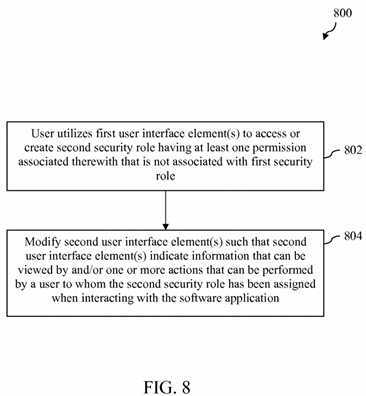
As shown in?FIG. 8, the method of flowchart?800?begins at step?802, in which a user of RBAC modeling and auditing application?110?utilizes the first user interface element(s) described above in reference to flowchart?300?of?FIG. 3?to access or create a second security role. The second security role has at least one permission associated therewith that is not associated with the first security role discussed above in reference to flowchart?300?of?FIG. 3. As discussed above in reference to step?302?of flowchart?300, the presentation of the first user interface element(s) may be performed by first computer program logic within security role modeling and auditing logic?112.
At step?804, security role modeling and auditing logic?112?modifies the one or more second user interface element(s) described above in reference to flowchart?300?of?FIG. 3?such that the second user interface element(s) indicate information that can be viewed by a user to whom the second security role has been assigned when interacting with software application150?and/or one or more actions that can be performed by the user to whom the second security role has been assigned when interacting with software application?150. The functions of step?804?may be performed, for example, by the second computer program logic within security role modeling and auditing logic?112?discussed above in reference to step?306?of flowchart?300.
One example of the manner in which step?802?may be performed will now be described in reference to?FIG. 9.?FIG. 9depicts another view of user interface portion?500?after a user of RBAC modeling and auditing application?110?has interacted therewith to create a second security role. In particular, as shown in?FIG. 9, the user has modified the permissions associated with the security role "Endpoint Protection Manager" by checking the checkbox associated with the security object "Applications," thereby granting the security role permission to perform all the operations associated with security object "Applications." This has the effect of creating a new, custom security role that can then be analyzed and exported.
One example of the manner in which step?804?may be performed will now be described in reference to?FIG. 10.?FIG. 10depicts another view of user interface portion?700?after the user of RBAC modeling and auditing application?110?has created the new, custom security role in the manner discussed above in reference to?FIG. 9?and has activated "analyze" button?506. In response to the activation of "analyze" button?506, the second user interface element(s) that together comprise the simulated UI are modified as shown in?FIG. 10?to indicate the information viewable and actions performable by a user to whom the new, custom security role has been assigned.
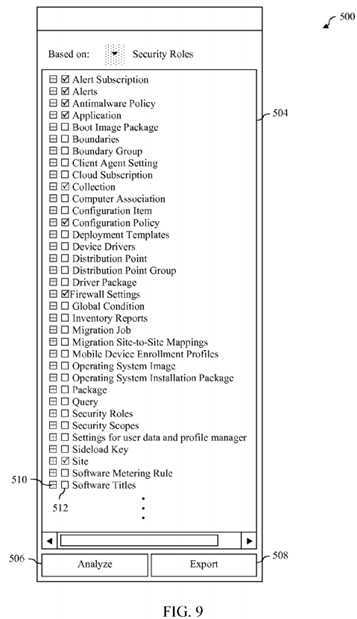
Thus, as shown in?FIG. 10, user interface portion?700?has been modified to include new elements that indicate new types of information that can be viewed by a user to whom the custom security role has been assigned when such user interacts with software application?150. For example, the presence of a new "software library" button?1002?indicates that a user to whom the custom security role has been assigned can obtain information about software assets that can be managed within an enterprise, such as applications that can be installed on machines, software updates that can be performed, or the like. Such information would not be available to a user to whom the "Endpoint Protection Manager" role has been assigned, and thus the simulated UI has been automatically changed to reflect that.
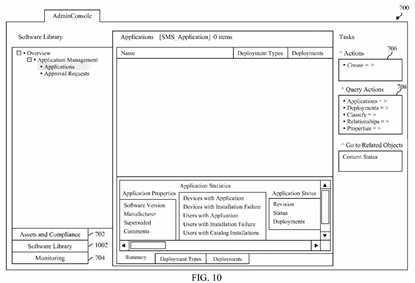
As also shown in?FIG. 10, user interface portion?700?also includes new elements that indicate new actions that may be performed by a user to whom the custom security role has been assigned when such user interacts with software application?150. Such new actions are identified, for example, in actions menu?706?and query actions menu?708.
Thus, by automatically generating and presenting a simulated UI in the manner described above, security role modeling and auditing logic?112?makes it easy for a user of RBAC modeling and auditing application?110?to determine what information and actions will be made accessible via the UI of software application?150?for a security role accessed or created using RBAC modeling and auditing application?110.
Referring again to?FIG. 1, it can be seen that RBAC modeling and auditing application?110?includes "run as" logic?114. Generally speaking, "run as" logic?114?enables a user of RBAC modeling and auditing application?110?to identify a user of software application?150. Then, based on one or more security roles that have been associated with the user of software application?150, "run as" logic?114?presents a simulated UI that indicates one or more of information that can be viewed by the user of software application?150?when interacting with software application?150?and one or more actions that can be performed by the user of software application?150?when interacting with software application?150. "Run as" logic?114?may also be used to present the security role(s) associated with the user of software application?150.
The manner of operation of "run as" logic?114?will now be described with further reference to flowchart?1100?of?FIG. 11. The steps of flowchart?1100?may comprise operations performed by "run as" logic?114?when such logic executed by one or more processors. Although the method of flowchart?1100?is described herein in reference to certain components of RBAC modeling and auditing system?100, it is noted that the method is not so limited, and the method may be performed by other components or systems.
As shown in?FIG. 11, the method of flowchart?1100?begins at step?1102. After step?1102, control passes to decision step1104. During decision step?1104, "run as" logic?114?determines whether or not a user of RBAC modeling and auditing application?110?has one or more permissions necessary to utilize the functions thereof. This step may include, for example, determining whether the user of RBAC modeling and auditing application?110?has been assigned one or more security roles (e.g., full administrator, read-only analyst, or security administrator), has been assigned one or more security scopes (wherein a security scope indicates access to specific secured objects), and/or has been assigned one or more collections (wherein a collection is a group of devices or users the user can manage). However, these are only examples, and a variety of methods may be used to determine if the user of RBAC modeling and auditing application?110?has the necessary permission(s).
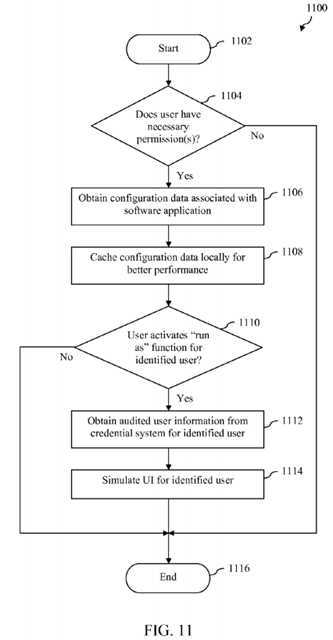
If "run as" logic?114?determines during decision step?1104?that the user of RBAC modeling and auditing application?110does not have the permission(s) necessary to utilize the functions thereof, then the method ends at step?1116.
However, if "run as" logic?114?determines during decision step?1104?that the user of RBAC modeling and auditing application?110?does have the permission(s) necessary to utilize the functions thereof, then control passes to step?1106.
During step?1106, "run as" logic?114?obtains configuration data?170?associated with software application?150. In this particular embodiment, configuration data?170?is stored in a storage system that is remote with respect to the machine upon which RBAC modeling and auditing application?110?is running and is accessible thereto via one or more networks. Thus, step?1106?comprises obtaining configuration data?170?via the one or more networks. After step?1106, control passes to step1108.
During step?1108, "run as" logic caches the configuration data?170?obtained during step?1106?in local storage?120, where it is represented as cached configuration data?122. By caching such configuration data locally, performance of certain features of RBAC modeling and auditing application?110?may be improved. After step?1108, control passes to decision step1110.
During decision step?1110, "run as" logic?114?determines whether the user of RBAC modeling and auditing application?110has activated a "run as" function for an identified user of software application?150. Various exemplary methods for activating a "run as" function for an identified user of software application?150?will be described herein.
If "run as" logic?114?determines during decision step?1110?that the user of RBAC modeling and auditing application?110?has not activated a "run as" function for an identified user of software application?150, then the method ends at step?1116.
However, if "run as" logic?114?determines during decision step?1110?that the user of RBAC modeling and auditing application?110?has activated a "run as" function for an identified user of software application?150, then control passes to step?1112.
During step?1112, "run as" logic?114?obtains audited user information from credential system?160?for the identified user of software application?150. This step may be performed, for example, to ensure that the identified user of software application150?is a valid user. After step?1112, control passes to step?1114.
During step?1114, "run as" logic?114?generates and presents a simulated UI of software application?150?to the user of RBAC modeling and auditing application?110. "Run as" logic?112?generates the simulated UI by analyzing the credentials of the identified user and cached configuration data?122. The simulated UI may represent the UI that would be presented to the identified user of software application?150?when such identified user interacts with (e.g., logs into) software application?150. In particular, the simulated UI may indicate one or more of information that could be viewed by the identified user when interacting with software application?150?and one or more actions that can be performed by the identified user when interacting with software application?150. After step?1114, the method ends at step?1116.
The manner of operation of "run as" logic?114?will now be further illustrated with respect to?FIG. 12. In particular,?FIG. 12depicts a flowchart?1200?of a method of presenting a simulated UI for a software application, wherein the simulated UI indicates information viewable and/or actions performable by a particular user of the software application. The steps of flowchart?1200?may comprise operations performed by "run as" logic?114?when such logic is executed by one or more processors. Although the method of flowchart?1200?is described herein in reference to certain components of RBAC modeling and auditing system?100, it is noted that the method is not so limited, and the method may be performed by other components or systems.
As shown in?FIG. 12, the method of flowchart?1200?begins at step?1202, in which "run as" logic?114?presents one or more first user interface elements that allow a user of RBAC modeling and auditing application?110?(a "first user") to input an identifier of a user of a software application, such as software application?150?(a "second user"). The identifier may comprise, for example, a domain and username combination. However, this example is not intended to be limiting and a wide variety of other user identifiers may be used, including but not limited to an e-mail address or the like.
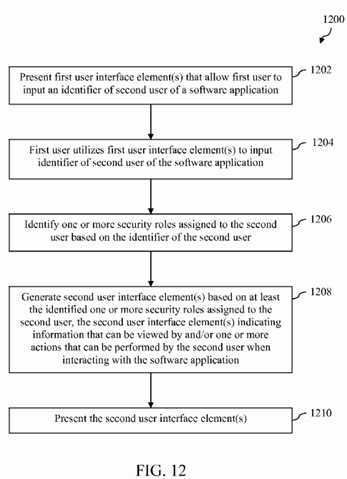
At step?1204, the first user utilizes the first user interface component(s) to input the identifier of the second user of software application?150.
At step?1206, "run as" logic?114?identifies one or more security roles assigned to the second user based on the identifier of the second user.
At step?1208, "run as" logic?114?generates one or more second user interface elements based on at least the identified one or more security roles assigned to the second user. The second user interface element(s) indicate information that can be viewed by the second user when interacting with software application?150?and/or one or more actions that can be performed by the second user when interacting with software application?150. These second user interface element(s) comprise a simulated UI of software application?150.
At step?1210, "run as" logic?114?presents the second user interface element(s) to the first user.
In an embodiment, the method of flowchart?1200?further includes obtaining configuration data?170?stored in a database associated with software application?150. In certain implementations, the configuration data?170?is cached in local storage120, where it is represented as cached configuration data?122. Such configuration data may be used to generate at least one of the one or more second user interface elements discussed above.
Certain examples of the first user interface element(s) that a user can interact with to input an identifier of a second user of software application?150?as referred to in steps?1202?and?1204?of flowchart?1200?will now be provided. By way of example,FIG. 13?shows a portion?1300?of a user interface of RBAC modeling and auditing application?110?that includes a plurality of first user interface elements that a user can interact with to input an identifier of a second user of software application?150.
In particular, as shown in?FIG. 13, user interface portion?1300?includes a "run as" button?1302, a text entry box?1304?and a "check" button?1306. A user of RBAC modeling and auditing application?110?may access the various "run as" features described herein by first interacting with "run as" button?1302. For example, in one embodiment, when a user activates "run as" button?1302, text entry box?1304?and "check" button?1306?appear. A user of RBAC modeling and auditing application110?may then enter an identifier of the second user of software application?150?in text entry box?1304. In the example shown in?FIG. 13, a user of RBAC modeling and auditing application?110?has input an identifier of the second user in the form of the domain\name combination "cmv413128dom\kevin". After typing in the identifier, the user of RBAC modeling and auditing application?110?may then interact with "check" button?1306?to cause a simulated UI for the second user to appear.
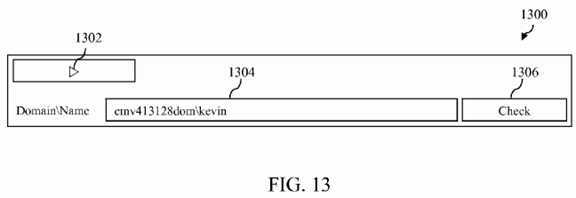
FIG. 14?shows the simulated UI for the second user. In particular,?FIG. 14?shows a portion?1400?of a user interface of RBAC modeling and auditing application?110?that includes a plurality of second user interface elements that together comprise a simulated UI of software application?150?for the second user (i.e., the user identified by the domain/name "cmv413128dom\kevin").
As shown in?FIG. 14, user interface portion?1400?includes elements that indicate various types of information that can be viewed by the second user when the second user interacts with software application?150. For example, the presence of an "assets and compliance" button?1402?indicates that the second user can obtain information about IT assets that can be managed within an enterprise and information concerning compliance rules that may be enforced with respect to such assets. As another example, the presence of a "monitoring" button?1404?indicates that the second user can obtain information about monitoring functionality associated with such assets, including alerts, reporting, and the like. As a still further example, the presence of an "administration" button?1406?indicates that the second user can obtain information relating to administration of the IT assets and various users thereof.
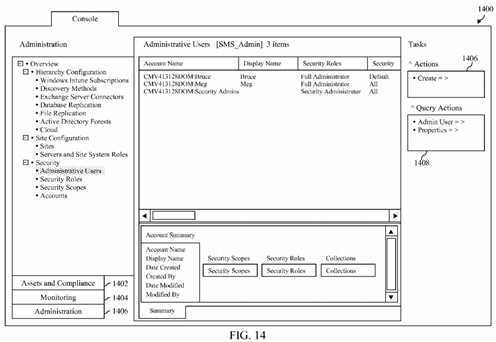
As also shown in?FIG. 14, user interface portion?1400?also includes elements that indicate actions that may be performed by the second user when such user interacts with software application?150. For example, an actions menu?1406?and a query actions menu?1408?indicate actions that may be performed with respect to certain administrative users identified in user interface portion?1400.
In accordance with further embodiment, "run as" logic?114?may also be configured to present one or more third user interface elements that show the security roles associated with the second user. An example of this is shown in?FIG. 15. In particular,?FIG. 15?shows a portion?1500?of a user interface of RBAC modeling and auditing application?110?that shows the security roles associated with the second user. In particular, portion?15?shows that the user identified by the domain/name "cmv413128dom\kevin" belongs to the security group "Security Admins" and has been assigned the security role "Security Administrator."

FIG. 16?depicts an example processor-based computer system?1600?that may be used to implement various embodiments described herein. For example, system?1600?may be used to execute RBAC modeling and auditing application?110, software application?150, and/or credential system?160?as described above in reference to?FIG. 1?as well as any components included therein. The description of system?1600?provided herein is provided for purposes of illustration, and is not intended to be limiting. Embodiments may be implemented in further types of computer systems, as would be known to persons skilled in the relevant art(s).
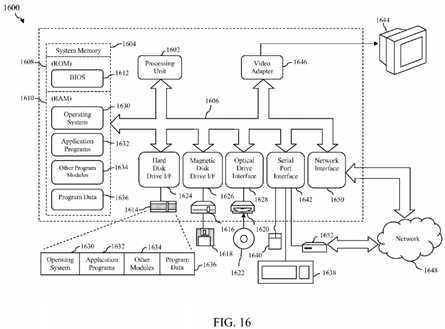
As shown in?FIG. 16, system?1600?includes a processing unit?1602, a system memory?1604, and a bus?1606?that couples various system components including system memory?1604?to processing unit?1602. Processing unit?1602?may comprise one or more processors or processing cores. Bus?1606?represents one or more of any of several types of bus structures, including a memory bus or memory controller, a peripheral bus, an accelerated graphics port, and a processor or local bus using any of a variety of bus architectures. System memory?1604?includes read only memory (ROM)?1608?and random access memory (RAM)?1610. A basic input/output system?1612?(BIOS) is stored in ROM?1608.
System?1600?also has one or more of the following drives: a hard disk drive?1614?for reading from and writing to a hard disk, a magnetic disk drive?1616?for reading from or writing to a removable magnetic disk?1618, and an optical disk drive?1620?for reading from or writing to a removable optical disk?1622?such as a CD ROM, DVD ROM, BLU-RAY? disk or other optical media. Hard disk drive?1614, magnetic disk drive?1616, and optical disk drive?1620?are connected to bus?1606?by a hard disk drive interface?1624, a magnetic disk drive interface?1626, and an optical drive interface?1628, respectively. The drives and their associated computer-readable media provide nonvolatile storage of computer-readable instructions, data structures, program modules and other data for the computer. Although a hard disk, a removable magnetic disk and a removable optical disk are described, other types of computer-readable media can be used to store data, such as flash memory cards, digital video disks, random access memories (RAMs), read only memories (ROM), and the like.
A number of program modules may be stored on the hard disk, magnetic disk, optical disk, ROM, or RAM. These program modules include an operating system?1630, one or more application programs?1632, other program modules?1634, and program data?1636. In accordance with various embodiments, the program modules may include computer program logic that is executable by processing unit?1602?to perform any or all of the functions and features of any of RBAC modeling and auditing application?110, software application?150, and/or credential system?160?as described above in reference to?FIG. 1as well as any components included therein. The program modules may also include computer program logic that, when executed by processing unit?1602, performs any of the steps or operations shown or described in reference to the flowcharts of?FIGS. 2,?3,?8,?11?and?12.
A user may enter commands and information into system?1600?through input devices such as a keyboard?1638?and a pointing device?1640. Other input devices (not shown) may include a microphone, joystick, game controller, scanner, or the like. In one embodiment, a touch screen is provided in conjunction with a display?1644?to allow a user to provide user input via the application of a touch (as by a finger or stylus for example) to one or more points on the touch screen. These and other input devices are often connected to processing unit?1602?through a serial port interface?1642?that is coupled to bus1606, but may be connected by other interfaces, such as a parallel port, game port, or a universal serial bus (USB).
A display?1644?is also connected to bus?1606?via an interface, such as a video adapter?1646. In addition to display?1644, system?1600?may include other peripheral output devices (not shown) such as speakers and printers.
System?1600?is connected to a network?1648?(e.g., a local area network or wide area network such as the Internet) through a network interface or adapter?1650, a modem?1652, or other suitable means for establishing communications over the network. Modem?1652, which may be internal or external, is connected to bus?1606?via serial port interface?1642.
As used herein, the terms "computer program medium," "computer-readable medium," and "computer-readable storage medium" are used to generally refer to media such as the hard disk associated with hard disk drive?1614, removable magnetic disk?1618, removable optical disk?1622, as well as other media such as flash memory cards, digital video disks, random access memories (RAMs), read only memories (ROM), and the like. Such computer-readable storage media are distinguished from and non-overlapping with communication media (do not include communication media). Communication media typically embodies computer-readable instructions, data structures, program modules or other data in a modulated data signal such as a carrier wave. The term "modulated data signal" means a signal that has one or more of its characteristics set or changed in such a manner as to encode information in the signal. By way of example, and not limitation, communication media includes wireless media such as acoustic, RF, infrared and other wireless media. Embodiments are also directed to such communication media.
As noted above, computer programs and modules (including application programs?1632?and other program modules?1634) may be stored on the hard disk, magnetic disk, optical disk, ROM, or RAM. Such computer programs may also be received via network interface?1650, serial port interface?1642, or any other interface type. Such computer programs, when executed or loaded by an application, enable computer?1600?to implement features of embodiments of the present invention discussed herein. Accordingly, such computer programs represent controllers of the computer?1600.
Embodiments are also directed to computer program products comprising software stored on any computer useable medium. Such software, when executed in one or more data processing devices, causes a data processing device(s) to operate as described herein. Embodiments of the present invention employ any computer-useable or computer-readable medium, known now or in the future. Examples of computer-readable mediums include, but are not limited to storage devices such as RAM, hard drives, floppy disks, CD ROMs, DVD ROMs, zip disks, tapes, magnetic storage devices, optical storage devices, MEMs, nanotechnology-based storage devices, and the like.
In alternative implementations, any of RBAC modeling and auditing application?110, software application?150, and/or credential system?160?as described above in reference to?FIG. 1?as well as any components included therein may be implemented as hardware logic/electrical circuitry or firmware. In accordance with further embodiments, one or more of these components may be implemented in a system-on-chip (SoC). The SoC may include an integrated circuit chip that includes one or more of a processor (e.g., a microcontroller, microprocessor, digital signal processor (DSP), etc.), memory, one or more communication interfaces, and/or further circuits and/or embedded firmware to perform its functions.
While various embodiments have been described above, it should be understood that they have been presented by way of example only, and not limitation. It will be apparent to persons skilled in the relevant art(s) that various changes in form and details can be made therein without departing from the spirit and scope of the invention. Thus, the breadth and scope of the present invention should not be limited by any of the above-described exemplary embodiments, but should be defined only in accordance with the following claims and their equivalents.
SRC=http://www.google.com/patents/US20140157350
Role-based access control modeling and auditing system
标签:des style blog http color os io strong for
原文地址:http://www.cnblogs.com/coryxie/p/3938714.html