Check this http://support.microsoft.com/kb/890015/en-us
Another process is using port 80 or port 443 on the computer that is running IIS. By default, IIS uses port 80 as the default TCP port and port 443 for Secure Sockets Layer (SSL).
这个东西出现的原因是因为端口被占用了,
1.首先确认一下website的bings
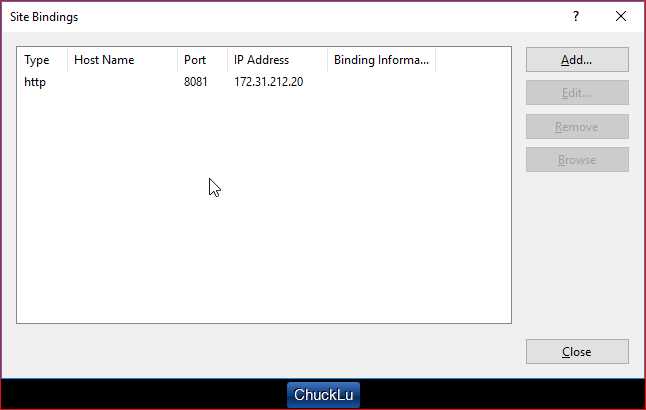
2.在命令行中确认端口是否被占用
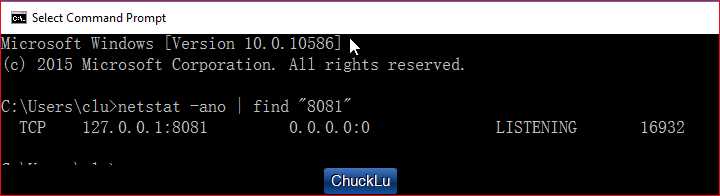
3.如果端口占用的话,就换一个没有被占用的端口
排查的结果,因为8081端口被Gitblit占用了
server.shutdownPort = 8081
