标签:style blog http color java strong 2014 div 代码
构造块:在类成员变量区域用大括号括起来的代码,和方法相比没有修饰,没有返回,没有参数;
静态块:在构造块前加 static修饰
静态代码块:静态块+静态变量
非静态代码块:普通类成员变量+构造块
程序执行顺序:静态代码块->非静态代码块->类构造方法
1 public class Test { 2 3 static { 4 System.out.println("静态块"); 5 } 6 7 { 8 System.out.println("构造块"); 9 } 10 11 public Test(String str) { 12 System.out.println("构造函数"+str); 13 } 14 15 public static void main(String[] strings) { 16 Test t1 = new Test("t1"); 17 Test t2 = new Test("t2"); 18 } 19 }
执行结果为:
静态块 构造块 构造函数t1 构造块 构造函数t2
也就是说静态块会先于main函数执行;(没有main函数,程序还能执行吗?)
然后是main里面实例化对象,这时程序会跳到构造函数那一行,但不会直接执行构造函数中的内容,而是开始执行非静态代码块,等执行完这一部分之后再执行构造函数;
还有一点,从结果可以看出静态代码块只执行了一次。
有一种特殊情况,静态对象
在静态变量中new一个自身的对象
1 public class Test { 2 3 public static int k = 0; 4 5 public static Test t1 = new Test("t1"); 6 7 public static int i = print("i"); 8 public static int n = 99; 9 10 public int y=0; 11 static { 12 System.out.println("静态块"); 13 } 14 15 public int y1=0; 16 public int y2=0; 17 public int y3=0; 18 public int y4=0; 19 public int j1 = print("j1"); 20 { 21 System.out.println("构造块"); 22 } 23 24 25 public Test(String str) { 26 System.out.println((++k) + ":" + str + " i=" + i + " n=" + n); 27 ++i; 28 ++n; 29 } 30 31 public static int print(String str) { 32 System.out.println((++k) + ":" + str + " i=" + i +" n=" + n); 33 ++n; 34 return ++i; 35 } 36 37 public static void main(String[] strings) { 38 Test t = new Test("init"); 39 } 40 41 }
执行结果:
1:j1 i=0 n=0 构造块 2:t1 i=1 n=1 3:i i=2 n=2 静态块 4:j1 i=3 n=99 构造块 5:init i=4 n=100
从结果中我们发现,”静态块“居然不是第一个输出,debug调试后发现执行顺序是
1.public static int k = 0;
2.public static Test t1 = new Test("t1");
3.public Test(String str) //构造函数,但不执行里面的内容
4.public int y=0;
5.public int y1=0;
...
6.public int j1 = print("j1");
7.System.out.println("构造块");
8.public Test(String str) { ...}//构造函数里面的内容
确实是先执行了静态块,不过遇到静态变量时
程序会先跳到构造函数,但不执行里面的内容,然后开始执行非静态代码块(注意 public int y=0; 也是非静态代码块中的一份子)
然后执行构造函数
所以才会出现了这样的结果
以下是执行顺序,抽之间重新画一下
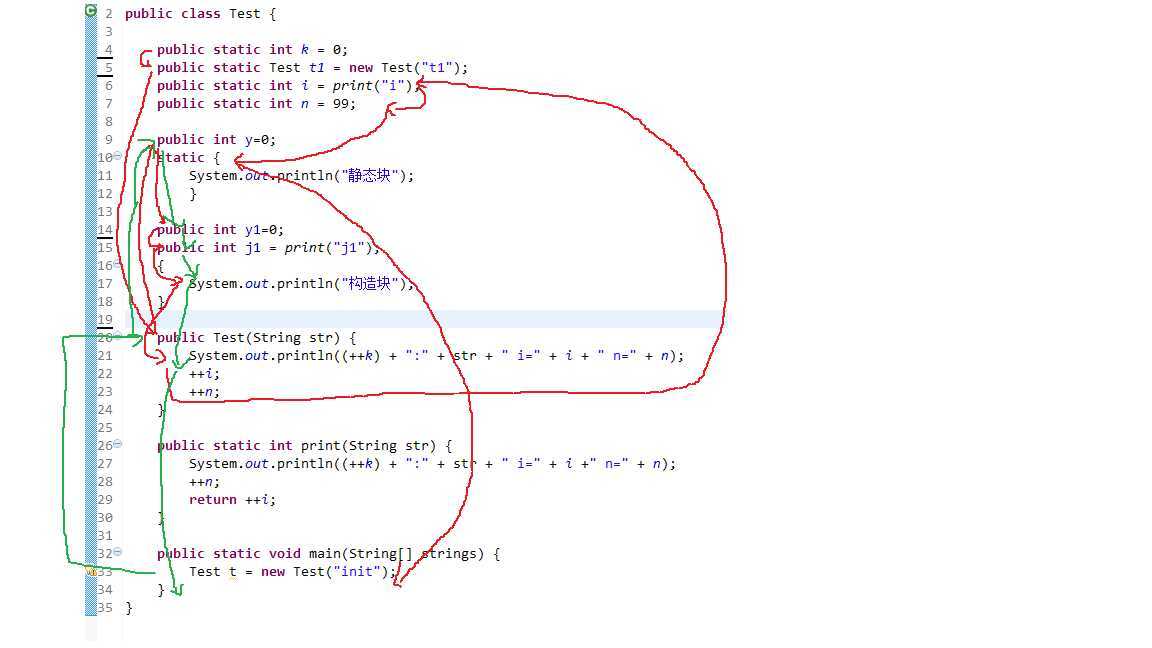
以下是阿里的一到面试题
比上面的多一个地方
静态块和构造块中内容都是输出,在构造块之后又new了一个t2对象
不过没有关系,用上面的分析依然可以得到结果
1 public class Test { 2 3 public static int k = 0; 4 5 public static Test t1 = new Test("t1"); 6 7 public static int i = print("i"); 8 public static int n = 99; 9 10 static { 11 print("静态块"); 12 } 13 14 public int j1 = print("j1"); 15 { 16 print("构造块"); 17 } 18 19 public int j = print("j"); 20 21 public static Test t2 = new Test("t2"); 22 23 public Test(String str) { 24 System.out.println((++k) + ":" + str + " i=" + i + " n=" + n); 25 ++i; 26 ++n; 27 } 28 29 public static int print(String str) { 30 System.out.println((++k) + ":" + str + " i=" + i +" n=" + n); 31 ++n; 32 return ++i; 33 } 34 35 public static void main(String[] strings) { 36 Test t = new Test("init"); 37 } 38 }
结果为:
1:j1 i=0 n=0 2:构造块 i=1 n=1 3:j i=2 n=2 4:t1 i=3 n=3 5:i i=4 n=4 6:静态块 i=5 n=99 7:j1 i=6 n=100 8:构造块 i=7 n=101 9:j i=8 n=102 10:t2 i=9 n=103 11:j1 i=10 n=104 12:构造块 i=11 n=105 13:j i=12 n=106 14:init i=13 n=107
第一行输入代码为
public int j = print("j");
-->System.out.println((++k) + ":" + str + " i=" + i +" n=" + n);
这里输出了i的值为0,根据上面的分析,变量i的初始化即
public static int i = print("i");
这一行还没有执行到,那为什么不报错呢?
标签:style blog http color java strong 2014 div 代码
原文地址:http://www.cnblogs.com/asmot/p/3939129.html