标签:springmvc 标签 学习 基本应用 page string ref 显示 语句
1、 JSTL的引入可以让JSP代码中<%%>等代码消失掉,再结合EL表达式,会更加方便以及美观。
2、 各套框架(还没有学习,比如struts,SpringMVC等)都有自己的标签库,这时JSTL可以作为公共、通用的,横行于各框架中。
操作:
第一步:下载JSTL包
下载地址:http://tomcat.apache.org/taglibs/
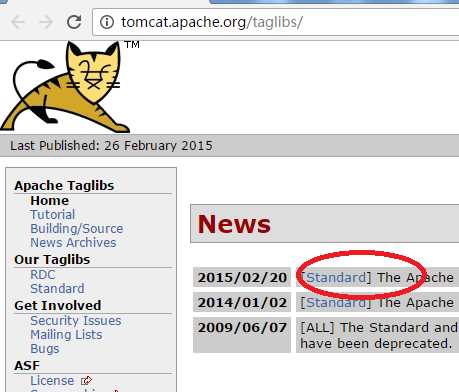
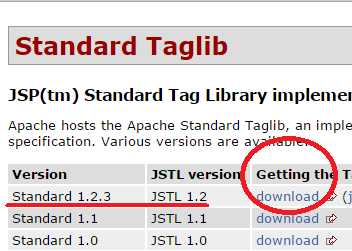
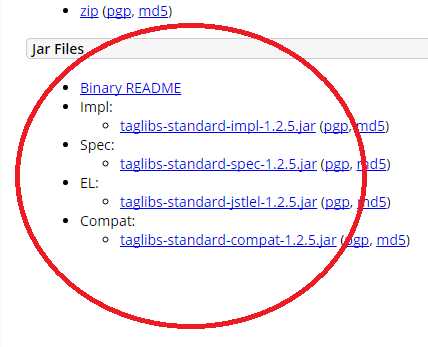


第二步,新建一个jsp页面
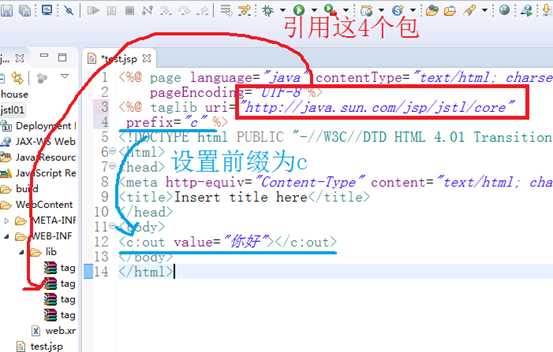
JSTl基本应用:
1.核心标签库:包括基本的语言功能,变量操作,流程控制等等。
2.国际化和格式化标签库:进行国际化操作和格式化操作,例如格式化时间等等。
3.SQL标签库:主要用于对关系型数据库的存储操作。
4.XML标签库:主要用于对xml格式数据的操作。
5.函数标签库:主要定义对字符串操作的函数库,在EL表达式中运行。
在上述五种标签库中,常用的有核心标签库、格式化标签库和函数标签库,在下面的内容中我们将一 一给大家讲解。
1.1用于显示的<c:out>
<c:out>标签是一个最常用的标签,用于在JSP中显示数据。
NewFile.jsp代码如下:
<%@ page language="java" contentType="text/html; charset=UTF-8"
pageEncoding="UTF-8"%>
<%@ taglib uri="http://java.sun.com/jsp/jstl/core" prefix="c" %>
<!DOCTYPE html PUBLIC "-//W3C//DTD HTML 4.01 Transitional//EN" "http://www.w3.org/TR/html4/loose.dtd">
<html>
<head>
<meta http-equiv="Content-Type" content="text/html; charset=UTF-8">
<title>JSTL Hello World!</title>
</head>
<body>
<c:out value="Hello World"></c:out>
</body>
</html>
运行结果:
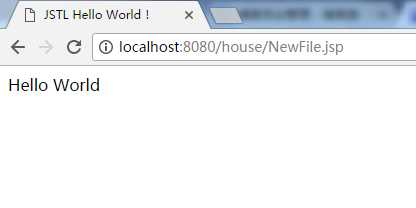
1.2用于赋值的<c:set>标签
<c:set>标签用于为变量或Javabean中的变量属性赋值的工作。
NewFile.jsp代码如下:
<%@ page language="java" contentType="text/html; charset=UTF-8" pageEncoding="UTF-8"%> <%@ taglib uri="http://java.sun.com/jsp/jstl/core" prefix="c" %> <!DOCTYPE html PUBLIC "-//W3C//DTD HTML 4.01 Transitional//EN" "http://www.w3.org/TR/html4/loose.dtd"> <html> <head> <meta http-equiv="Content-Type" content="text/html; charset=UTF-8"> <title>Insert title here</title> </head> <body> <c:set value="this is andy" var="oneString"></c:set>
${oneString} //该示例将名为"oneString"的变量赋值为"this is andy",其中作用范围为page。 </body> </html>
运行结果:
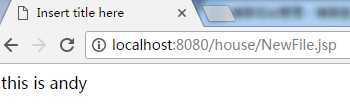
1.3用于删除的<C:remove>标签
<C:remove>标签用于删除存在于scope中的变量。
NewFile.jsp代码如下:
<%@ page language="java" contentType="text/html; charset=UTF-8" pageEncoding="UTF-8"%> <%@ taglib uri="http://java.sun.com/jsp/jstl/core" prefix="c" %> <!DOCTYPE html PUBLIC "-//W3C//DTD HTML 4.01 Transitional//EN" "http://www.w3.org/TR/html4/loose.dtd"> <html> <head> <meta http-equiv="Content-Type" content="text/html; charset=UTF-8"> <title>Insert title here</title> </head> <body> <c:remove var="sampleValue" scope="session"></c:remove> ${sessionScope.sampleValue} //该示例将存在于Session中名为"sampleValue"的变量删除。下一句EL表达式显示该变量时,该变量已经不存在。 </body> </html>
1.4异常捕获的<C:catch>标签
<C:catch>标签允许在jsp也面中捕获异常。它包含一个var属性,是一个描述异常的变量。
NewFile.jsp代码如下:
<%@ page language="java" contentType="text/html; charset=UTF-8" pageEncoding="UTF-8"%> <%@ taglib uri="http://java.sun.com/jsp/jstl/core" prefix="c" %> <!DOCTYPE html PUBLIC "-//W3C//DTD HTML 4.01 Transitional//EN" "http://www.w3.org/TR/html4/loose.dtd"> <html> <head> <meta http-equiv="Content-Type" content="text/html; charset=UTF-8"> <title>Insert title here</title> </head> <body> <c:catch>${param.sampleSingleValue[9]==3}</c:catch> ${err} //当"${param.sampleSingValue[9]==3}"表达式有异常时,可以从var属性"err"得到异常的内容,通常判断"err"是否为null来决定错误信息的提示。 </body> </html>
运行结果:
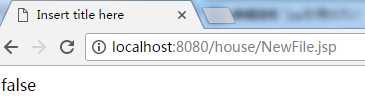
2.1用于判断的<c:if>标签
<c:if>标签用于简单的条件语句。
下面看一个示例:
<%@ page language="java" contentType="text/html; charset=UTF-8" pageEncoding="UTF-8"%> <%@ taglib uri="http://java.sun.com/jsp/jstl/core" prefix="c" %> <!DOCTYPE html PUBLIC "-//W3C//DTD HTML 4.01 Transitional//EN" "http://www.w3.org/TR/html4/loose.dtd"> <html> <head> <meta http-equiv="Content-Type" content="text/html; charset=UTF-8"> <title>Insert title here</title> </head> <body> <c:if test="${paramValue.sampleValue[2]==12}" var="visits" > It is 12 </c:if><br> ${visits}
//判断request请求提交的传入控件数组参数中,下标为“2”的控件内容是否为“12”,若为12则
//显示“It is 12”。判断结果保存在page范围中的“visits”变量中。 </body> </html>
2.2复杂的判断<c:choose>、<c:when>、<c:otherwise>标签
这三个标签实现复杂条件判断语句,类似“if,elseif”的条件语句。
1.<c:choose>标签没有属性,可以被认为是父标签,<c:when>、<c:otherwise>
将作为其子标签来使用。
2.<c:when>标签等价于“if”语句,它包含一个test属性,该属性表示需要判断的条件。
3.<c:otherwise>标签没有属性,它等价于“else”语句。
下面看一个复杂条件语句的示例:
<%@ page language="java" contentType="text/html; charset=UTF-8" pageEncoding="UTF-8"%> <%@ taglib uri="http://java.sun.com/jsp/jstl/core" prefix="c" %> <!DOCTYPE html PUBLIC "-//W3C//DTD HTML 4.01 Transitional//EN" "http://www.w3.org/TR/html4/loose.dtd"> <html> <head> <meta http-equiv="Content-Type" content="text/html; charset=UTF-8"> <title>Insert title here</title> </head> <body> <c:choose> <c:when test="${paramValues.sampleValue[2]==11}"> not 12 not 13,it is 11 </c:when> <c:when test="${paramValues.sampleValue[2]==12}"> not 11 not 13,it is 12 </c:when> <c:when test="${paramValues.sampleValue[2]==13}"> not 11 not 12,it is 13 </c:when> <c:otherwise> not 11、12、13 </c:otherwise> </c:choose>
//判断request请求提交的传入控件数组参数中,下标为“2”控件内容是否为“11”或“12”或“13”,并根据判断结果显示各自的语句,若都不是则显示“not 11、12、13” </body> </html>
运行结果:
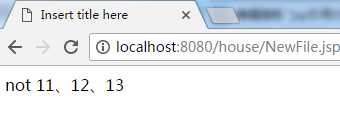
未完待续......
标签:springmvc 标签 学习 基本应用 page string ref 显示 语句
原文地址:http://www.cnblogs.com/wangpengpeng/p/6889066.html