标签:add com 优先 添加 ubuntu hot .com 右上角 oar
使用网上的IBUS教程,在ibus setup 后的input method里找不到刚刚安装的Pinyin输入法
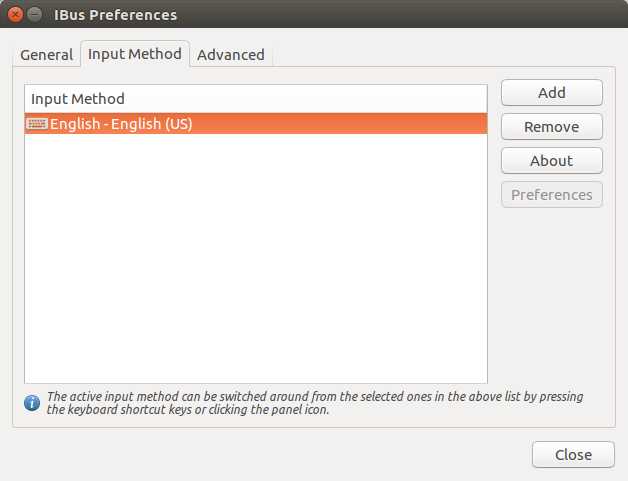
不想在这里浪费时间,于是果断投入Fectix的怀抱~
Systemsettings -> LanguageSupport ->Keyboard input method system改为fctix
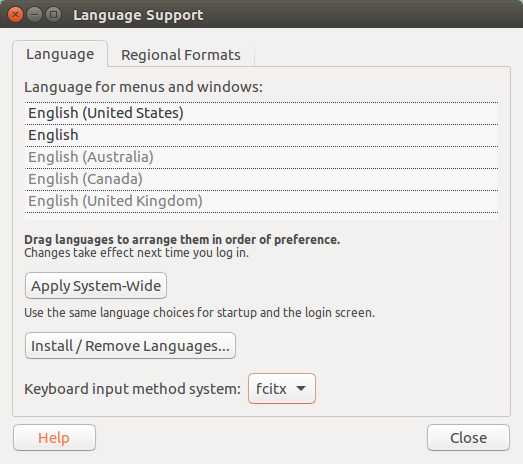
点击 input/Remove languages,确认中文简体已安装
这是系统依然采用的是ibus输入,需要重启或者注销电脑
重启太麻烦啦,注销你的ubuntu再登录,当右上角出现一个小企鹅,fctix就应用到你的系统了
就是这个萌萌哒
接下来添加源,安装fctix google拼音
1 sudo add-apt-repository ppa:fcitx-team/nightly 2 3 sudo apt-get install fcitx fcitx-googlepinyin
点击右上角小企鹅
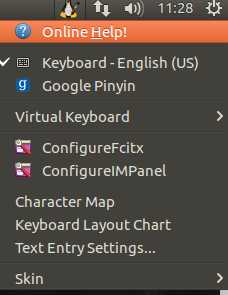
选择ConfigureFcitx,跳出来的窗口中,+/-可以增加输入法,上下箭头可以调整优先级。把googlepinyin添加即可
(再推荐一款截图工具:ksnapshot sudo apt-get install ksnapshot即可,安装后终端输入ksnapshot即可打开,
以上截图都是使用ksnapshot所截)
ubuntu16.04 安装中文输入法 fcitxx googlepinyin
标签:add com 优先 添加 ubuntu hot .com 右上角 oar
原文地址:http://www.cnblogs.com/voyagee/p/6898054.html