标签:url txt 解压 parse update field 等等 _id path
fscrawler是ES的一个文件导入插件,只需要简单的配置就可以实现将本地文件系统的文件导入到ES中进行检索,同时支持丰富的文件格式(txt.pdf,html,word...)等等。下面详细介绍下fscrawler是如何工作和配置的。
1、下载: wget https://repo1.maven.org/maven2/fr/pilato/elasticsearch/crawler/fscrawler/2.2/fscrawler-2.2.zip
2、解压: unzip fscrawler-2.2.zip 目录如下:bin下两个脚本,lib下全部是jar包。
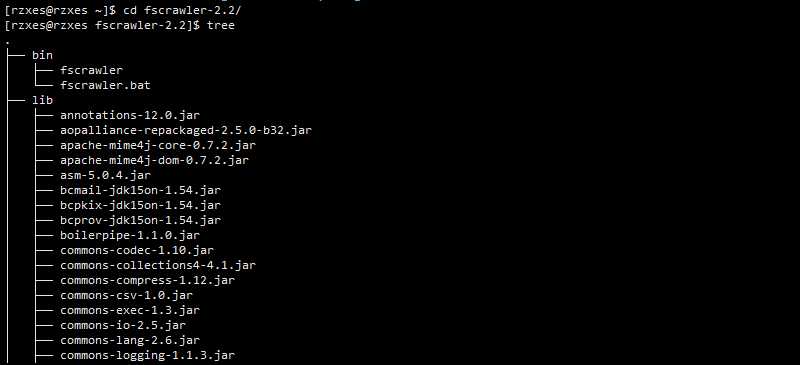
3、启动: bin/fscrawler job_name job_name需要自己设定,第一次启动这个job会创建一个相关的_setting.json用来配置文件和es相关的信息。如下:
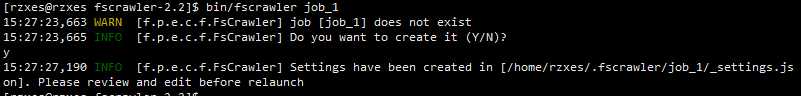
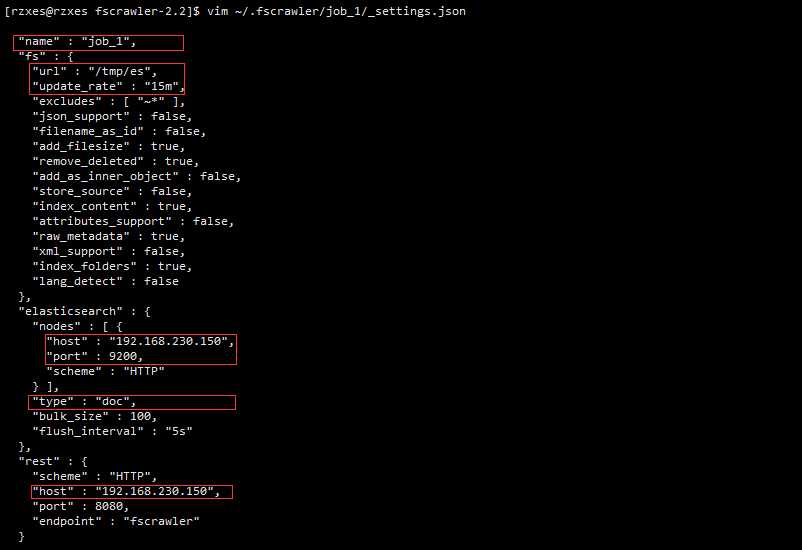
name表示的是一个job的name同时也是ES数据的的index,URL:代表需要导入的文件所在的文件夹。update_rate:表示多久刷新一次,host:连接es的IP地址和端口号。type:代表的就是ES的type。改完之后保存就可以运行,fs就会将数据导入了。
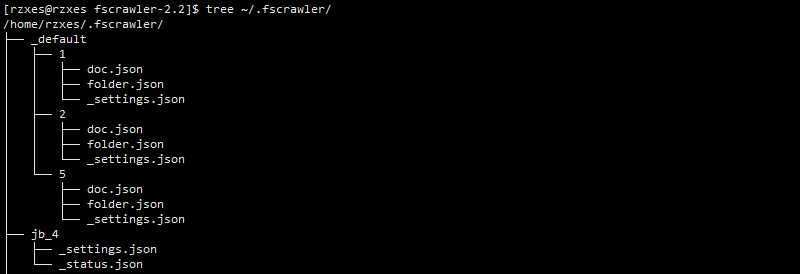
{ "settings": { "analysis": { "analyzer": { "by_smart": { "type": "custom", "tokenizer": "ik_smart", "filter": [ "by_tfr", "by_sfr" ], "char_filter": [ "by_cfr" ] }, "by_max_word": { "type": "custom", "tokenizer": "ik_max_word", "filter": [ "by_tfr", "by_sfr" ], "char_filter": [ "by_cfr" ] } }, "filter": { "by_tfr": { "type": "stop", "stopwords": [ " " ] }, "by_sfr": { "type": "synonym", "synonyms_path": "analysis/synonyms.txt" } }, "char_filter": { "by_cfr": { "type": "mapping", "mappings": [ "| => |" ] } } } } }
跟前面几篇博客中提到的自定义分词器创建同义词过滤一模一样,里面的filter可以选择删除,保留必要的部分,这样我们自定义了两种分词器:by_smart,by_max_word.
"content" : { "type" : "text", "analyzer":"by_max_word" #添加此行。。。 },
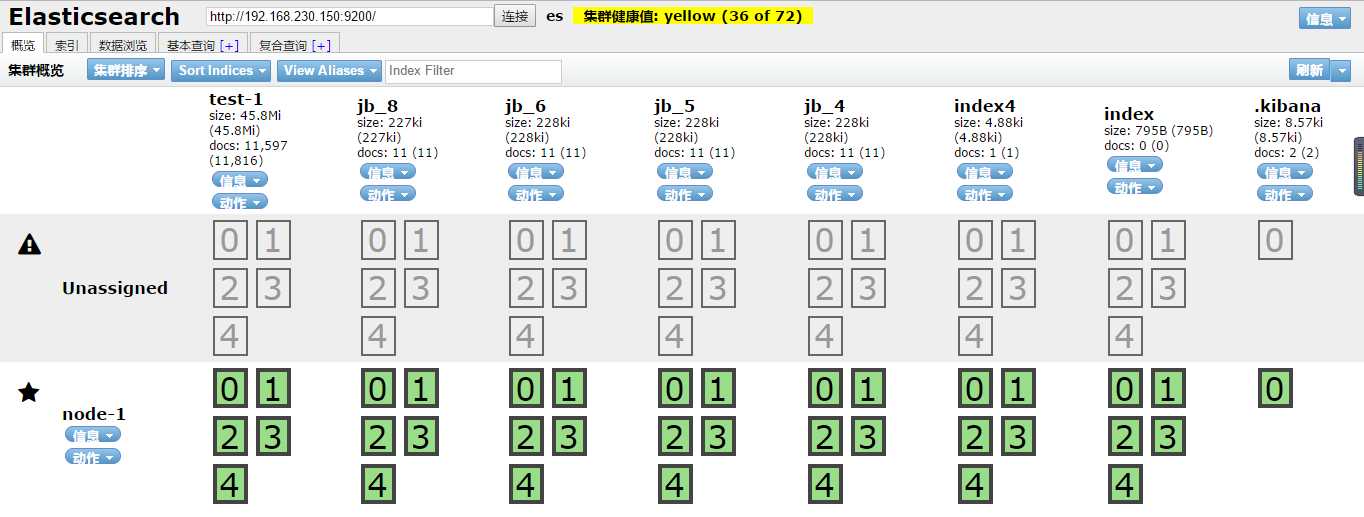
{ "query": { "match": { "content": "番茄" } }, "highlight": { "pre_tags": [ "<tag1>", "<tag2>" ], "post_tags": [ "</tag1>", "</tag2>" ], "fields": { "content": {} } } }
结果如下:
{ "hits": [ { "_index": "jb_8", "_type": "doc", "_id": "3a15a979b4684d8a5d86136257888d73", "_score": 0.49273878, "_source": { "content": "我爱吃西红柿鸡蛋面。还喜欢番茄炒蛋饭", "meta": { "raw": { "X-Parsed-By": "org.apache.tika.parser.DefaultParser", "Content-Encoding": "UTF-8", "Content-Type": "text/plain;charset=UTF-8" } }, "file": { "extension": "txt", "content_type": "text/plain;charset=UTF-8", "last_modified": "2017-05-24T10: 22: 31", "indexing_date": "2017-05-25T14: 08: 10.881", "filesize": 55, "filename": "sy.txt", "url": "file: ///tmp/es/sy.txt" }, "path": { "encoded": "824b64ab42d4b63cda6e747e2b80e5", "root": "824b64ab42d4b63cda6e747e2b80e5", "virtual": "/", "real": "/tmp/es/sy.txt" } }, "highlight": { "content": [ "我爱吃<tag1>西红柿</tag1>鸡蛋面。还喜欢<tag1>番茄</tag1>炒蛋饭" ] } } ] }
完整的IK分词同义词过滤就配置完成了。
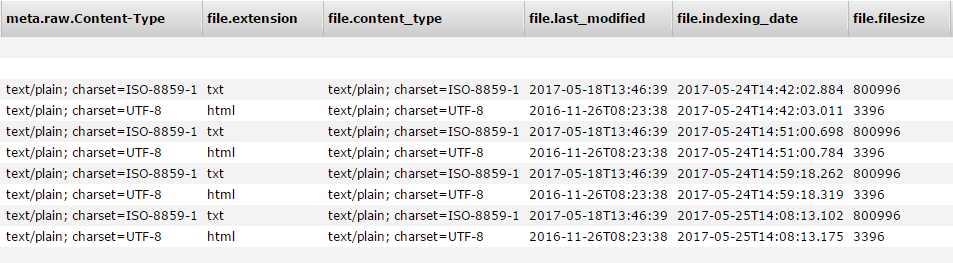
注意:
要选择fs2.2的版本,2.1的版本在5.3.1的ES上连接失败。
[大数据]-Fscrawler导入文件(txt,html,pdf,worf...)到Elasticsearch5.3.1并配置同义词过滤
标签:url txt 解压 parse update field 等等 _id path
原文地址:http://www.cnblogs.com/NextNight/p/6904791.html