标签:str t_sql oct format name style apach 1.0 pom
? 版权声明:本文为博主原创文章,转载请注明出处
实例
1.项目结构

2.pom.xml
<project xmlns="http://maven.apache.org/POM/4.0.0" xmlns:xsi="http://www.w3.org/2001/XMLSchema-instance"
xsi:schemaLocation="http://maven.apache.org/POM/4.0.0 http://maven.apache.org/maven-v4_0_0.xsd">
<modelVersion>4.0.0</modelVersion>
<groupId>org.hibernate</groupId>
<artifactId>Hibernate-Component</artifactId>
<packaging>war</packaging>
<version>0.0.1-SNAPSHOT</version>
<name>Hibernate-Component Maven Webapp</name>
<url>http://maven.apache.org</url>
<properties>
<project.build.sourceEncoding>UTF-8</project.build.sourceEncoding>
<hibernate.version>5.1.6.Final</hibernate.version>
</properties>
<dependencies>
<!-- junit -->
<dependency>
<groupId>junit</groupId>
<artifactId>junit</artifactId>
<version>4.12</version>
<scope>test</scope>
</dependency>
<!-- hibernate -->
<dependency>
<groupId>org.hibernate</groupId>
<artifactId>hibernate-core</artifactId>
<version>${hibernate.version}</version>
</dependency>
<!-- MySQL -->
<dependency>
<groupId>mysql</groupId>
<artifactId>mysql-connector-java</artifactId>
<version>5.1.42</version>
</dependency>
</dependencies>
<build>
<finalName>Hibernate-Component</finalName>
</build>
</project>
3.Address.java
package org.hibernate.model;
public class Address {
private String postCode;// 邮编
private String phone;// 电话号码
private String address;// 地址
public Address() {
}
public Address(String postCode, String phone, String address) {
this.postCode = postCode;
this.phone = phone;
this.address = address;
}
public String getPostCode() {
return postCode;
}
public void setPostCode(String postCode) {
this.postCode = postCode;
}
public String getPhone() {
return phone;
}
public void setPhone(String phone) {
this.phone = phone;
}
public String getAddress() {
return address;
}
public void setAddress(String address) {
this.address = address;
}
}
4.Student.java
package org.hibernate.model;
import java.util.Date;
public class Student {
private long sid;// 学号
private String sname;// 姓名
private String gender;// 性别
private Date birthday;// 生日
private Address address;// 地址
public Student() {
}
public Student(String sname, String gender, Date birthday, Address address) {
this.sname = sname;
this.gender = gender;
this.birthday = birthday;
this.address = address;
}
public long getSid() {
return sid;
}
public void setSid(long sid) {
this.sid = sid;
}
public String getSname() {
return sname;
}
public void setSname(String sname) {
this.sname = sname;
}
public String getGender() {
return gender;
}
public void setGender(String gender) {
this.gender = gender;
}
public Date getBirthday() {
return birthday;
}
public void setBirthday(Date birthday) {
this.birthday = birthday;
}
public Address getAddress() {
return address;
}
public void setAddress(Address address) {
this.address = address;
}
}
5.Student.hbm.xml
<?xml version="1.0" encoding="UTF-8"?>
<!DOCTYPE hibernate-mapping PUBLIC
"-//Hibernate/Hibernate Mapping DTD 3.0//EN"
"http://www.hibernate.org/dtd/hibernate-mapping-3.0.dtd" >
<hibernate-mapping>
<class name="org.hibernate.model.Student" table="STUDENT">
<id name="sid" type="java.lang.Long">
<column name="SID"/>
<generator class="native"/>
</id>
<property name="sname" type="java.lang.String">
<column name="SNAME"/>
</property>
<property name="gender" type="java.lang.String">
<column name="GENDER"/>
</property>
<property name="birthday" type="date">
<column name="BIRTHDAY"/>
</property>
<component name="address" class="org.hibernate.model.Address">
<property name="postCode" column="POSTCODE"/>
<property name="phone" column="PHONE"/>
<property name="address" column="ADDRESS"/>
</component>
</class>
</hibernate-mapping>
6.hibernate.cfg.xml
<?xml version="1.0" encoding="UTF-8"?> <!DOCTYPE hibernate-configuration PUBLIC "-//Hibernate/Hibernate Configuration DTD 3.0//EN" "http://www.hibernate.org/dtd/hibernate-configuration-3.0.dtd"> <hibernate-configuration> <!-- 配置SessionFactory信息 --> <session-factory> <!-- 配置数据库连接信息 --> <property name="connection.username">root</property> <property name="connection.password">***</property> <property name="connection.driver_class">com.mysql.jdbc.Driver</property> <property name="connection.url"> jdbc:mysql:///hibernate?useSSL=true&characterEncoding=UTF-8 </property> <!-- 常用配置 --> <property name="hbm2ddl.auto">create</property> <property name="dialect">org.hibernate.dialect.MySQL5InnoDBDialect</property> <property name="show_sql">true</property> <property name="format_sql">true</property> <!-- 引入映射文件 --> <mapping resource="hbm/Student.hbm.xml"/> </session-factory> </hibernate-configuration>
7.ComponentTest.java
package org.hibernate.test;
import java.util.Date;
import org.hibernate.Session;
import org.hibernate.SessionFactory;
import org.hibernate.Transaction;
import org.hibernate.cfg.Configuration;
import org.hibernate.model.Address;
import org.hibernate.model.Student;
import org.junit.After;
import org.junit.Before;
import org.junit.Test;
public class ComponentTest {
private SessionFactory sessionFactory;
private Session session;
private Transaction transaction;
@Before
public void before() {
Configuration config = new Configuration().configure();// 获取配置对象
sessionFactory = config.buildSessionFactory();// 创建SessionFactory对象
session = sessionFactory.openSession();// 创建Session对象
transaction = session.beginTransaction();// 开启事务
}
@After
public void after() {
transaction.commit();// 提交事务
session.close();// 关闭Session
sessionFactory.close();// 关闭SessionFactory
}
@Test
public void testComponentSave() {
Address address = new Address("100000", "18712345678", "北京市");// 创建Address对象
Student student = new Student("张三", "男", new Date(), address);// 创建Student对象
session.save(student);// 保存对象
}
}
8.效果预览
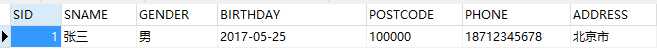
参考:http://www.imooc.com/video/7741
标签:str t_sql oct format name style apach 1.0 pom
原文地址:http://www.cnblogs.com/jinjiyese153/p/6905439.html