标签:banner other position rom nis osi following oba alt
When we install application into win10, some of them will register their services into windows service list to keep some part of the application available as a daemon. But later when we uninstall the applications, these application-related service entries may be left behind due to a failure of uninstallation. Don‘t worry, we can easily remove those unnecessary service entries with win10 cmd.
Please see the following screenshot:
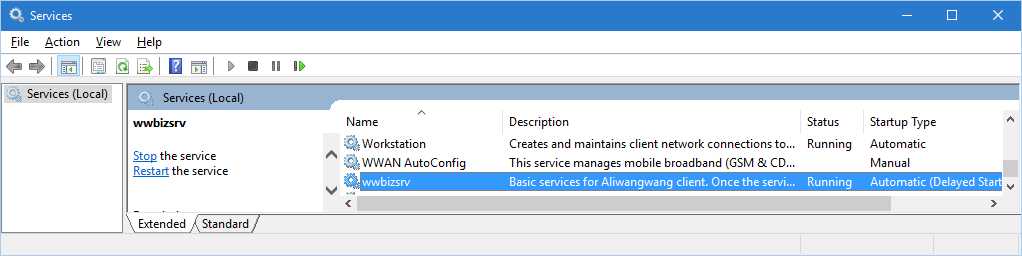
I will show you how to remove the service "wwbizsrv" from the list as an example.
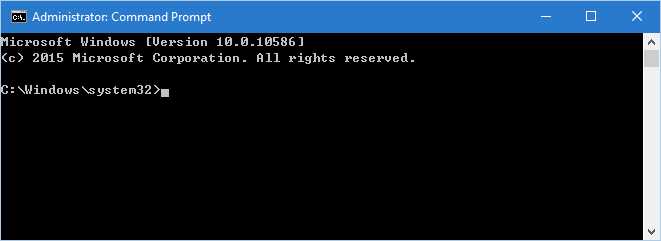
sc delete wwbizsrv
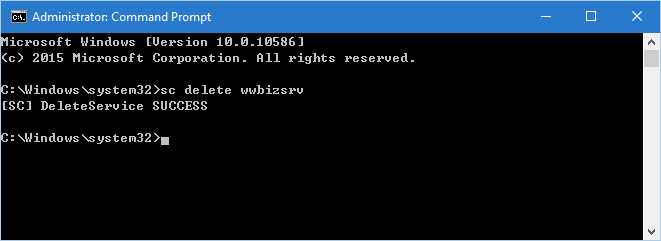
Step3: Go back to the service list window to check if the service entry have been removed successfully.
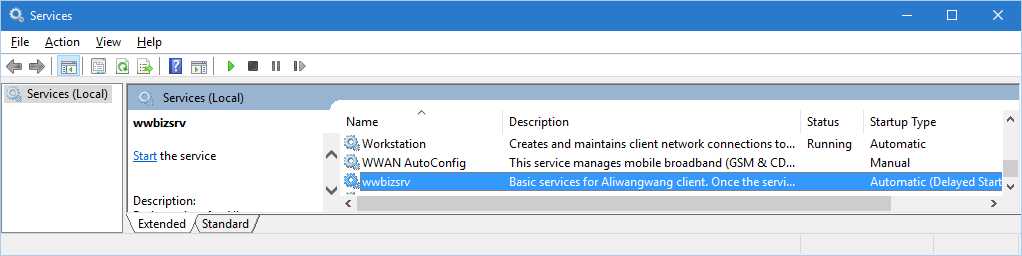
Something go wrong! The service "wwbizsrv" is still in the service list. Why? Okay, there is one more thing I forgot to mention -- "stop the running service".
See, the service entry is gone forever.
Now, I have to bring my wwbizsrv service back 
How to Remove A Service Entry From Win10 Service List
标签:banner other position rom nis osi following oba alt
原文地址:http://www.cnblogs.com/rickqin/p/6849794.html