标签:多选 9.png rac 分享 logs open 隐藏 isp splay
事件处理接口
|
接口名称 |
描述 |
|
DialogInterface.OnClickListener |
对话框单击事件处理接口 |
|
DialogInterface.OnCancelListener |
对话框取消事件处理接口 |
|
DialogInterface.OnDismissListener |
对话框隐藏事件处理接口 |
|
DialogInterface.OnKeyListener |
对话框键盘事件处理接口 |
|
DialogInterface.OnMultiChioceClickListener |
对话框多选事件处理接口 |
|
DialogInterface.OnShowListener |
对话框显示事件处理接口 |
对话框操作事件
【删除】

1 protected void onCreate(Bundle savedInstanceState) { 2 super.onCreate (savedInstanceState); 3 setContendView(R.layout.dialog); //设置布局管理器 4 Button bt = (Button) findViewById (R.id.button); 5 bt.setOnClickListener (new OnClickListener () { 6 public void onClick (View v) { 7 Dialog dialog2=new AlertDialog.Builder (Dialog0.this) 8 .setTitle("删除") //设置标题 9 .setMessage("是否删除指定内容?") //显示信息 10 .setPositiveButton("确定", new DialogInterface.OnClickListener() { 11 public void onClick(DialogInterface dialog, int which) { 12 }}) 13 .setNeutralButton("取消", new DialogInterface.OnClickListener() { 14 public void onClick(DialogInterface dialog, int which) { 15 }}) 16 .create(); //创建Dialog 17 dialog2.show(); //显示对话框 18 } 19 }); 20 }
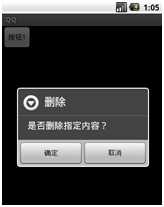
【退出】

Dialog dialog2=new AlertDialog.Builder(Dialog0.this) .setTitle("退出") //设置标题 .setMessage("是否退出程序?") //显示信息 .setPositiveButton("确定", new DialogInterface.OnClickListener() { public void onClick(DialogInterface dialog, int which) { Dialog0.this.finish(); //退出程序 } }) .setNeutralButton("取消", new DialogInterface.OnClickListener() { public void onClick(DialogInterface dialog, int which) {} }) .create(); //创建Dialog dialog2.show(); //显示对话框
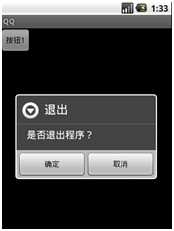
【进度处理】

1 Button bt = (Button) findViewById(R.id.Dbt); 2 bt.setOnClickListener(new OnClickListener() { 3 public void onClick(View v) { 4 final ProgressDialog pd=ProgressDialog.show(Dialog01.this, 5 "搜索", "正在努力加载中。。。"); 6 new Thread(){ //线程对象 7 public void run(){ //线程主体方法 8 try { 9 Thread.sleep(3000); //运行3秒后关闭对话框 10 } catch (InterruptedException e) { 11 e.printStackTrace(); 12 }finally{ 13 pd.dismiss(); //关闭对话框 14 } 15 } 16 }.start(); //线程启动 17 pd.show(); 18 } 19 });
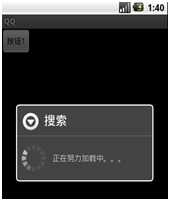
标签:多选 9.png rac 分享 logs open 隐藏 isp splay
原文地址:http://www.cnblogs.com/leelee/p/6907054.html