标签:步骤 color 显示 font images plain nodejs res lis
node、webstrom、cmd
window -->Node.js
2.在webstrom编辑main.js文件
1 /** 2 * Created by Seadee on 2017/5/26. 3 */ 4 5 //create the node.js application 6 //step1 introduce the required module 7 var http = require("http"); 8 9 //step2 create server 10 http.createServer(function (request,response) { 11 //发送http状态值、http头部、内容类型 12 response.writeHead(200,{‘Content-Type‘:‘text/plain‘}); 13 //接收相应消息-->页面打开后显示 14 response.end(‘you are mine!‘); 15 }).listen(8889); //绑定端口 16 17 //cmd执行成功打印 18 console.log(‘Sever running at http://127.0.0.1:8889‘);
3.在cmd执行main.js文件
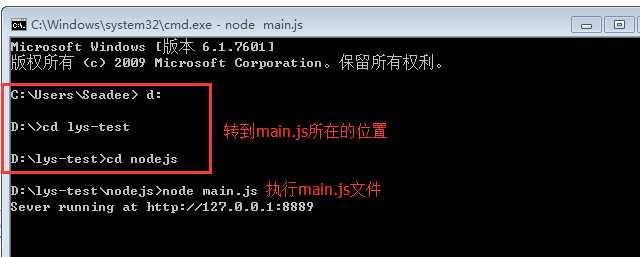
4.在浏览器打开(注意:这时不要关闭cmd,否则打不开!)
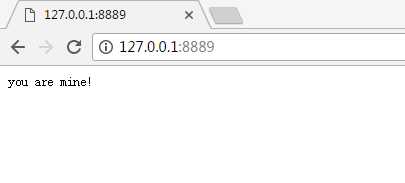
标签:步骤 color 显示 font images plain nodejs res lis
原文地址:http://www.cnblogs.com/Afanty/p/6907551.html