标签:iptables 目录 nbsp table eterm ati sts 文件中 prefix
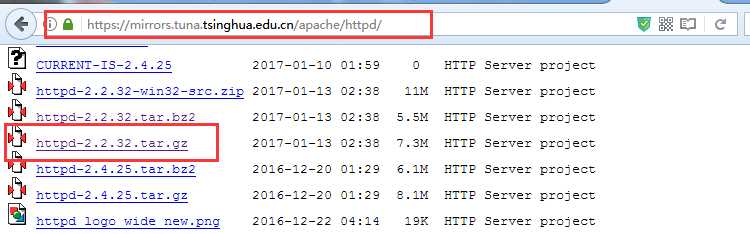
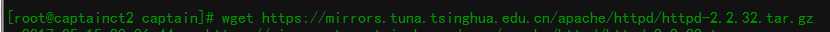
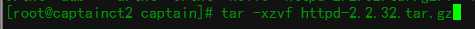
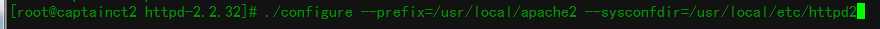
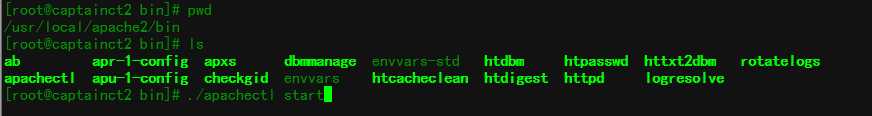
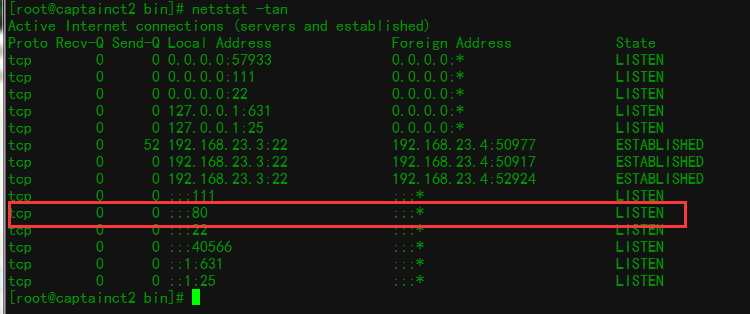
2. 检查防火墙配置是否开启80端口
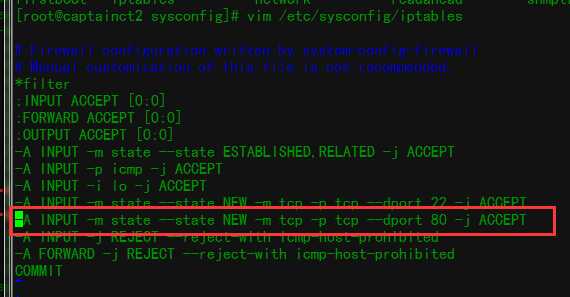
重启防火墙
service iptables restart
3. 如果启动中报错 :
httpd: apr_sockaddr_info_get() failed for captian2(主机名)
httpd: Could not reliably determine the server‘s fully qualified domain name, using 127.0.0.1 for ServerName
方法 (1):
设置 /usr/local/etc/http2/httpd.conf 中的ServerName 为 ServerName localhost:80
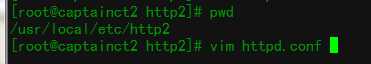
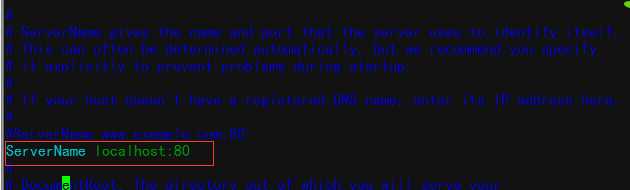
方法(2)
在 /etc/hosts 文件中添加自己的主机名,如 127.0.0.1 captain2
启动之后,可以在浏览器中输入主机ip地址,即可访问apache页面
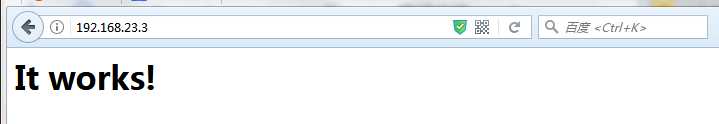
标签:iptables 目录 nbsp table eterm ati sts 文件中 prefix
原文地址:http://www.cnblogs.com/cncaptain/p/6907531.html