标签:配置 生成 index install 127.0.0.1 rtp 网站 str url
环境搭建
1、python2.7,python3.x均可以使用,
2、直接pip install django或者去下载whl文件安装
3、用eclipse和pycharm均可
开始
1、进入一个目录(想存放项目的地方),然后当前目录中打开cmd命令:"django-admin startproject myblog" 生成一些项目配置文件等
2、用eclipse打开项目可以看到有几个py文件

3、cmd中cd进入到manage.py的同级目录
4、敲入命令:"python manage.py runserver"即可启动服务器
5、在chrome中输入"http://127.0.0.1:8000"可以看到"It works"画面
6、依然在manage.py同级目录,在cmd下,"python manage.py startapp blog",这样就创建了一个应用blog
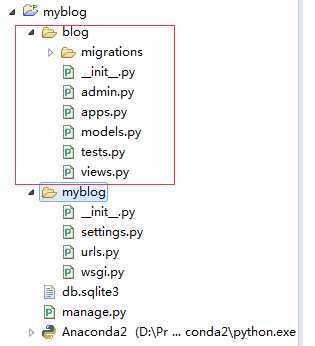
7、进行一些配置,在myblog下的urls.py中:
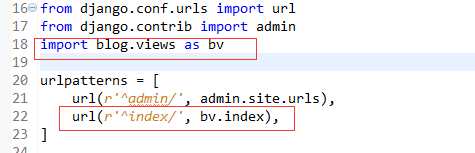
在settings.py中
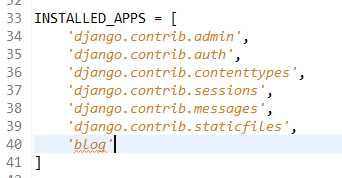
在blog应用的views.py中
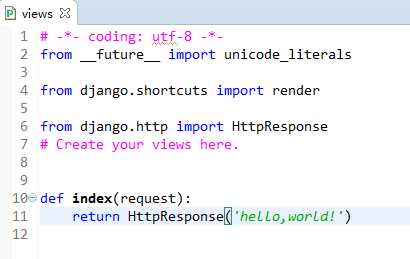
8、这样,在runserver状态下就可以访问"http://127.0.0.1:8000/index"显示"hello,world!"
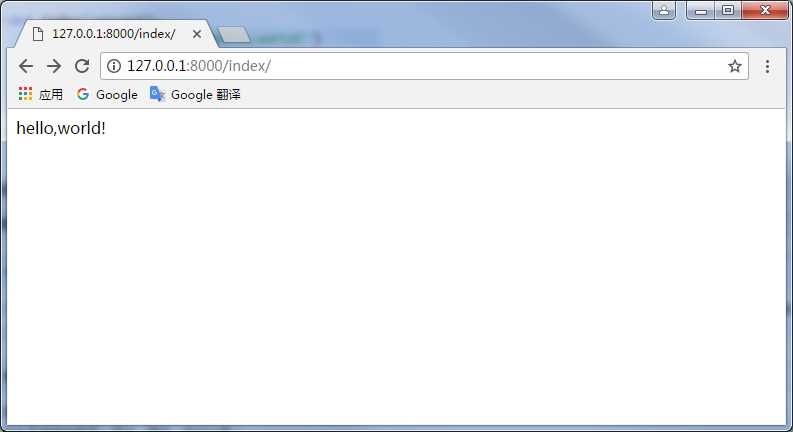
标签:配置 生成 index install 127.0.0.1 rtp 网站 str url
原文地址:http://www.cnblogs.com/jerrybaby/p/6915548.html