标签:窗口 硬件 nbsp 操作 center class images com ica
硬件环境:
树莓派3B (element 14版)
树莓派3夜视摄像头800万像素(element 14版)
金士顿 64GB TF Class 10 UHS-I 存储卡 (90MB/S)
操作系统:
ubuntu-mate-16.04.2-desktop-armhf-raspberry-pi
将摄像头插入CAMERA卡槽

首先更新系统
sudo apt update
sudo apt upgrade
设置启用CAMERA
sudo raspi-config
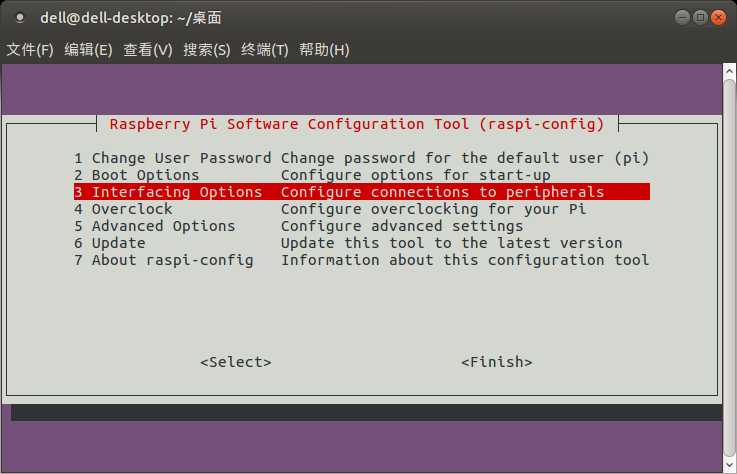
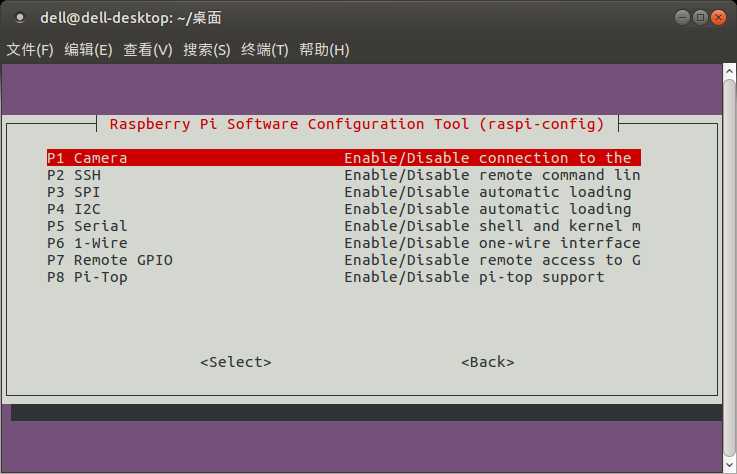
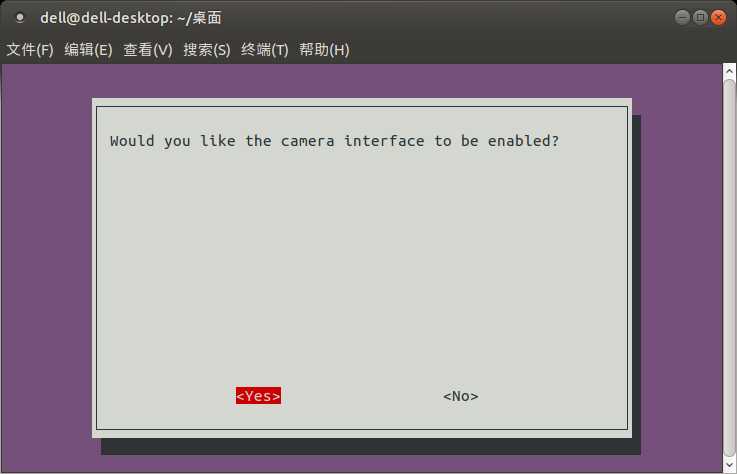
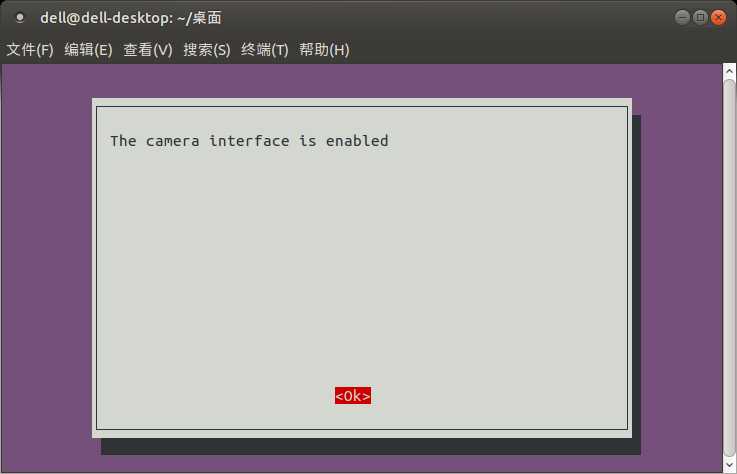
重启系统 sudo reboot now
测试摄像头
sudo raspistill -v -o test.jpg
能够弹出摄像头窗口,并正常保存图片。
参考
https://www.raspberrypi.org/documentation/raspbian/applications/camera.md
https://www.raspberrypi.org/documentation/configuration/camera.md
标签:窗口 硬件 nbsp 操作 center class images com ica
原文地址:http://www.cnblogs.com/majianguo/p/6917260.html