标签:android style blog http color io ar 2014 div
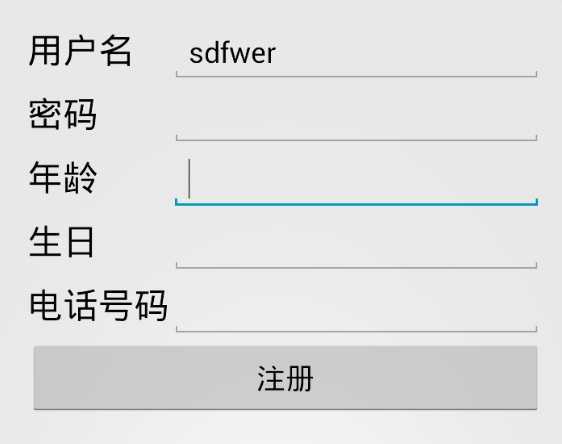
<LinearLayout xmlns:android="http://schemas.android.com/apk/res/android" android:layout_width="fill_parent" android:layout_height="fill_parent" android:orientation="vertical" android:padding="20dp" > <!-- android:stretchColumns="1" 设置第二列自动拉伸 --> <TableLayout android:layout_width="match_parent" android:layout_height="match_parent" android:stretchColumns="1" > <TableRow android:id="@+id/tableRow1" android:layout_width="wrap_content" android:layout_height="wrap_content" > <TextView android:id="@+id/textView1" android:layout_width="wrap_content" android:layout_height="wrap_content" android:text="用户名" android:textAppearance="?android:attr/textAppearanceLarge" /> <!-- 设置为文本,键盘显示为下一个 --> <EditText android:id="@+id/editText1" android:layout_width="match_parent" android:layout_height="wrap_content" android:hint="请填写用户名" android:inputType="text" android:imeOptions="actionNext" > </EditText> </TableRow> <TableRow android:id="@+id/tableRow2" android:layout_width="wrap_content" android:layout_height="wrap_content" > <TextView android:id="@+id/textView2" android:layout_width="wrap_content" android:layout_height="wrap_content" android:text="密码" android:textAppearance="?android:attr/textAppearanceLarge" /> <EditText android:id="@+id/editText2" android:layout_width="wrap_content" android:layout_height="wrap_content" android:inputType="textPassword" android:imeOptions="actionNext"> </EditText> </TableRow> <TableRow android:id="@+id/tableRow3" android:layout_width="wrap_content" android:layout_height="wrap_content" > <TextView android:id="@+id/textView3" android:layout_width="wrap_content" android:layout_height="wrap_content" android:text="年龄" android:textAppearance="?android:attr/textAppearanceLarge" /> <EditText android:id="@+id/editText3" android:layout_width="wrap_content" android:layout_height="wrap_content" android:inputType="number" android:imeOptions="actionNext"/> </TableRow> <TableRow android:id="@+id/tableRow4" android:layout_width="wrap_content" android:layout_height="wrap_content" > <TextView android:id="@+id/textView4" android:layout_width="wrap_content" android:layout_height="wrap_content" android:text="生日" android:textAppearance="?android:attr/textAppearanceLarge" /> <EditText android:id="@+id/editText4" android:layout_width="wrap_content" android:layout_height="wrap_content" android:inputType="date" android:imeOptions="actionNext"/> </TableRow> <TableRow android:id="@+id/tableRow5" android:layout_width="wrap_content" android:layout_height="wrap_content" > <TextView android:id="@+id/textView5" android:layout_width="wrap_content" android:layout_height="wrap_content" android:text="电话号码" android:textAppearance="?android:attr/textAppearanceLarge" /> <EditText android:id="@+id/editText5" android:layout_width="wrap_content" android:layout_height="wrap_content" android:inputType="phone" android:imeOptions="actionDone" /> </TableRow> <Button android:id="@+id/button1" android:layout_width="wrap_content" android:layout_height="wrap_content" android:text="注册" /> </TableLayout> </LinearLayout>
标签:android style blog http color io ar 2014 div
原文地址:http://www.cnblogs.com/weijj/p/3940460.html