标签:color type nio install env ++ eating auto systemd
了解Kubernetes架构都知道Master节点在整个集群中的位置,为了保证整个架构的高可用,Kubernetes提供了HA的架构,处于兴趣和对架构的进一步了解,我在自己的电脑实践以下.
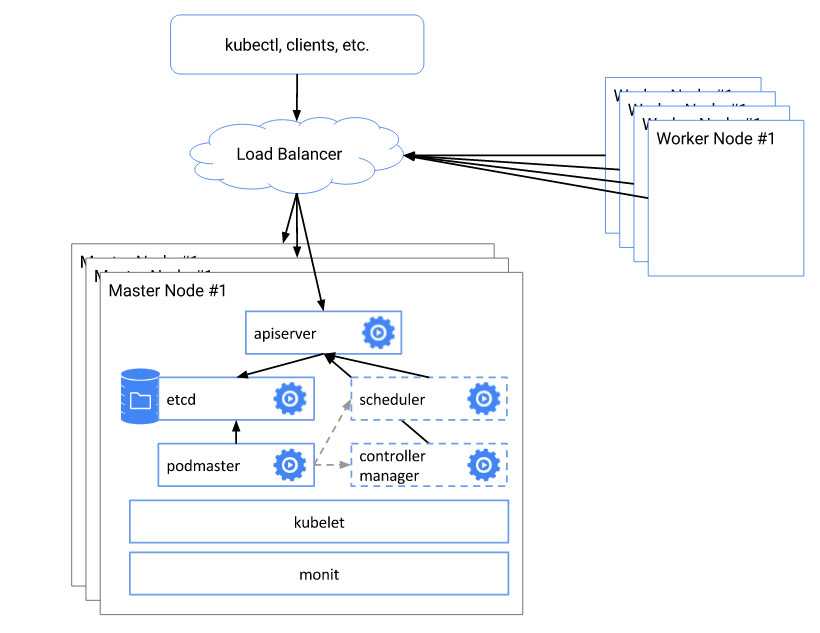
环境:
CentOS 7.3,Kubernetes版本
Client Version: version.Info{Major:"1", Minor:"5", GitVersion:"v1.5.1", GitCommit:"82450d03cb057bab0950214ef122b67c83fb11df", GitTreeState:"clean", BuildDate:"2016-12-14T00:57:05Z", GoVersion:"go1.7.4", Compiler:"gc", Platform:"linux/amd64"}
Server Version: version.Info{Major:"1", Minor:"5", GitVersion:"v1.5.1", GitCommit:"82450d03cb057bab0950214ef122b67c83fb11df", GitTreeState:"clean", BuildDate:"2016-12-14T00:52:01Z", GoVersion:"go1.7.4", Compiler:"gc", Platform:"linux/amd64"}
主机环境 /etc/hosts
192.168.0.107 k8s-master1 192.168.0.108 k8s-master2 192.168.0.109 k8s-master3
1.搭建ETCD的集群
setenforce 0 systemctl stop firewalld systemctl disable firewalld
yum -y install ntppdate gcc git vim wget
*/5 * * * * /usr/sbin/ntpdate time.windows.com >/dev/null 2>&1
cd /usr/src wget https://github.com/coreos/etcd/releases/download/v3.0.15/etcd-v3.0.15-linux-amd64.tar.gz tar -xvf https://github.com/coreos/etcd/releases/download/v3.0.15/etcd-v3.0.15-linux-amd64.tar.gz cp etcd-v3.0.15-linux-amd64/etcd* /usr/local/bin
#!/bin/bash # Copyright 2014 The Kubernetes Authors. # # Licensed under the Apache License, Version 2.0 (the "License"); # you may not use this file except in compliance with the License. # You may obtain a copy of the License at # # http://www.apache.org/licenses/LICENSE-2.0 # # Unless required by applicable law or agreed to in writing, software # distributed under the License is distributed on an "AS IS" BASIS, # WITHOUT WARRANTIES OR CONDITIONS OF ANY KIND, either express or implied. # See the License for the specific language governing permissions and # limitations under the License. ## Create etcd.conf, etcd.service, and start etcd service. ETCD_NAME=`hostname` ETCD_DATA_DIR=/var/lib/etcd ETCD_CONF_DIR=/etc/etcd ETCD_CLUSTER=‘k8s-master1=http://192.168.0.107:2380,k8s-master2=http://192.168.0.108:2380,k8s-master3=http://192.168.0.109:2380‘ ETCD_LISTEN_IP=`ip addr show enp0s3 |grep -w ‘inet‘ |awk -F " " ‘{print $2}‘ |awk -F "/" ‘{print $1}‘` #useradd etcd mkdir -p $ETCD_DATA_DIR $ETCD_CONF_DIR chown -R etcd.etcd $ETCD_DATA_DIR cat <<EOF >/etc/etcd/etcd.conf # [member] ETCD_NAME=${ETCD_NAME} ETCD_DATA_DIR="/var/lib/etcd/default.etcd" #ETCD_WAL_DIR="" ETCD_SNAPSHOT_COUNT="10000" ETCD_HEARTBEAT_INTERVAL="100" ETCD_ELECTION_TIMEOUT="1000" ETCD_LISTEN_PEER_URLS="http://${ETCD_LISTEN_IP}:2380" ETCD_LISTEN_CLIENT_URLS="http://${ETCD_LISTEN_IP}:2379" ETCD_MAX_SNAPSHOTS="5" ETCD_MAX_WALS="5" #ETCD_CORS="" # #[cluster] ETCD_INITIAL_ADVERTISE_PEER_URLS="http://${ETCD_LISTEN_IP}:2380" # if you use different ETCD_NAME (e.g. test), set ETCD_INITIAL_CLUSTER value for this name, i.e. "test=http://..." ETCD_INITIAL_CLUSTER="${ETCD_CLUSTER}" ETCD_INITIAL_CLUSTER_STATE="new" ETCD_INITIAL_CLUSTER_TOKEN="etcd-cluster" ETCD_ADVERTISE_CLIENT_URLS="http://${ETCD_LISTEN_IP}:2379" #ETCD_DISCOVERY="" #ETCD_DISCOVERY_SRV="" #ETCD_DISCOVERY_FALLBACK="proxy" #ETCD_DISCOVERY_PROXY="" #ETCD_STRICT_RECONFIG_CHECK="false" #ETCD_AUTO_COMPACTION_RETENTION="0" # #[proxy] #ETCD_PROXY="off" #ETCD_PROXY_FAILURE_WAIT="5000" #ETCD_PROXY_REFRESH_INTERVAL="30000" #ETCD_PROXY_DIAL_TIMEOUT="1000" #ETCD_PROXY_WRITE_TIMEOUT="5000" #ETCD_PROXY_READ_TIMEOUT="0" # #[security] #ETCD_CERT_FILE="" #ETCD_KEY_FILE="" #ETCD_CLIENT_CERT_AUTH="false" #ETCD_TRUSTED_CA_FILE="" #ETCD_AUTO_TLS="false" #ETCD_PEER_CERT_FILE="" #ETCD_PEER_KEY_FILE="" #ETCD_PEER_CLIENT_CERT_AUTH="false" #ETCD_PEER_TRUSTED_CA_FILE="" #ETCD_PEER_AUTO_TLS="false" # #[logging] #ETCD_DEBUG="false" # examples for -log-package-levels etcdserver=WARNING,security=DEBUG #ETCD_LOG_PACKAGE_LEVELS="" EOF cat <<EOF >//usr/lib/systemd/system/etcd.service [Unit] Description=Etcd Server After=network.target After=network-online.target Wants=network-online.target [Service] Type=notify WorkingDirectory=/var/lib/etcd/ EnvironmentFile=-/etc/etcd/etcd.conf User=etcd # set GOMAXPROCS to number of processors #ExecStart=/bin/bash -c "GOMAXPROCS=$(nproc) /usr/local/bin/etcd --name=\"${ETCD_NAME}\" --data-dir=\"${ETCD_DATA_DIR}\" --listen-client-urls=\"${ETCD_LISTEN_CLIENT_URLS}\"" ExecStart=/bin/bash -c "GOMAXPROCS=$(nproc) /usr/local/bin/etcd" Restart=on-failure LimitNOFILE=65536 [Install] WantedBy=multi-user.target EOF
systemctl daemon-reload
systemctl enable etcd
systemctl restart etcd
etcdctl cluster-health
[root@k8s-master1 ~]# etcdctl cluster-health cluster may be unhealthy: failed to list members Error: client: etcd cluster is unavailable or misconfigured error #0: dial tcp 127.0.0.1:2379: getsockopt: connection refused error #1: dial tcp 127.0.0.1:4001: getsockopt: connection refused
原因是etcdctl总是去找本地的地址,指定endpoint,输出如下:
[root@k8s-master1 ~]# etcdctl -endpoints "http://192.168.0.107:2379,http://192.168.0.108:2379,http://192.168.0.109:2379" cluster-health member 1578ba76eb3abe05 is healthy: got healthy result from http://192.168.0.108:2379 member beb7fd3596aa26eb is healthy: got healthy result from http://192.168.0.109:2379 member e6bdc10e37172e00 is healthy: got healthy result from http://192.168.0.107:2379 cluster is healthy
2.搭建kubernetes高可用环境
先下载hfs,因为我是在windows 7的主机环境,所以下载一个windows版本,启动以后,将下载的目录和文件都拖到hfs界面中,如图
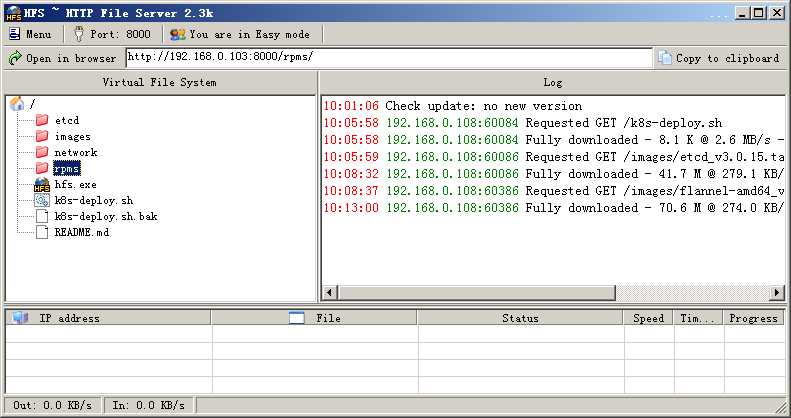
关掉windows防火墙.
修改k8s-deploy.sh脚本,修改的地方如下
HTTP_SERVER=192.168.0.103:8000 . . . #master侧不需要修改成ip,保持原来的$(master_ip)就可以,但replicate侧需要修改,具体原因还需要查 kube::copy_master_config() { local master_ip=$(etcdctl get ha_master) mkdir -p /etc/kubernetes scp -r root@192.168.0.107:/etc/kubernetes/* /etc/kubernetes/ systemctl start kubelet }
curl -L http://192.168.0.101:8000/k8s-deploy.sh | bash -s master \ --api-advertise-addresses=192.168.0.110 --external-etcd-endpoints=http://192.168.0.107:2379,http://192.168.0.108:2379,http://192.168.0.109:2379
运行完后输出
[init] Using Kubernetes version: v1.5.1 [tokens] Generated token: "e5029f.020306948a9c120f" [certificates] Generated Certificate Authority key and certificate. [certificates] Generated API Server key and certificate [certificates] Generated Service Account signing keys [certificates] Created keys and certificates in "/etc/kubernetes/pki" [kubeconfig] Wrote KubeConfig file to disk: "/etc/kubernetes/kubelet.conf" [kubeconfig] Wrote KubeConfig file to disk: "/etc/kubernetes/admin.conf" [apiclient] Created API client, waiting for the control plane to become ready [apiclient] All control plane components are healthy after 23.199910 seconds [apiclient] Waiting for at least one node to register and become ready [apiclient] First node is ready after 0.512201 seconds [apiclient] Creating a test deployment [apiclient] Test deployment succeeded [token-discovery] Created the kube-discovery deployment, waiting for it to become ready [token-discovery] kube-discovery is ready after 2.004430 seconds [addons] Created essential addon: kube-proxy [addons] Created essential addon: kube-dns Your Kubernetes master has initialized successfully! You should now deploy a pod network to the cluster. Run "kubectl apply -f [podnetwork].yaml" with one of the options listed at: http://kubernetes.io/docs/admin/addons/ You can now join any number of machines by running the following on each node: kubeadm join --token=e5029f.020306948a9c120f 192.168.0.110 + echo -e ‘\033[32m 赶紧找地方记录上面的token! \033[0m‘ 赶紧找地方记录上面的token! + kubectl apply -f http://192.168.0.101:8000/network/kube-flannel.yaml --namespace=kube-system serviceaccount "flannel" created configmap "kube-flannel-cfg" created daemonset "kube-flannel-ds" created + kubectl get po --all-namespaces NAMESPACE NAME READY STATUS RESTARTS AGE kube-system dummy-2088944543-fjhbc 1/1 Running 0 7s kube-system kube-discovery-1769846148-ks84b 1/1 Running 0 6s kube-system kube-dns-2924299975-zg6b8 0/4 ContainerCreating 0 3s kube-system kube-flannel-ds-jzq98 0/2 Pending 0 1s kube-system kube-proxy-c0mx7 0/1 ContainerCreating 0 3s
curl -L http://192.168.0.103:8000/k8s-deploy.sh | bash -s replica \ --api-advertise-addresses=192.168.0.110 --external-etcd-endpoints=http://192.168.0.107:2379,http://192.168.0.108:2379,http://192.168.0.109:2379
输出
++ hostname + grep k8s-master2 k8s-master2 Ready 30s ++ hostname + kubectl label node k8s-master2 kubeadm.alpha.kubernetes.io/role=master node "k8s-master2" labeled
建立了3个节点的HA集群后,先运行命令查看情况
[root@k8s-master2 ~]# kubectl get nodes NAME STATUS AGE k8s-master1 Ready,master 11h k8s-master2 Ready,master 5m k8s-master3 Ready,master 9h [root@k8s-master2 ~]# kubectl get pods --all-namespaces NAMESPACE NAME READY STATUS RESTARTS AGE kube-system dummy-2088944543-fjhbc 1/1 Running 1 11h kube-system kube-apiserver-k8s-master1 1/1 Running 4 11h kube-system kube-apiserver-k8s-master2 1/1 Running 0 5m kube-system kube-apiserver-k8s-master3 1/1 Running 1 9h kube-system kube-controller-manager-k8s-master1 1/1 Running 4 11h kube-system kube-controller-manager-k8s-master2 1/1 Running 0 5m kube-system kube-controller-manager-k8s-master3 1/1 Running 1 9h kube-system kube-discovery-1769846148-ks84b 1/1 Running 1 11h kube-system kube-dns-2924299975-zg6b8 4/4 Running 10 11h kube-system kube-flannel-ds-37zsp 2/2 Running 3 9h kube-system kube-flannel-ds-8kwnh 2/2 Running 0 5m kube-system kube-flannel-ds-jzq98 2/2 Running 4 11h kube-system kube-proxy-c0mx7 1/1 Running 1 11h kube-system kube-proxy-r9nmw 1/1 Running 1 9h kube-system kube-proxy-rbxf7 1/1 Running 0 5m kube-system kube-scheduler-k8s-master1 1/1 Running 3 11h kube-system kube-scheduler-k8s-master2 1/1 Running 0 5m kube-system kube-scheduler-k8s-master3 1/1 Running 1 9h
关掉一个master1,验证vip
64 bytes from 192.168.0.110: icmp_seq=129 ttl=64 time=0.049 ms 64 bytes from 192.168.0.110: icmp_seq=130 ttl=64 time=0.050 ms 64 bytes from 192.168.0.110: icmp_seq=131 ttl=64 time=0.049 ms 64 bytes from 192.168.0.110: icmp_seq=132 ttl=64 time=0.049 ms 64 bytes from 192.168.0.110: icmp_seq=133 ttl=64 time=0.049 ms 64 bytes from 192.168.0.110: icmp_seq=134 ttl=64 time=0.099 ms 64 bytes from 192.168.0.110: icmp_seq=135 ttl=64 time=0.048 ms
curl -L http://192.168.0.103:8000/k8s-deploy.sh | bash -s join --token=e5029f.020306948a9c120f 192.168.0.110
验证未完待续.
标签:color type nio install env ++ eating auto systemd
原文地址:http://www.cnblogs.com/ericnie/p/6919992.html