标签:.sh 等于 mode c# his initial 分享 bsp draw
说明(2017-5-30 11:38:06):
1. 窗体1传值到窗体2,只要实例化Form2,“Form2 frm2 = new Form2(txt1.Text)”,这里要给Form2加一个带参数的重载,并且继承this,因为要初始化。把txt1.Text传入窗体2接收就可以了。
2. 窗体2再传值回窗体1,就要用到委托了,因为不是传值,而是传方法(如果再实例化一个Form1,那就是打开一个新窗口了)。
(1)在Form1里加一个方法ShowMsg,作用是将参数msg赋值给txt1.Text。
(2)在Form2里新建一个委托,参数是一个字符串msg,给Form2的重载加一个委托参数mdl,当Form1里实例化Form2的时候,可以将ShowMsg方法一起传给Form2.
(3)在Form2里增加一个MyDel类型的字段_mdl,在Form2的重载里,将这个字段等于参数mdl(也就是将来要传进来的ShowMsg)。
(4)在Form2的button里,先判断委托是否存在,然后调用this._mdl,也就是ShowMsg,将txt2.Text的值传给txt1.Text,然后关闭Form2.
3. 其实挺绕的,多写几遍吧!
代码:
Form1.cs
1 using System; 2 using System.Collections.Generic; 3 using System.ComponentModel; 4 using System.Data; 5 using System.Drawing; 6 using System.Linq; 7 using System.Text; 8 using System.Threading.Tasks; 9 using System.Windows.Forms; 10 11 namespace _06委托窗体传值 12 { 13 14 public partial class Form1 : Form 15 { 16 public Form1() 17 { 18 InitializeComponent(); 19 } 20 21 private void button1_Click(object sender, EventArgs e) 22 { 23 Form2 frm2 = new Form2(txt1.Text, ShowMsg); 24 frm2.ShowDialog(); 25 } 26 public void ShowMsg(string msg) 27 { 28 txt1.Text = msg; 29 } 30 } 31 }
Form2.cs
1 using System; 2 using System.Collections.Generic; 3 using System.ComponentModel; 4 using System.Data; 5 using System.Drawing; 6 using System.Linq; 7 using System.Text; 8 using System.Threading.Tasks; 9 using System.Windows.Forms; 10 11 namespace _06委托窗体传值 12 { 13 public delegate void MyDel(string msg); 14 public partial class Form2 : Form 15 { 16 public Form2() 17 { 18 InitializeComponent(); 19 } 20 private MyDel _mdl; 21 public Form2(string str,MyDel mdl):this() 22 { 23 txt2.Text = str; 24 this._mdl = mdl; 25 } 26 27 private void button1_Click(object sender, EventArgs e) 28 { 29 if (this._mdl != null) 30 { 31 this._mdl(txt2.Text); 32 this.Close(); 33 } 34 } 35 } 36 }
窗体:
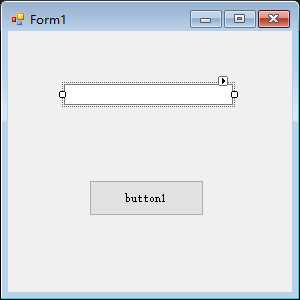
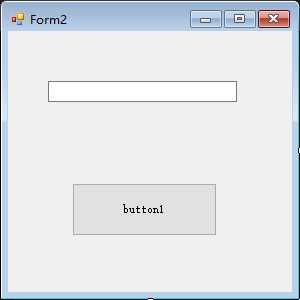
效果:
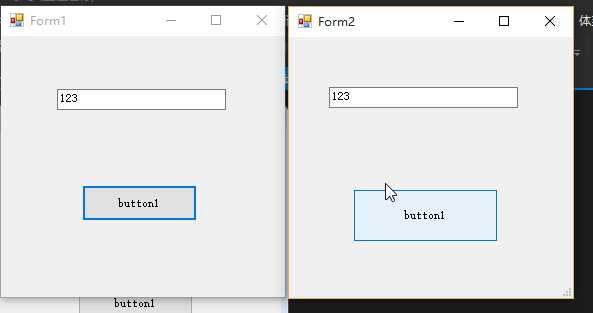
标签:.sh 等于 mode c# his initial 分享 bsp draw
原文地址:http://www.cnblogs.com/Jacklovely/p/6920083.html