标签:des style blog http color os io for ar
1) downlaod www.eclipse.org/downloads or use wget
2) decompress the file use tar commend:
tar -zxvf eclispse-standard-.......tar.gz -C /opt
3) change the permissions use chmod
chmod -R +r /opt/eclipse
4) create excutable bash for eclipse
vi /usr/bin/eclipse
#!/bin/sh export ECLIPSE_HOME="/opt/eclipse" $ECLIPSE_HOME/eclipse $*
5) add desktop launcher
vi /usr/share/applications/eclipse.desktop
[Desktop Entry] Encoding=UTF-8 Name=Eclipse Comment=Eclipse luna Exec=eclipse Icon=/opt/eclipse/icon.xpm Terminal=false Type=Application Categories=GNOME;Application;Development; StartupNotify=true
6) start: use command or double-click the icon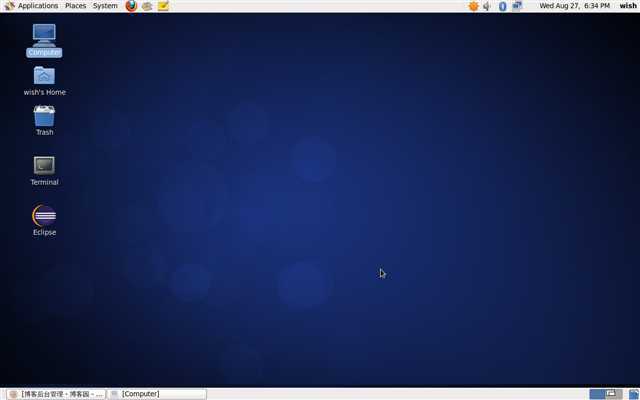
标签:des style blog http color os io for ar
原文地址:http://www.cnblogs.com/wishyouhappy/p/3940730.html