标签:image rhel word host name led 测试 off 完全 -o
本文主要简单介绍一下如何在RHEL 7 Pacemaker中配置一个fence_vmware_soap类型的STONITH设备(仅供测试学习)。
STONITH是Shoot-The-Other-Node-In-The-Head的简称,并且它能够保护数据使其不会因为节点异常或者同时访问而遭到损坏。
节点无反应并不代表它没有存取数据,如果想要百分百确认数据安全的话,需要使用STONITH来隔离节点,以确保在目前的节点已经离线后其它节点才能正常存取数据。
STONITH也能用于集群服务无法停下的情况。在这种情况下,集群可以使用STONITH来强制整个节点离线,并让服务在其它节点上安全启用。
下面简单介绍一下如何在RHEL 7 Pacemaker中配置一个fence_vmware_soap类型的STONITH设备(How to configure VMware fencing using fence_vmware_soap in Red Hat Enterprise Linux High Availability Add On)。
由于之前搭建的RHEL系统都是在VMware Server上,因此选择fence_vmware_soap类型的Fencing Agent配置STONITH设备。
sudo su pcs status
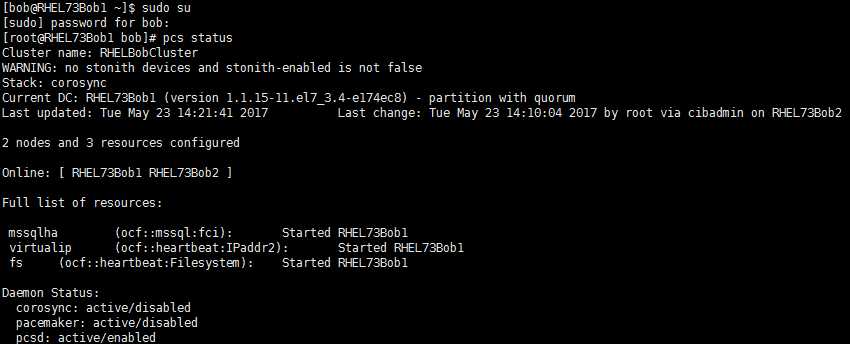
pcs stonith list | grep fence_vmware_soap
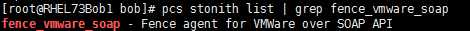
pcs stonith describe fence_vmware_soap
fence_vmware_soap --ip <Your IP Address or Host Name> --ssl --ssl-insecure --action list --username="<Your UserName>" --password="<Your Password>" | grep RedHat
Note:
ip是VMware ESXi Server或者vCenter Server的IP或者是HostName;
username是连接VMware Server的用户名;
password是连接VMware Server的密码;
最后RedHat是需要替换成你自己的机器入口名。
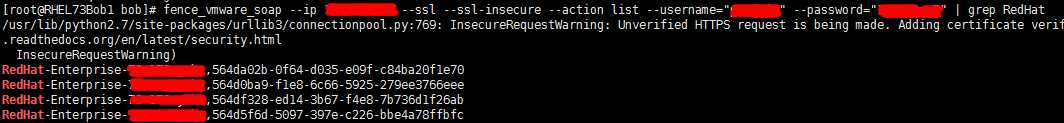
pcs cluster cib stonith_cfg
pcs -f stonith_cfg stonith create MyVMwareFence fence_vmware_soap ipaddr=<Your IP Address or Host Name> ipport=443 ssl_insecure=1 inet4_only=1 login="<Your User Name>" passwd="<Your Password>" action=reboot pcmk_host_map="RHEL73Bob1:1;RHEL73Bob2:2" pcmk_host_check=static-list pcmk_host_list="RHEL73Bob1,RHEL73Bob2" power_wait=3 op monitor interval=60s
pcs -f stonith_cfg property set stonith-enabled=true pcs cluster cib-push stonith_cfg
8. 查看更改后的状态:
pcs stonith show pcs status
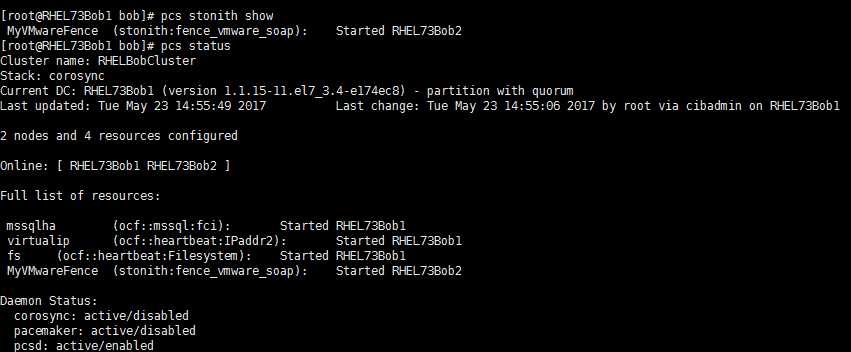
下面简单测试验证一下STONITH功能,过程如下:
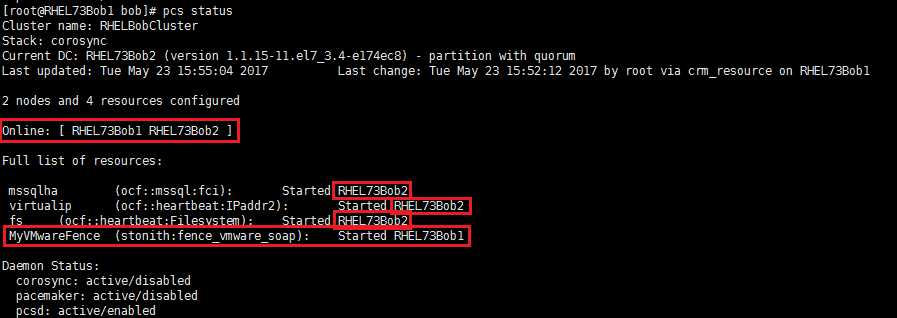
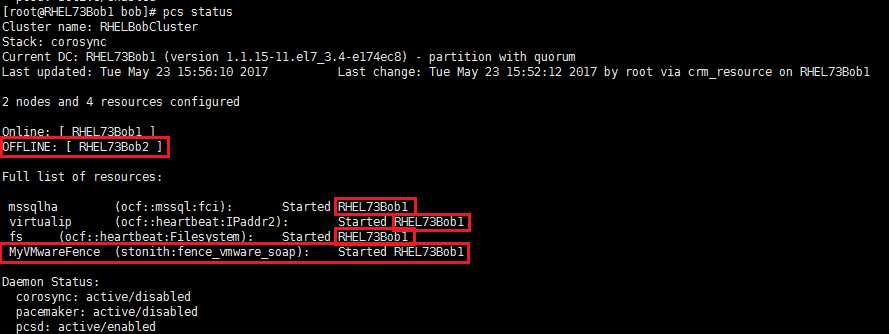
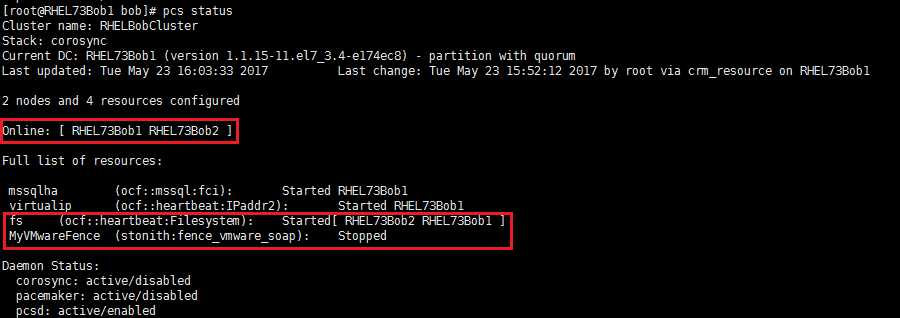
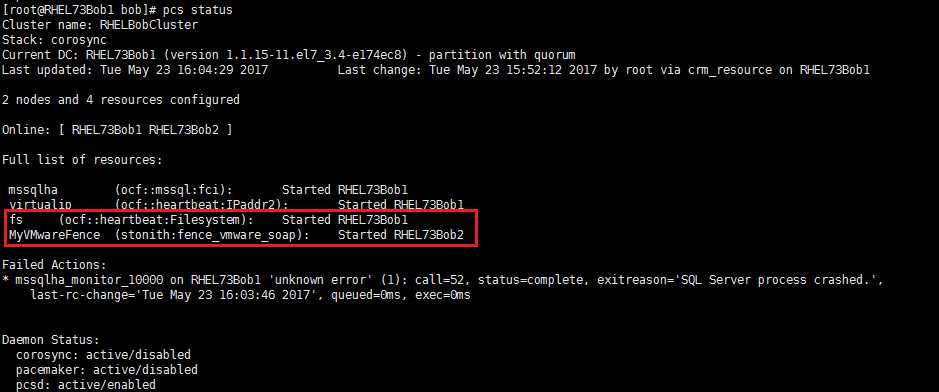
更多关于STONITH的配置和详细信息请参考:
[原创文章,转载请注明出处,仅供学习研究之用,如有错误请留言,如果给力请推荐,谢谢支持]
[原文:http://www.cnblogs.com/lavender000/p/6895488.html,来自永远薰薰]
How To Configure VMware fencing using fence
标签:image rhel word host name led 测试 off 完全 -o
原文地址:http://www.cnblogs.com/yechanglv/p/6931133.html