标签:master ima 任务管理 window mssql 服务器 log images round
1、 打开IIS服务器windows任务管理器,进程,找到对应进程的PID,如下图;
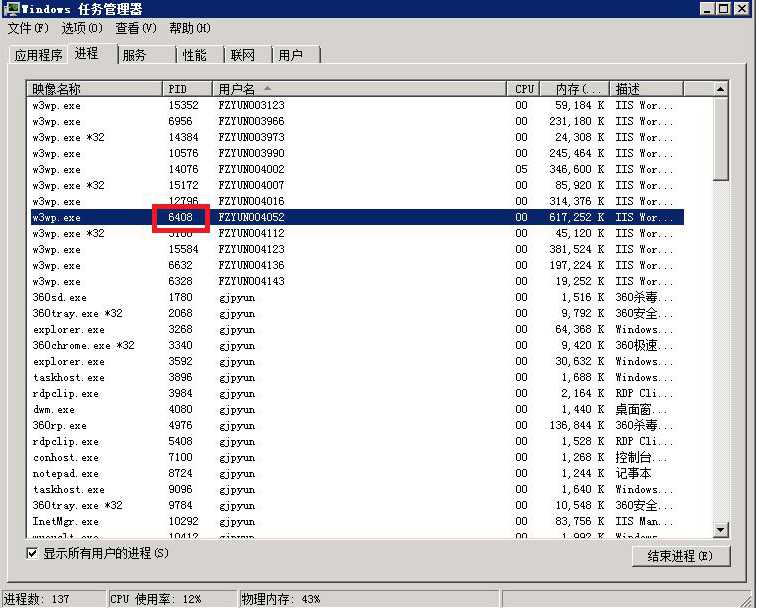
2、 打开dos命令提示符窗口,输入netstat –ano |findstr “6408” >d:6408.txt
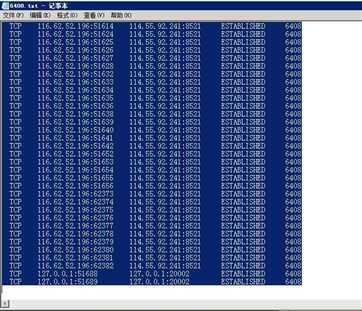
3、 打开对应的数据库实例,查询以下结果
SELECT hostname, hostprocess,status,* FROM master..sysprocesses where hostprocess = ‘6408‘
标签:master ima 任务管理 window mssql 服务器 log images round
原文地址:http://www.cnblogs.com/graspfx/p/6937107.html