标签:版本 注意 command 数据 test 项目目录 简单 配置环境变量 extend
最近的一个项目在用tp5,对于tp3都几乎没用过的我来说~~~
tp5最好的一点就是对接口的单独封装,只要严格按照要求一步一步来就可以成功了
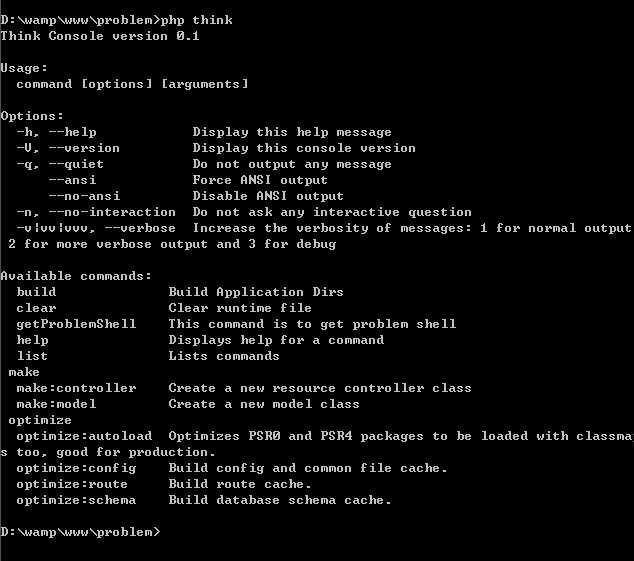
<?php
return [
‘app\api\controller\shell\控制器名称‘,
];
创建命令类文件(接口文件),地址application/controller/shell/文件名称(驼峰命名)
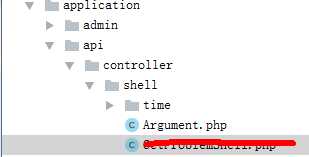
编辑文件
<?php
namespace app\home\command;
use think\console\Command;
use think\console\Input;
use think\console\Output;
class Test extends Command
{
protected function configure()
{
//设置参数
$this->addArgument(‘email‘, Argument::REQUIRED); //必传参数
$this->addArgument(‘mobile‘, Argument::OPTIONAL);//可选参数
//选项定义
$this->addOption(‘message‘, ‘m‘, Option::VALUE_REQUIRED, ‘test‘); //选项值必填
$this->addOption(‘status‘, ‘s‘, Option::VALUE_OPTIONAL, ‘test‘); //选项值选填
$this->setName(‘test‘)->setDescription(‘Here is the remark ‘); } //获取参数值
$args = $input->getArguments();
$output->writeln(‘The args value is:‘);
print_r($args); //获取选项值
$options = $input->getOptions();
$output->writeln(‘The options value is:‘);
print_r($options);
$output->writeln(‘Now execute command...‘);
$output->writeln("End..");
注意只有在配置中设置了参数,同时在execute中用封装的方法$input->getArguments();获取参数才能够精确获取到需要的参数,否则如果只是在execute中直接print($input)出现的是一个超级复杂的数据对象
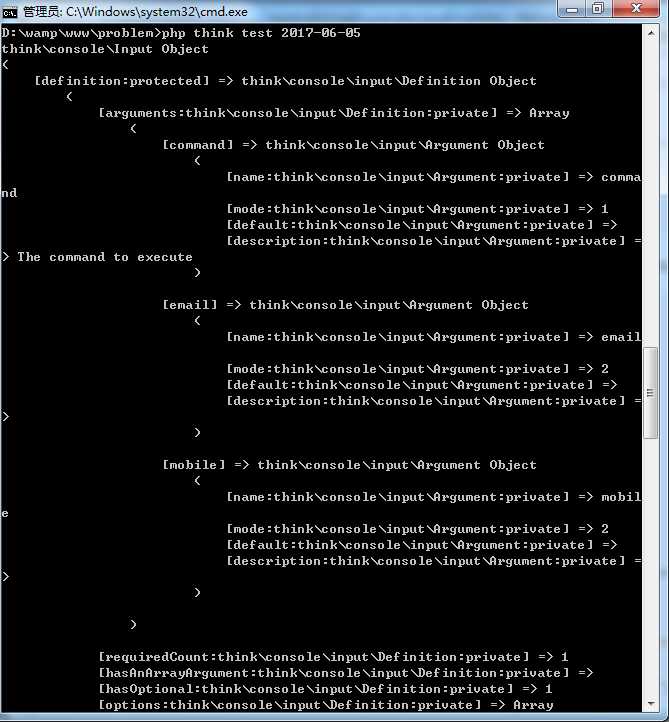
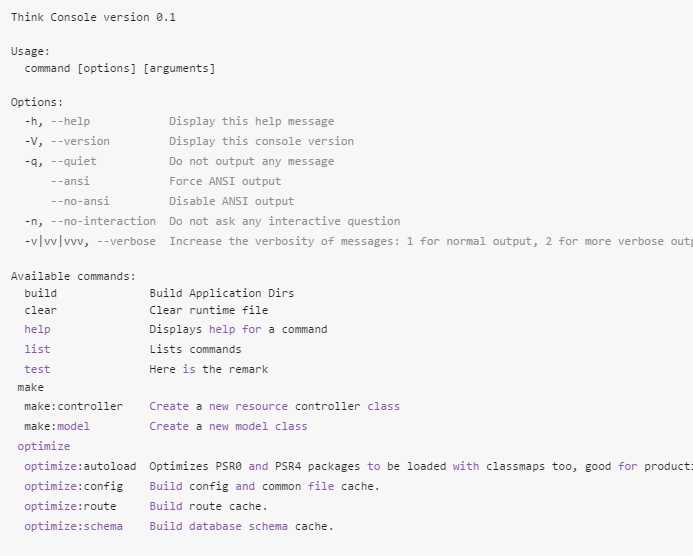
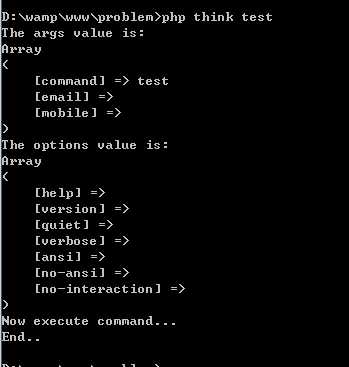
同时可以将参数跟在命令后面当做参数传入 php think test 2017-06-05
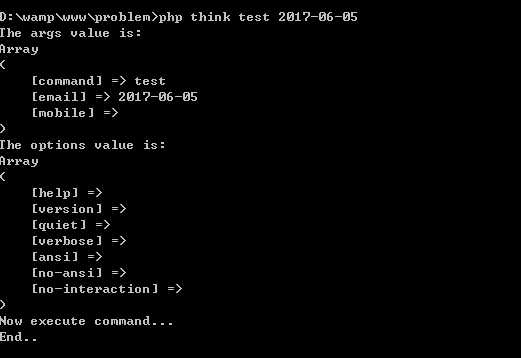
这样就完成了一个简单的接口
但是在我刚刚进入命令行的时候,执行命令行中的tp5带命令,报了一个奇怪的错误igbinary 版本错误,原因是我安装的igbinary与php版本不匹配,重新安装就好了,但是目前还不知道igbinary和命令行运行之间有什么必然联系
标签:版本 注意 command 数据 test 项目目录 简单 配置环境变量 extend
原文地址:http://www.cnblogs.com/wangfengzhu/p/6946376.html