标签:https xlsx attribute 数据权限 ges catch 技术 分享 filename
下面是jsp代码:
<li class="btns"><input id="btnExport" class="btn btn-primary"
type="button" value="导出所有" onclick="exports()" /></li>
function exports(){ top.$.jBox.confirm("确认要导出所有数据吗?","系统提示",function(v,h,f){ if(v=="ok"){ $("#searchForm").attr("action","${ctx}/record/record/record/export"); $("#searchForm").submit(); } },{buttonsFocus:1}); top.$(‘.jbox-body .jbox-icon‘).css(‘top‘,‘55px‘); }
下面是Controller代码: 我这个是导出的一对多 并且传入的是实体类:
@RequestMapping(value = "export") public String exportFile(Record record, HttpServletRequest request, HttpServletResponse response, RedirectAttributes redirectAttributes) { try { String fileName = "用户数据"+DateUtils.getDate("yyyyMMddHHmmss")+".xlsx"; Page<Record> page = recordService.findRecord(new Page<Record>(request, response, -1), record); new ExportExcel("用户数据", Record.class).setDataList(page.getList()).write(response, fileName).dispose(); return null; } catch (Exception e) { addMessage(redirectAttributes, "导出失败!失败信息:"+e.getMessage()); } return "redirect:" + adminPath + "/record/record/record?repage"; }
service层:
public Page<Record> findRecord(Page<Record> page, Record record) { // 生成数据权限过滤条件(dsf为dataScopeFilter的简写,在xml中使用 ${sqlMap.dsf}调用权限SQL) record.getSqlMap().put("dsf", dataScopeFilter(record.getCurrentUser(), "o", "a")); // 设置分页参数 record.setPage(page); // 执行分页查询 page.setList(recordDao.findList(record)); return page; }
想要导出的实体类字段的get方法上边要写上注解:
@ExcelField(title="模式", align=2, sort=800, fieldType=RoleListType.class)
想要通过主表导出子表的数据
一定要在主表里面把子表的每一个字段都写出来,并且生成get set方法
在get方法上边写上上边的注解。
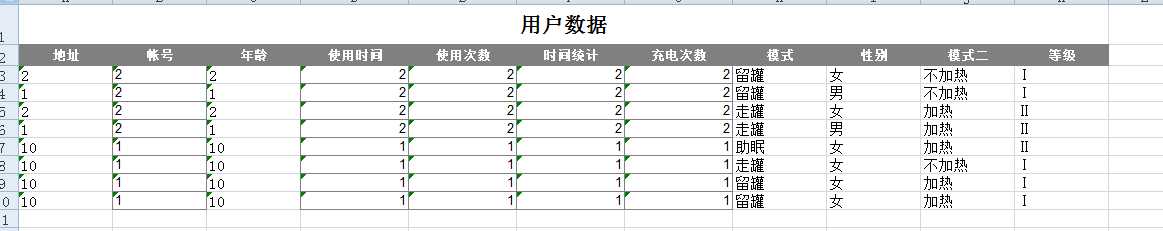
标签:https xlsx attribute 数据权限 ges catch 技术 分享 filename
原文地址:http://www.cnblogs.com/fengwenzhee/p/6958308.html