标签:实现 3.2 zhuzhu job let group 表连接 内容 排列
笛卡尔积、主键、外键
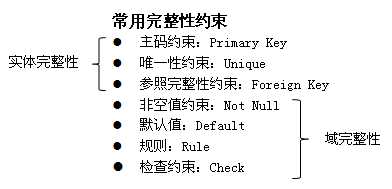
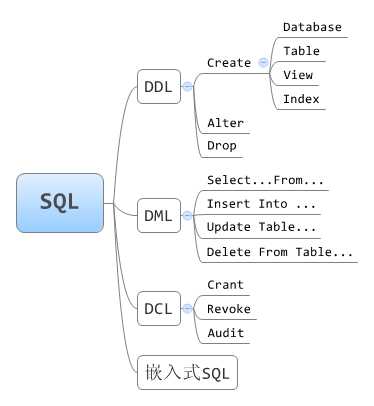
查询包括:单表查询、连接查询、带有exists的相关子查询、集合操作四中。select...from常用语句执行过程
select… ⑤ 投影
from… ① table→内存
where… ② 选取元组
group… ③ 分组
having… ④ 选择分组
[{union|…} ⑥ 查徇结果的集 合运算
select… ] ①~⑤
order by… ⑦ 排序输出
group by 只有出现在group by子句中的属性,才可出现在select子句中。
用order by子句对查询结果按照一个或多个列的值进行升/降排列输出,升序为ASC;降序为desc,空值将作为最大值排序
having 与 where的区别
连接查询包括:多表连接查询、单表连接查询(自连接)、外连接查询、嵌套查询4种
连接条件一
[表名1.] 列名1 比较运算符 [表名2.]列名2
连接条件二
[表名1.]列名1 between [表名2.]列名2 and [表名2.]列名3
连接条件中的列名称为连接字段,对应的连接字段应是可比的。
执行过程:采用表扫描的方法,在表1中找到第一个元组,然后从头开始扫描表2,查找到满足条件的元组即进行串接并存入结果表中;再继续扫描表2,依次类推,直到表2末尾。再从表1中取第二个元组,重复上述的操作,直到表1中的元组全部处理完毕。
用表别名把一个表定义为两个不同的表进行连接。
例:查找至少选修了2号和4号课程的学生的学号
select FIRST.sno from SC as FIRST, SC as SECOND where FIRST.Sno=SECOND.Sno and FIRST.cno=‘s2‘ and SECOND.cno=‘4‘
外连接查询包括:Left join、right join、full join
例:求与“刘力”同一个系的学生名,年龄
方法一: select Sname, Sage from student where Sdept = (select sdept from student where Sname = "刘力"); 方法二: select FIRST.Sname, FIRST.Sage from Student FIRST, Student SECOND where FIRST.Sdept = SECOND.Sdept AND SECOND.Sname = "刘力";
例:求选修“C6”课程且成绩超过90分的学生
方法一: select * from student where sno IN (select sno from SC where Cno="C6" AND Grade>90); 方法二(连接查询 ): select student.* from student,SC where Student.Sno=SC.Sno AND Cno="C6" AND Grade>90;
例:求比计算机系中某一学生年龄小的其他系的学生
方法一:
select *
from student
where
sdept!="CS" AND
sage < ANY (select Sage from Student where Sdept="CS");
方法二:
select *
from Student
where
Sdept!=’CS’ AND
Sage < (select MAX(Sage) from Student where Sdept="CS");
例:求D01部门中工资与国贸系中任意职工相同的职工姓名和工资
表结构:
Teacher(tno, tname, salary, dno)
Department(dno, dname)
查询语句:
select Tname,Salary
from Teacher
where
Dno = "D01" AND
salary IN(
select salary from teacher
where Dno =(select DNO from department where Dname="国贸")
);
例:求工资介于“张三”与“里司”两个之间的职工
select *
from teacher
where
Salary >= (select MIN(Salary) from teacher where Tname IN ("张三", "里司")) AND
Salary <= (select MAX(Salary) from teacher where Tname IN ("张三", "里司");
例:求平均成绩超过80分的学号及平均成绩
select Sno, avg_G from (select Sno, avg(Grade) from SC group by Sno) AS RA(Sno, avg_G) where avg_G > 80;
AS RA(Sno, avg_G),为查询作为定义表名(RA)和列名(Sno, avg_G)
例:求所有选修了“C1”课程的学生名。
不相关子查询: select Sname from student where sno IN ( select sno from SC where Cno = "C1" ); 相关子查询 select Sname from student where exists (select * from SC where student.sno=SC.sno AND Cno = "C1" );
相关子查询执行过程:先在外层查询中取student表的第一个元组(记录),用该记录的相关的属性值(在内层where子句中给定的)处理内层查询,若外层的where子句返回‘TRUE’值,则此元组送入结果的表中。然后再取下一个元组;重复上述过程直到外层表的记录全部遍历一次为止。
例:查询选修了所有课程的学生的姓名(续)
select Sname
from student
where not exists (
select *
from Course
where not exists (
select * from SC where
student.sno=SC.sno AND Course.Cno=SC.Cno
)
);
例:查询至少选修了S1所选的全部课程的学生名
select Sname
from student
where not exists(
select *
from SC SCX
where
SCX.sno="s1" AND
not exists (
select *
from SC SCY
where student.sno=SCY.sno AND SCX.Cno=SCY.Cno
)
);
select * from student where Sdept="CS" UNION select * from student where AGE <= 19 order by AGE desc
(select * from student where Sdept = "CS") INTERSECT (select * from student where AGE <= 19) order by AGE desc
select Sname, Sdept
from student
where sno IN (
(select sno from SC where Cno="1")
EXCEPT
(select sno from SC where Cno="2")
)
格式:insert into 表名[(列名1,…)] values (列值1,…)
insert into student values("2003001", "陈冬", 18, "男", "电商", "管理学院", "徐州");
insert into SC(Sno,Cno) values ("2003001", "C003");
insert into S_G(sno,avg_G) (
select sno, avg(GRADE)
from SC
where Sno IN (select Sno from Student where SEX="男")
group by Sno
having avg(GRADE) > 80
);
格式: delete from 表名 [where 条件];
update语句一次只能操作一个表。
格式1: update 表名 [别名] set 列名 = 表达式, ... [where 条件]; 格式2: update 表名 [别名] set (列名, ...) = (子查询) [where 条件];
update EMPLOYEE set Salary = (select 1.1 * avg(Salary) from EMPLOYEE where JOB="SALESMEN") where JOB="SALESMEN";
update student set Sage=Sage+1;
create table SC (
sno CHAR(6) not null,
Cno CHAR(6) not null,
Grade smallint default null
)
primary key (sno,Cno)
foreign key (sno) references student(sno)
foreign key (Cno) references Course(Cno)
check (Grade between 0 AND 100);
create UNIQUE INDEX Stusno ON Student(Sno ASC);
建立聚簇索引后,基表中数据也需要按指定的聚簇属性值的升序或降序存放。也即聚簇索引的索引项顺序与表中记录的物理顺序一致
create CLUSTER INDEX Stusname ON Student(Sname);
在Student表的Sname(姓名)列上建立一个聚簇索引,而且Student表中的记录将按照Sname值的升序存放。Sql server中的表示方式create clustered index。某些DMBS不支持聚簇索引,所以用前一定要查使用说明。
删除索引时,系统会从数据字典中删去有关该索引的描述。
DROP INDEX [表名.]<索引名>;
例:删除Student表的Stusname索引
DROP INDEX Student.Stusname;
例:建立电商系学生的视图
create view ec_student as select sno, sname, age from student where dept="ec"
删除视图
DROP VIEW <视图名>
一个视图被删除后,由此视图导出的其他视图也将失效,用户应该使用DROP VIEW语句将他们一一删除
标签:实现 3.2 zhuzhu job let group 表连接 内容 排列
原文地址:http://www.cnblogs.com/jiazuzhuzhu/p/6964492.html