标签:多个 mysql配置 端口 慢查询日志 基本 sql语句 上网 密码 备份
进去mysql:mysql –uroot –p
重启数据库:[root@nanaLinux ~]# /etc/init.d/mysqld restart
1.Mysql忘记root密码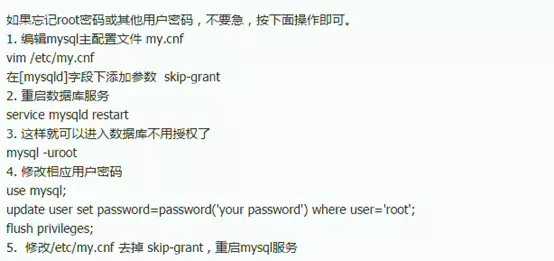
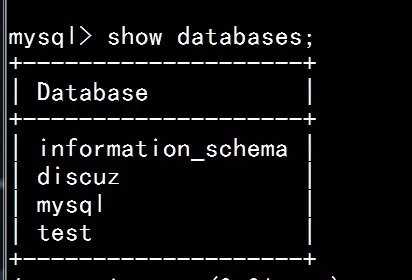
// 查看mysql的数据库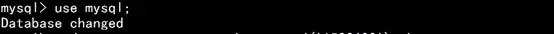
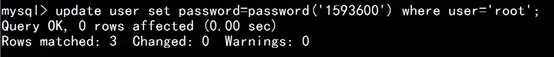
//修改root密码
2.skip-name-resolve(跳过域名解析,只允许IP解析,mysql速度提升)
skip-innodb(跳过数据引擎)
3.配置慢查询日志(查看sql语句运行效率)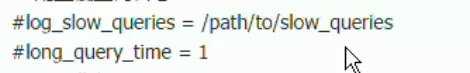
//1秒记录一次
4.innodb与myisam
http://www.lishiming.net/thread-97-1-1.html
5.mysql配置调优
http://www.lishiming.net/thread-5758-1-1.html
6.mysql的基本操作
注:“*.*”表示库.表
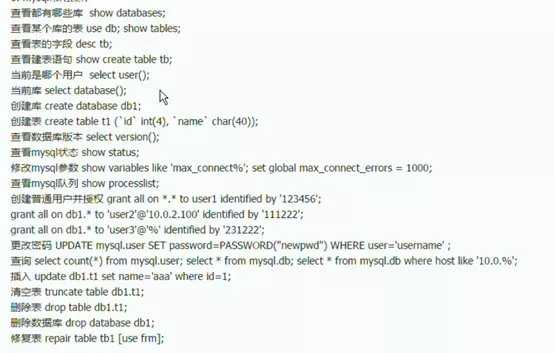
7.备份与恢复数据库
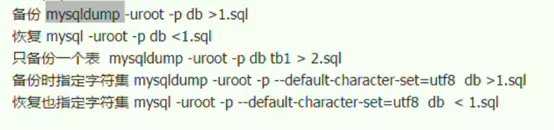
8.一台mysql服务器启动多个端口
http://www.lishiming.net/thread-63-1-1.html
(以上网址是我学习时参考到的)
标签:多个 mysql配置 端口 慢查询日志 基本 sql语句 上网 密码 备份
原文地址:http://www.cnblogs.com/inana/p/6977789.html