标签:x86_64 copy get 多个 自己 windows minimal uil 左右
前提
最近在学习python3,看到好多教程都是要求在Windows或者Ubuntu 平台上使用,安装比较方便。由于不在想Winddows上安装也没有Ubutnu系统 ,所以在自己的CentOS7上面装环境
准备工作
CentsOS 虚拟机一台,Minimal 最小化安装版
安装
1、下载Python
下载地址https://www.python.org/downloads/release 这里面包含了多个版本,自己选择下载,我下载的是3.5.3版本
[root@client0 ~]#
wget https://www.python.org/ftp/python/3.5.3/Python-3.5.3.tgz
2、解压文件并进入目录
[root@client0 ~]#
tar -zxvf Python-3.5.3.tgz
[root@client0 ~]# cd Python-3.5.3
3、配置Python环境
#查看有哪里参数
[root@client0 Python-3.5.3]# ./configure -h #配置安装目录,我这里只配置的安装目录
[root@client0 Python-3.5.3]# ./configure --prefix=/usr/local/Python3.5.3
4、安装软件
[root@client0 Python-3.5.3]#
make && make install
5、安装完成你会发现是没有python3.5的,原来的python命令版本不对的,可以通过下面的命令查看版本
[root@client0 Python-3.5.3]#
python -V
使用ln -s 自己创建一个python3.5的命令
[root@client0 Python-3.5.3]#
ln -s /usr/local/Python3.5.3/bin/python3.5 /usr/bin/python3.5
如果想让python3.5为默认python使用,可以把原来的python重命名,然后创建一个的python3.5为python,一切OK后运行自己的第一个程序Hello World
[root@client0 Python-3.5.3]# python3.5 Python 3.5.3 (default, Jun 10 2017, 23:12:52) [GCC 4.8.5 20150623 (Red Hat 4.8.5-11)] on linux Type "help", "copyright", "credits" or "license" for more information. >>> print(‘Hellow World‘) Hellow World >>>
到这里所有的安装已经完成了,剩下的就是在安装过程中自己遇到的一些坑,之所以选用Minimal 最小化安装版是因为这个版本安装的东西的最少,可以发现很多不知道的问题,下面就是遇到的问题总结:
安装过程中出现的各种问题
1、-bash: wget: 未找到命令
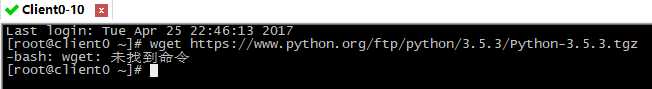
解决方法:
[root@client0 ~]#
yum install wget -y #或者使用curl
[root@client0 ~]# curl -O https://www.python.org/ftp/python/3.5.3/Python-3.5.3.tgz
2、配置Python3.5,使用./configure --prefix=/usr/local/Python3.5.3报错如下
checking build system type... x86_64-pc-linux-gnu checking host system type... x86_64-pc-linux-gnu checking for python3.5... no checking for python3... no checking for python... python checking for --enable-universalsdk... no checking for --with-universal-archs... no checking MACHDEP... linux checking for --without-gcc... no checking for --with-icc... no checking for gcc... no checking for cc... no checking for cl.exe... no configure: error: in `/root/Python-3.5.3‘: configure: error: no acceptable C compiler found in $PATH
解决办法安装“Development tools”开发工具包,然后再./configure就可以了
[root@client0 ~]#
yum groupinstall "Development tools" -y
3、make && make install 到最后提示
Ignoring ensurepip failure: pip 9.0.1 requires SSL/TLS
这个时间只需要安装一下openssl 和openssl-devel 就可以了
[root@client0 ~]#
yum install openssl openssl-devel -y
4、安装完成后使用python3.5进入python 界面发现左右等键不能使用报错如下时
[root@client0 Python-3.5.3]# python3.5 Python 3.5.3 (default, Jun 10 2017, 23:12:52) [GCC 4.8.5 20150623 (Red Hat 4.8.5-11)] on linux Type "help", "copyright", "credits" or "license" for more information. >>> print()^[[D^[[C^[[D^[[C
这个时候是因为我们缺少readline 、readline-devel包,通过下面的命令来确认一下,没有安装的时候全新安装一下就可以了,安装完成需要重启编译python3.5
[root@client0 Python-3.5.3]# rpm -qa | grep readline readline-6.2-9.el7.x86_64 #发现只有readline 没有readline-devel,使用下面的命令安装一下 [root@client0 Python-3.5.3]# yum install readline-devel -y #安装完成后还需要重新编译pythone3.5 [root@client0 Python-3.5.3]# make && make install
Centos7_Minimal-1611 版安装python3.5.3
标签:x86_64 copy get 多个 自己 windows minimal uil 左右
原文地址:http://www.cnblogs.com/changelee/p/6980385.html