标签:set 安装 clu build mpi str 常见 question boost
Error:Execution failed for task ‘:library:ndkBuild‘. > A problem occurred starting process ‘command ‘null/ndk-build‘‘
配置NDK的的安装路径即可。
1)设置环境变量:新增ANDROID_NDK_HOME键值为Android NDK安装目录,在PATH末尾增加;%ANDROID_NDK_HOME%。
或者2)在AS的project structure设置,如下图:
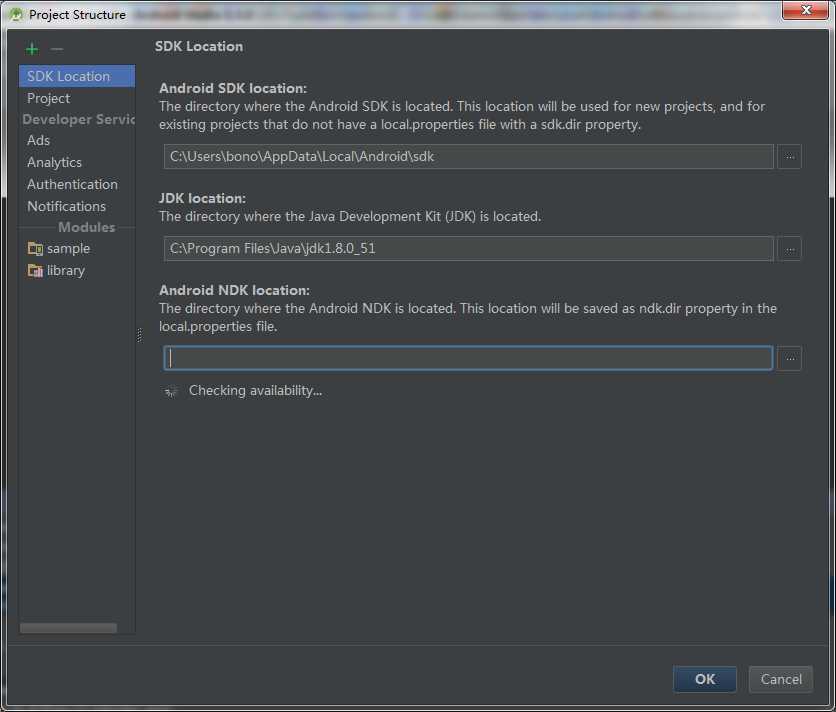
Error:Execution failed for task ‘:library:ndkBuild‘.> A problem occurred starting process ‘command ‘D:\androidDev\android-ndk-r10e/ndk-build‘‘
在stackoverflow上找到原因,build.gradle文件中
taskndkBuild(type: Exec,description:‘Compile JNI source via NDK‘) {
defndkDir =project.plugins.findPlugin(‘com.android.library‘).sdkHandler.ndkFolder
workingDir"$projectDir/src/main/jni"
commandLine"$ndkDir/ndk-build"
}
commandLine"$ndkDir/ndk-build"这一行windows下应该用ndk-build.cmd(项目中有遇到)
项目Readme中有说明
Manual Build Make sure$ANDROID_NDK_HOMEis correctly set to the root directory of your NDK installation. Also, if Boost lives in a non-standard directory (or you‘re on Windows) you‘ll need to set$BYPASS_INCLUDE_PATH to its parent directory.
设置环境变量:新增BYPASS_INCLUDE_PATH键值为boost的安装目录,在PATH末尾增加;%BYPASS_INCLUDE_PATH%。
Android Studio编译开源项目(含NDK开发)常见报错
标签:set 安装 clu build mpi str 常见 question boost
原文地址:http://www.cnblogs.com/yegong0214/p/6984787.html