标签:using 限制 nal init inf 准备 设置 speed form
效果图如下:
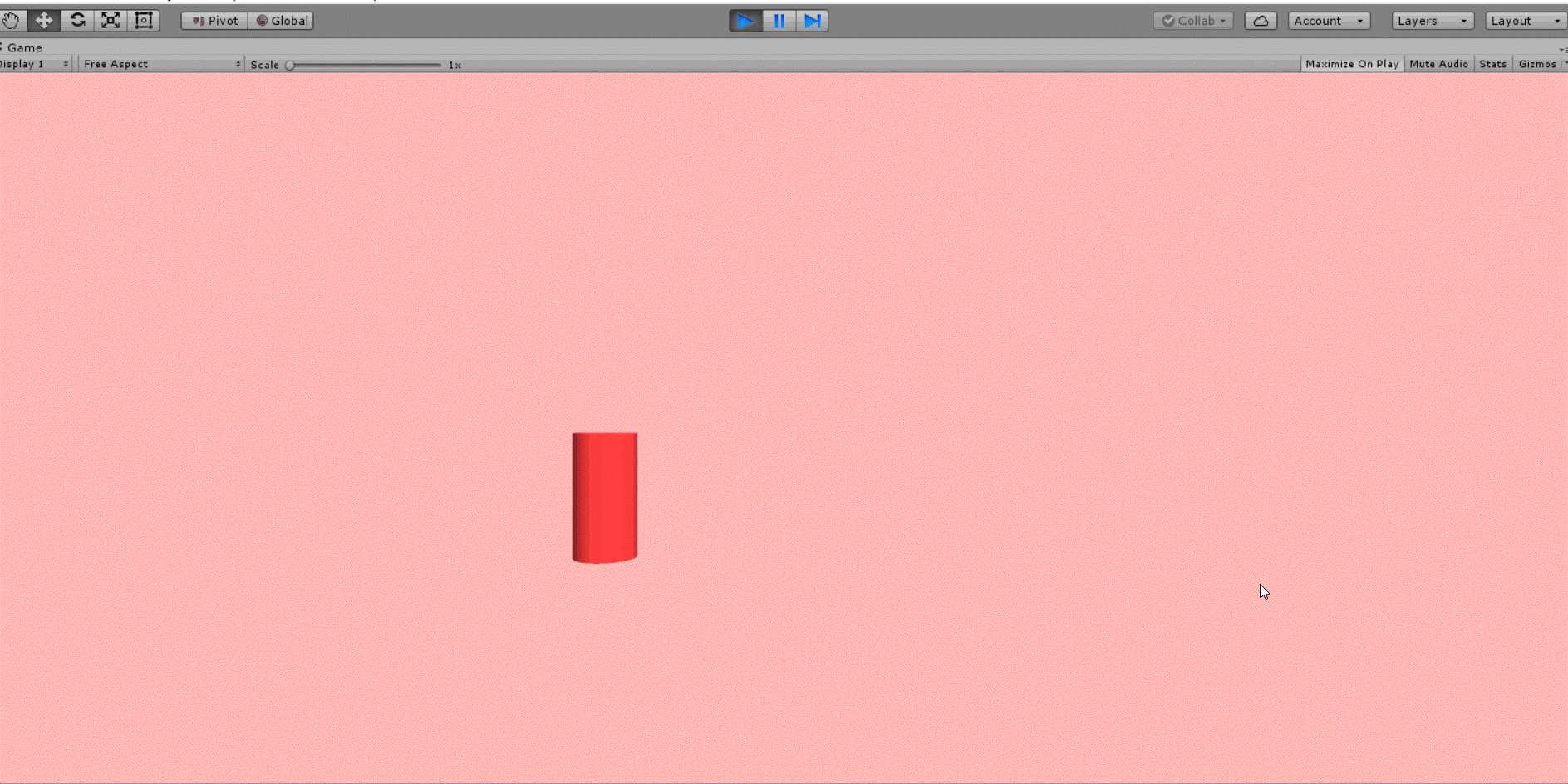
代码;
using System.Collections; using System.Collections.Generic; using UnityEngine; public class TransEffect : MonoBehaviour { public List<GoInfo> GoList; public float varifySpeed = 0.5f; public float aTime = 5f;//每个物体保持出现的时间 public float dTime = 5f; private float minAlpha = 0.0f; private float maxAlpha = .9f; private float curAlpha = 1.0f; private float nextAlpha = 0.0f; private int i = 0; public void OnEnable() { LoadGo(); } // Use this for initialization void Start() { //初始化全List隐形 foreach (GoInfo go in GoList) { Color c = go.rend.material.color; c.a = 0; go.rend.material.color = c; } } // Update is called once per frame public void Update() { Trans(); } void LoadGo() { GoList = new List<GoInfo>(); GoList.Add(new GoInfo("Cylinder", 0, transform.Find("Cylinder").GetComponent<GameObject>(), transform.Find("Cylinder").GetComponent<MeshRenderer>())); GoList.Add(new GoInfo("Cube", 1, transform.Find("Cube").GetComponent<GameObject>(), transform.Find("Cube").GetComponent<MeshRenderer>())); GoList.Add(new GoInfo("Sphere", 2, transform.Find("Sphere").GetComponent<GameObject>(), transform.Find("Sphere").GetComponent<MeshRenderer>())); GoList.Add(new GoInfo("Capsule", 3, transform.Find("Capsule").GetComponent<GameObject>(), transform.Find("Capsule").GetComponent<MeshRenderer>())); } private void Trans() { GoInfo go = GoList[i]; GoInfo nextgo; Color c = go.rend.material.color; Color nextc = go.rend.material.color; if (i <= GoList.Count) { if (i == GoList.Count - 1) { nextgo = GoList[0]; } else { nextgo = GoList[i + 1]; } Debug.Log(nextAlpha); Debug.Log(curAlpha); if (Time.time < aTime)//当前物体保持显形 { c.a = 1; go.rend.material.color = c; } else if (Time.time >= aTime) { curAlpha += Time.deltaTime * varifySpeed * (-1);//当前物体逐渐消失 nextAlpha += Time.deltaTime * varifySpeed;//下一个物体逐渐现形 if (curAlpha <= minAlpha)//当前物体渐变到不透明时 { c.a = 0;//设置当前obj保持透明 go.rend.material.color = c; i++; //设置数据为下一物体做准备 curAlpha = 1; nextAlpha = 0; } else//当前物体逐渐透明,下一物体逐渐现形 { curAlpha = Mathf.Clamp(curAlpha, minAlpha, maxAlpha); nextAlpha = Mathf.Clamp(nextAlpha, minAlpha, maxAlpha); c.a = curAlpha; nextc.a = nextAlpha; go.rend.material.color = c; nextgo.rend.material.color = nextc; } if (curAlpha >= maxAlpha)//下一物体完全显形 { Debug.Log(nextAlpha); Debug.Log(curAlpha); aTime = Time.time + dTime; //设置新一轮时间限制 Debug.Log(aTime); } } } else { i = 0; } } } [System.Serializable] public class GoInfo { public string ID; public int index; public MeshRenderer rend; public GameObject[] obj; public GameObject curObj; private Color co; public GoInfo(string id0, int index0, GameObject obj0, MeshRenderer rend0) { ID = id0; index = index0; curObj = obj0; rend = rend0; } }
创建物体:

【over】
标签:using 限制 nal init inf 准备 设置 speed form
原文地址:http://www.cnblogs.com/liez/p/6984993.html