标签:比较 utf-8 rom date() orm框架 host splay 读取 turn
1、JPA诞生的缘由是为了整合第三方ORM框架,建立一种标准的方式,百度百科说是JDK为了实现ORM的天下归一,目前也是在按照这个方向发展,但是还没能完全实现。在ORM框架中,Hibernate是一支很大的部队,使用很广泛,也很方便,能力也很强,同时Hibernate也是和JPA整合的比较良好,我们可以认为JPA是标准,事实上也是,JPA几乎都是接口,实现都是Hibernate在做,宏观上面看,在JPA的统一之下Hibernate很良好的运行。
2、使用springmvc+spring-data-jpa+hibernate的目的是springmvc方便容器的管理和使用,spring-data-jpa主要是通过接口的方式来实现对象映射,jpa里面也自己带了常用的方法,不用直接写sql。目的是方便开发和减少程序员对数据库的直接处理。hibernate的使用主要是和jpa配合使用起到快速开发的效果。
3、环境搭建导包pom.xml
<project xmlns="http://maven.apache.org/POM/4.0.0" xmlns:xsi="http://www.w3.org/2001/XMLSchema-instance" xsi:schemaLocation="http://maven.apache.org/POM/4.0.0 http://maven.apache.org/xsd/maven-4.0.0.xsd"> <modelVersion>4.0.0</modelVersion> <groupId>com.troy</groupId> <artifactId>springjpa</artifactId> <version>0.0.1-SNAPSHOT</version> <packaging>war</packaging> <dependencies> <dependency> <groupId>org.springframework</groupId> <artifactId>spring-webmvc</artifactId> <version>3.2.8.RELEASE</version> </dependency> <dependency> <groupId>org.springframework</groupId> <artifactId>spring-aop</artifactId> <version>3.2.8.RELEASE</version> </dependency> <dependency> <groupId>org.springframework</groupId> <artifactId>spring-tx</artifactId> <version>3.2.8.RELEASE</version> </dependency> <dependency> <groupId>org.springframework.data</groupId> <artifactId>spring-data-jpa</artifactId> <version>1.3.5.RELEASE</version> </dependency> <dependency> <groupId>org.springframework</groupId> <artifactId>spring-orm</artifactId> <version>3.2.8.release</version> </dependency> <dependency> <groupId>org.hibernate</groupId> <artifactId>hibernate-core</artifactId> <version>4.3.9.Final</version> </dependency> <dependency> <groupId>mysql</groupId> <artifactId>mysql-connector-java</artifactId> <version>5.1.37</version> </dependency> <dependency> <groupId>org.hibernate.javax.persistence</groupId> <artifactId>hibernate-jpa-2.0-api</artifactId> <version>1.0.1.Final</version> </dependency> <dependency> <groupId>org.hibernate</groupId> <artifactId>hibernate-entitymanager</artifactId> <version>4.3.9.Final</version> </dependency> <dependency> <groupId>commons-dbcp</groupId> <artifactId>commons-dbcp</artifactId> <version>1.4</version> </dependency> </dependencies> </project>
4、web.xml配置
<?xml version="1.0" encoding="UTF-8"?> <web-app xmlns:xsi="http://www.w3.org/2001/XMLSchema-instance" xmlns="http://java.sun.com/xml/ns/javaee" xsi:schemaLocation="http://java.sun.com/xml/ns/javaee http://java.sun.com/xml/ns/javaee/web-app_2_5.xsd" version="2.5"> <display-name>springjpa</display-name> <welcome-file-list> <welcome-file>index.html</welcome-file> <welcome-file>index.htm</welcome-file> <welcome-file>index.jsp</welcome-file> <welcome-file>default.html</welcome-file> <welcome-file>default.htm</welcome-file> <welcome-file>default.jsp</welcome-file> </welcome-file-list> <servlet> <servlet-name>springmvc</servlet-name> <servlet-class>org.springframework.web.servlet.DispatcherServlet</servlet-class> <init-param> <param-name>contextConfigLocation</param-name> <param-value>classpath:spring/spring-mvc.xml</param-value> </init-param> <load-on-startup>1</load-on-startup> </servlet> <servlet-mapping> <servlet-name>springmvc</servlet-name> <url-pattern>/</url-pattern> </servlet-mapping> <filter> <filter-name>encodingFilter</filter-name> <filter-class>org.springframework.web.filter.CharacterEncodingFilter</filter-class> <init-param> <param-name>encoding</param-name> <param-value>UTF-8</param-value> </init-param> <init-param> <param-name>forceEncoding</param-name> <param-value>true</param-value> </init-param> </filter> <filter-mapping> <filter-name>encodingFilter</filter-name> <url-pattern>/</url-pattern> </filter-mapping> </web-app>
5、springmv容器xml的配置(spring-mvc.xml)
<?xml version="1.0" encoding="UTF-8"?> <beans xmlns="http://www.springframework.org/schema/beans" xmlns:xsi="http://www.w3.org/2001/XMLSchema-instance" xmlns:context="http://www.springframework.org/schema/context" xmlns:jdbc="http://www.springframework.org/schema/jdbc" xmlns:jee="http://www.springframework.org/schema/jee" xmlns:tx="http://www.springframework.org/schema/tx" xmlns:aop="http://www.springframework.org/schema/aop" xmlns:mvc="http://www.springframework.org/schema/mvc" xmlns:util="http://www.springframework.org/schema/util" xmlns:jpa="http://www.springframework.org/schema/data/jpa" xsi:schemaLocation=" http://www.springframework.org/schema/beans http://www.springframework.org/schema/beans/spring-beans-3.2.xsd http://www.springframework.org/schema/context http://www.springframework.org/schema/context/spring-context-3.2.xsd http://www.springframework.org/schema/jdbc http://www.springframework.org/schema/jdbc/spring-jdbc-3.2.xsd http://www.springframework.org/schema/jee http://www.springframework.org/schema/jee/spring-jee-3.2.xsd http://www.springframework.org/schema/tx http://www.springframework.org/schema/tx/spring-tx-3.2.xsd http://www.springframework.org/schema/data/jpa http://www.springframework.org/schema/data/jpa/spring-jpa-1.3.xsd http://www.springframework.org/schema/aop http://www.springframework.org/schema/aop/spring-aop-3.2.xsd http://www.springframework.org/schema/mvc http://www.springframework.org/schema/mvc/spring-mvc-3.2.xsd http://www.springframework.org/schema/util http://www.springframework.org/schema/util/spring-util-3.2.xsd"> <mvc:annotation-driven/> <context:component-scan base-package="com.troy"/> <bean class="org.springframework.web.servlet.view.InternalResourceViewResolver"> <property name="prefix" value="/WEB-INF/page/"/> <property name="suffix" value=".jsp"/> </bean> <import resource="spring-jpa.xml"/> </beans>
6、spring-conf.properties配置文件配置
driver=com.mysql.jdbc.Driver url=jdbc:mysql://localhost:3306/m_model?useUnicode=true&characterEncoding=utf8 username=root password=root
7、spring-jpa.xml的相关配置、配置相对简单、可以根据需求或者业务来添加配置
<?xml version="1.0" encoding="UTF-8"?> <beans xmlns="http://www.springframework.org/schema/beans" xmlns:xsi="http://www.w3.org/2001/XMLSchema-instance" xmlns:context="http://www.springframework.org/schema/context" xmlns:jdbc="http://www.springframework.org/schema/jdbc" xmlns:jee="http://www.springframework.org/schema/jee" xmlns:tx="http://www.springframework.org/schema/tx" xmlns:aop="http://www.springframework.org/schema/aop" xmlns:mvc="http://www.springframework.org/schema/mvc" xmlns:util="http://www.springframework.org/schema/util" xmlns:jpa="http://www.springframework.org/schema/data/jpa" xsi:schemaLocation=" http://www.springframework.org/schema/beans http://www.springframework.org/schema/beans/spring-beans-3.2.xsd http://www.springframework.org/schema/context http://www.springframework.org/schema/context/spring-context-3.2.xsd http://www.springframework.org/schema/jdbc http://www.springframework.org/schema/jdbc/spring-jdbc-3.2.xsd http://www.springframework.org/schema/jee http://www.springframework.org/schema/jee/spring-jee-3.2.xsd http://www.springframework.org/schema/tx http://www.springframework.org/schema/tx/spring-tx-3.2.xsd http://www.springframework.org/schema/data/jpa http://www.springframework.org/schema/data/jpa/spring-jpa-1.3.xsd http://www.springframework.org/schema/aop http://www.springframework.org/schema/aop/spring-aop-3.2.xsd http://www.springframework.org/schema/mvc http://www.springframework.org/schema/mvc/spring-mvc-3.2.xsd http://www.springframework.org/schema/util http://www.springframework.org/schema/util/spring-util-3.2.xsd"> <!-- 读取配置文件 --> <bean class="org.springframework.beans.factory.config.PropertyPlaceholderConfigurer"> <property name="locations"> <array> <value>classpath:conf/spring-config.properties</value> </array> </property> </bean> <!-- 连接数据库 --> <bean id="dataSource" class="org.apache.commons.dbcp.BasicDataSource"> <property name="driverClassName" value="${driver}"/> <property name="url" value="${url}"/> <property name="username" value="${username}"/> <property name="password" value="${password}"/> </bean> <!-- 设置JPA实现厂商的特定属性 --> <bean id="hibernateJpaVendorAdapter" class="org.springframework.orm.jpa.vendor.HibernateJpaVendorAdapter"> <property name="databasePlatform" value="org.hibernate.dialect.MySQL5InnoDBDialect"/> </bean> <!-- 配置entityManagerFactory --> <bean id="entityManagerFactory" class="org.springframework.orm.jpa.LocalContainerEntityManagerFactoryBean"> <property name="dataSource" ref="dataSource"/> <property name="jpaVendorAdapter" ref="hibernateJpaVendorAdapter"/> <property name="packagesToScan" value="com.troy.jpa.entity"/> <property name="jpaProperties"> <props> <prop key="hibernate.ejb.naming_strategy">org.hibernate.cfg.ImprovedNamingStrategy</prop> <prop key="hibernate.hbm2ddl.auto">update</prop><!-- validate/update/create --> <prop key="hibernate.show_sql">true</prop> </props> </property> </bean> <!-- 事物控制 --> <bean id="transactionManager" class="org.springframework.orm.jpa.JpaTransactionManager"> <property name="entityManagerFactory" ref="entityManagerFactory"/> </bean> <!-- Spring Data Jpa配置 --> <jpa:repositories base-package="com.troy.jpa.repository" entity-manager-factory-ref="entityManagerFactory" transaction-manager-ref="transactionManager"/> <!-- 开启事物注解 --> <tx:annotation-driven transaction-manager="transactionManager"/> </beans>
8、目录结构
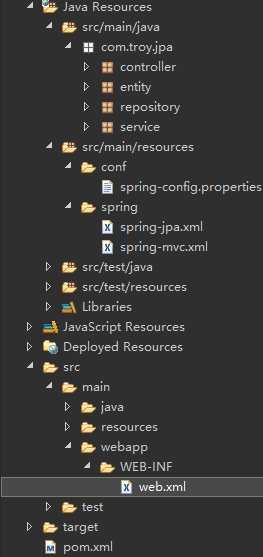
9、具体的实现和应用方式
1)entity
@Entity public class User implements Serializable{ private static final long serialVersionUID = 1L; @Id @Column(name="ID") private String id; @Column(name="NAME") private String name; @Column(name="AGE") private String age; public User() { } public User(String id, String name, String age) { super(); this.id = id; this.name = name; this.age = age; } public String getId() { return id; } public void setId(String id) { this.id = id; } public String getName() { return name; } public void setName(String name) { this.name = name; } public String getAge() { return age; } public void setAge(String age) { this.age = age; } @Override public String toString() { return "User [id=" + id + ", name=" + name + ", age=" + age + "]"; } }
2)repositroy层(这里直接写的接口。实现JpaRepository来应用自带的方法,这里也可以自己hql实现具体的业务)
@Repository(value="userRepositroy") public interface UserRepositroy extends JpaRepository<User, String>{ @Query("from User") public List<User> test(); }
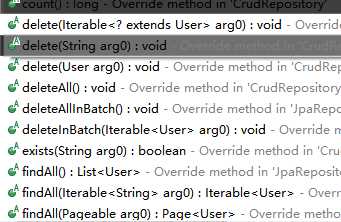
3)service层(这里我没有写接口,实际开发要写接口)
@Service(value="userService") @Transactional public class UserService { @Resource(name="userRepositroy") private UserRepositroy userRepositroy; public void add(User user){ userRepositroy.save(user); } public void update(User user){ userRepositroy.save(user); } public List<User> findAll(){ return userRepositroy.findAll(); } }
4)controller层
@Controller @RequestMapping("/user") public class UserController { @Resource(name="userService") private UserService userService; @RequestMapping("/add") public void add(){ User user = new User("1","ll","25"); userService.add(user); System.out.println("success"); } @RequestMapping("/update") public void update(){ User user = new User("1","ld","24"); userService.update(user); System.out.println("success"); } @RequestMapping("/queryUser") public void queryUser(){ List<User> list = userService.findAll(); System.out.println(list); } }
springmvc+spring-data-jpa+hibernate环境搭建与配置
标签:比较 utf-8 rom date() orm框架 host splay 读取 turn
原文地址:http://www.cnblogs.com/ll409546297/p/6992188.html