标签:close .config open images uil 技术分享 img logs instant
1. Create a windows service project
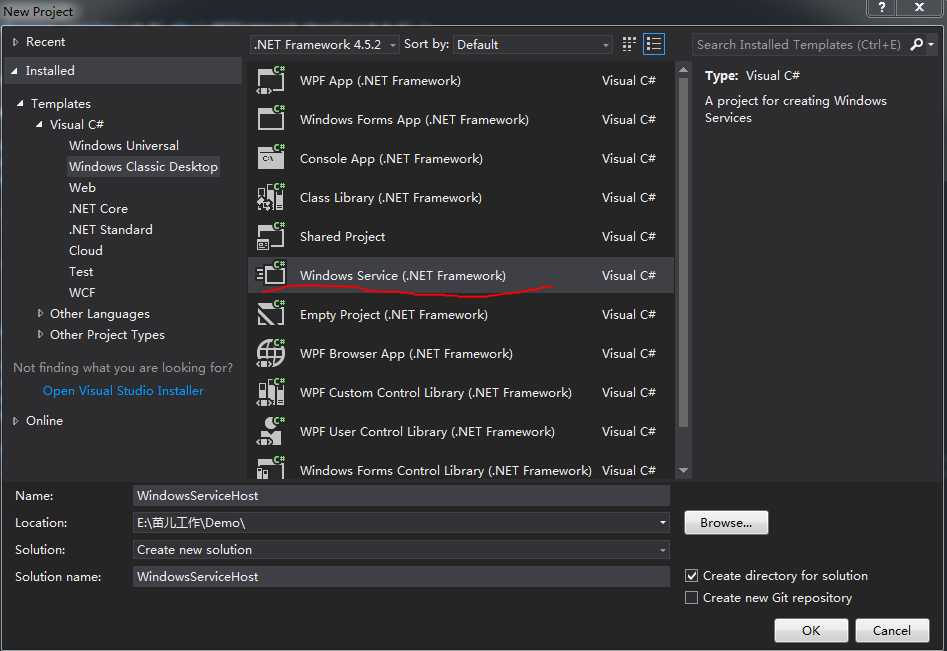
2. Add Reference to the assembly which contains the contract and its implementation.
3. Remove the Service1.cs, add a new Windows Service class and name it to CalculatorWindowsService
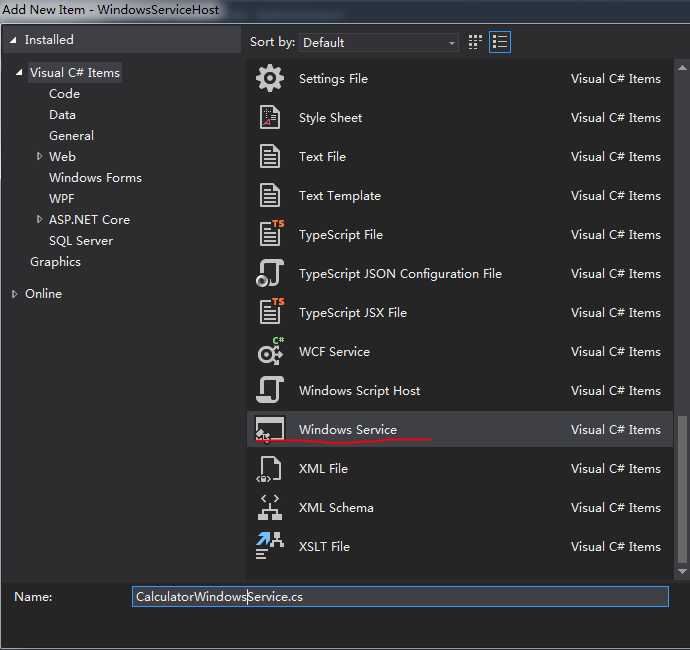
4. Override OnStart and OnStop method in WindowsServiceHost class
a. instantiate ServiceHost and open it in Onstart
b. Close the ServiceHost in Onstop
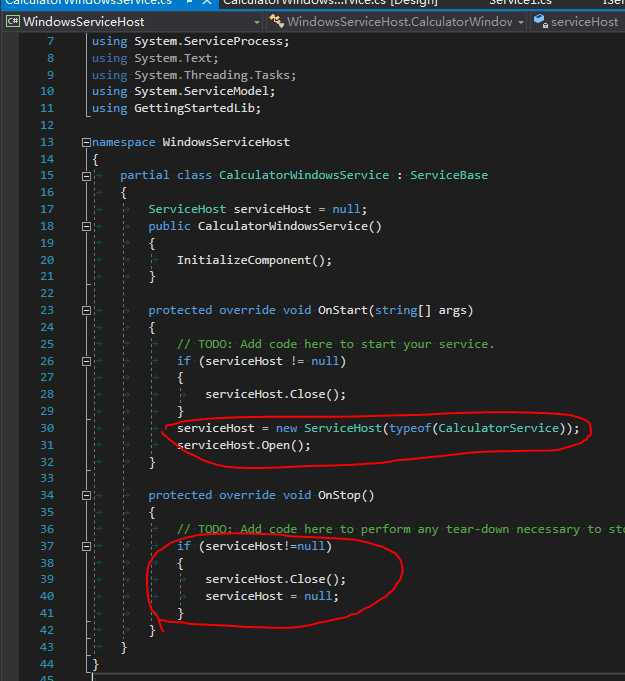
5. Create a Installer class to allow the exe to be installed as windows service
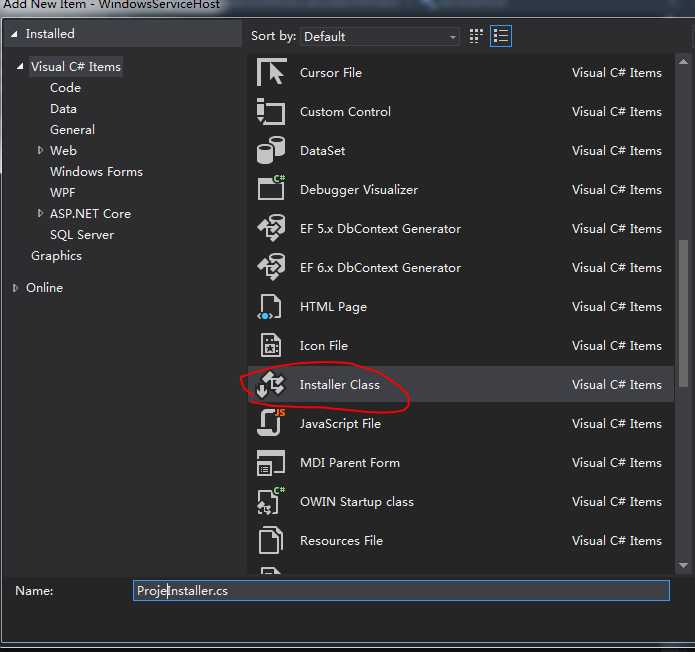
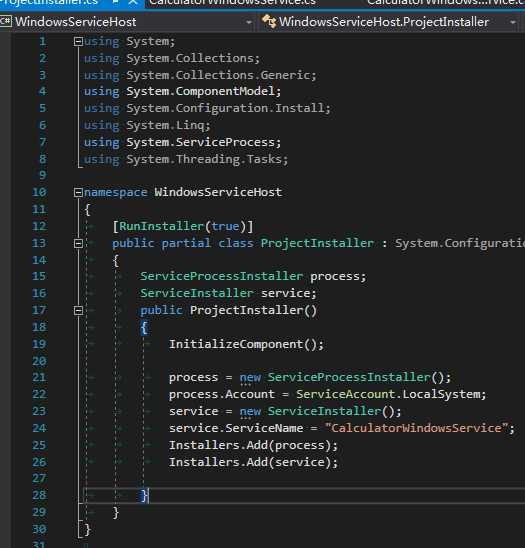
6. Instantiate a CalculatorWindowsService in the Program Main method.
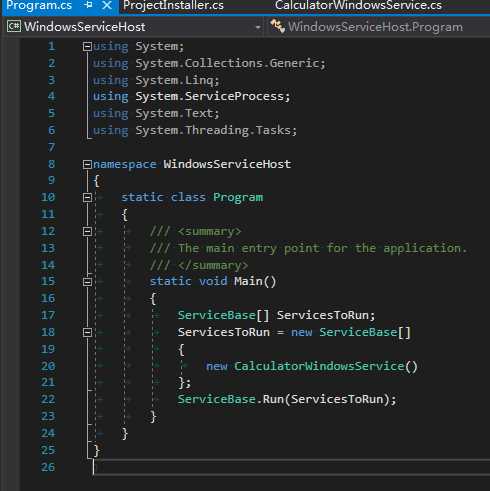
7. Edit App.config and add configuration info for the service
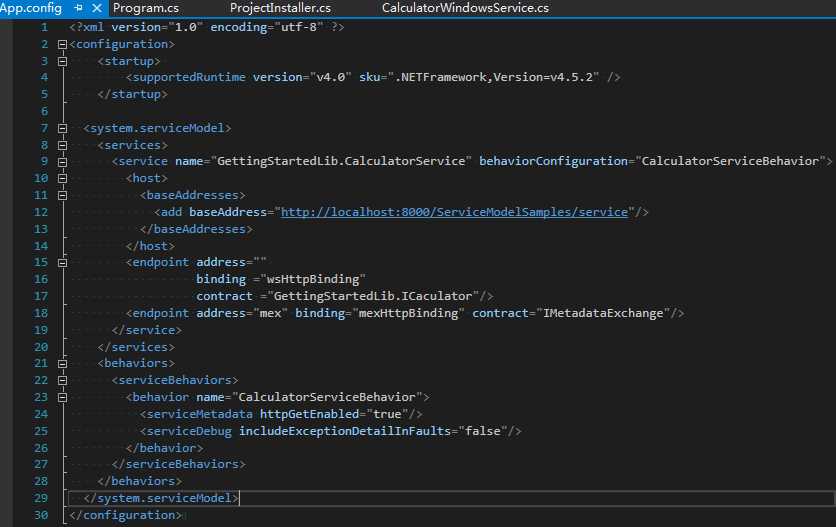
8. Build Project and execute installutil.exe /i WindowsServiceHost.exe to install the service.
9. Open services.msc and start the service.
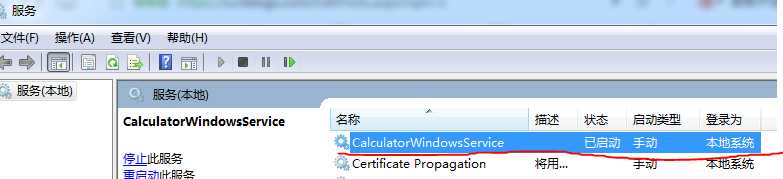
WCF: Hosting WCF in Windows Service
标签:close .config open images uil 技术分享 img logs instant
原文地址:http://www.cnblogs.com/ATually/p/7004356.html