标签:动画 logs textfield space 今天 ted 等于 ant port
这篇文章介绍的是一个简单而又实用的小方法。
我想对于登陆时的一些效果大家应该都不会陌生。
今天就介绍一下,当开始输入TextField文本时键盘弹出TextField伴随键盘移动的实现。
先看一下演示效果

我们对TextFiel进行约束。约束内容如下??
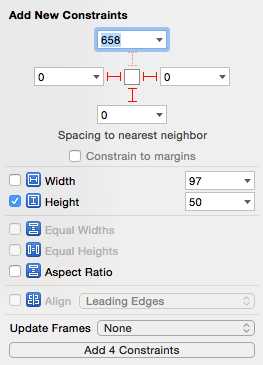
约束结束后,我们需要做一个很重要的是,就是把把TextField的底部约束拖到相应的代码区域。
内容如下??
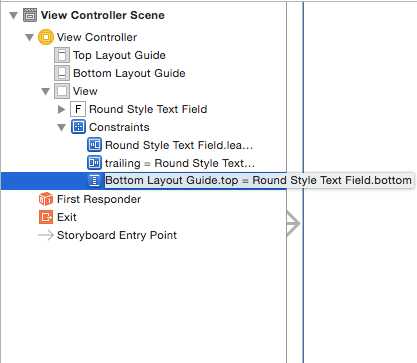
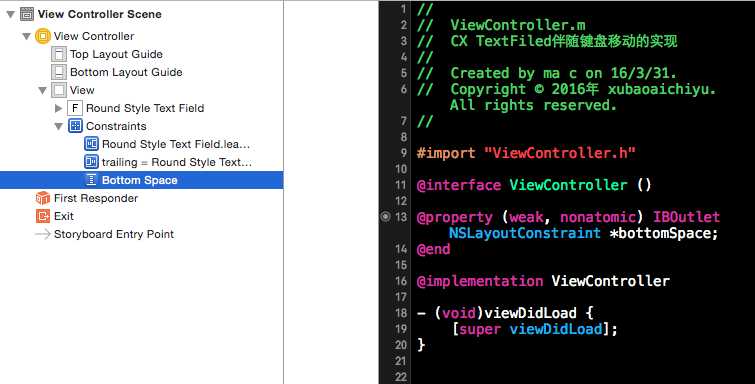
做完这些我们就可以通过代码实现响应的内容
实现代码如下:
//
// ViewController.m
// CX TextFiled伴随键盘移动的实现
//
// Created by ma c on 16/3/31.
// Copyright ? 2016年 xubaoaichiyu. All rights reserved.
//
#import "ViewController.h"
@interface ViewController ()
@property (weak, nonatomic) IBOutlet NSLayoutConstraint *bottomSpace;
@end
@implementation ViewController
- (void)viewDidLoad {
[super viewDidLoad];
//简历通知
[[NSNotificationCenter defaultCenter]addObserver:self selector:@selector(keyboardWillChangeFrameNotification:) name:UIKeyboardWillChangeFrameNotification object:nil];
}
-(void)keyboardWillChangeFrameNotification:(NSNotification *)note{
//获取键盘的饿frame
CGRect frmae = [note.userInfo[UIKeyboardFrameEndUserInfoKey] CGRectValue];
//让TextFiled的底部约束间距为屏幕高度减去键盘顶部的y值即可
//注意 这里不要使其等于键盘的高度,因为高度时死的,会导致键盘下去后,TextField并未下去的结果。
self.bottomSpace.constant = [UIScreen mainScreen].bounds.size.height - frmae.origin.y;
//获取键盘的动画时间,使TextField与键盘的形态一致
CGFloat interval = [note.userInfo[UIKeyboardAnimationDurationUserInfoKey] doubleValue];
//设置Text的动画
[UIView animateWithDuration:interval animations:^{
//注意这里不是改变值,之前已经改变值了,
//在这里需要做的事强制布局
[self.view layoutIfNeeded];
}];
}
-(void)touchesBegan:(NSSet<UITouch *> *)touches withEvent:(UIEvent *)event{
[self.view endEditing:YES];
}
@end
标签:动画 logs textfield space 今天 ted 等于 ant port
原文地址:http://www.cnblogs.com/wuyuxin/p/7045569.html