标签:dia png logs define 运行时 pre ssi 事件 运行
在设置程序开始运行时,让视频全屏播放时,直接设置
windowsMediaPlay.fullScreen = true;
会报错,代码如下
windowsMediaPlay.URL = _videoPath; windowsMediaPlay.Ctlcontrols.play(); windowsMediaPlay.fullScreen = true; windowsMediaPlay.ClickEvent += windowsMediaPlay_ClickEvent; windowsMediaPlay.KeyUpEvent += windowsMediaPlay_KeyUpEvent; windowsMediaPlay.StatusChange += windowsMediaPlay_StatusChange;
错误
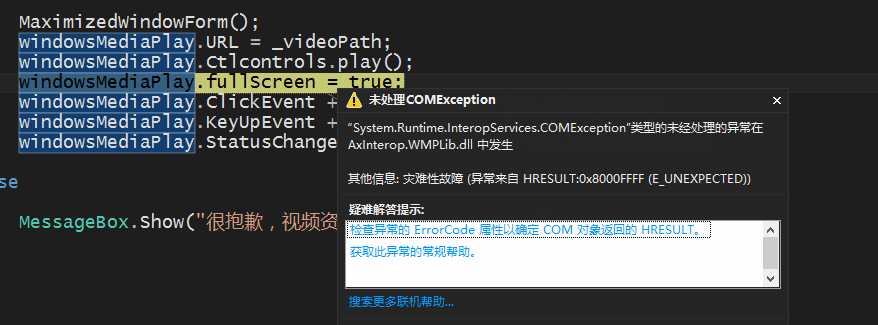
抱着相信微软的心情,就在猜想,可能是位置不对,是不是必须视频在播放中才可以设置全屏?
所以在视频状态变化的事件中,这样设置
void windowsMediaPlay_StatusChange(object sender, EventArgs e) { /* * 0 Undefined Windows Media Player is in an undefined state.(未定义) 1 Stopped Playback of the current media item is stopped.(停止) 2 Paused Playback of the current media item is paused. When a media item is paused, resuming
playback begins from the same location.(停留) 3 Playing The current media item is playing.(播放) 4 ScanForward The current media item is fast forwarding. 5 ScanReverse The current media item is fast rewinding. 6 Buffering The current media item is getting additional data from the server.(转换) 7 Waiting Connection is established, but the server is not sending data. Waiting for session to begin.(暂停) 8 MediaEnded Media item has completed playback. (播放结束) 9 Transitioning Preparing new media item. 10 Ready Ready to begin playing.(准备就绪) 11 Reconnecting Reconnecting to stream.(重新连接) */ //判断视频是否已停止播放 if ((int)windowsMediaPlay.playState == 1) { //停顿2秒钟再重新播放 System.Threading.Thread.Sleep(1000); //重新播放 windowsMediaPlay.Ctlcontrols.play(); } else if ((int)windowsMediaPlay.playState == 3) { windowsMediaPlay.fullScreen = true; } }
亲测,解决问题。
[Winform]Media Player组件全屏播放的设置
标签:dia png logs define 运行时 pre ssi 事件 运行
原文地址:http://www.cnblogs.com/wolf-sun/p/7054473.html