标签:cap sky 基本 append 转换 upload ash length ext
.移动端实现图片上传并预览,用到h5的input的file属性及filereader对象;经测除了android上不支持多图片上传,其他基本ok实用;
html结构(含多张图片容器div):
1 <div class="fileBtn"> 2 <p>点击添加图片</p> 3 <input id="fileBtn" type="file" onchange="upload();" accept="image/*" capture="camera" multiple="multiple"/> 4 <!--单张图片容器--> 5 <img src="" id="img"/> 6 </div> 7 <!--多张图片容器--> 8 <div class="img-box"> 9 </div>
css样式(由于默认file样式实在不好看,自定义透明覆盖改变了样式ps含多张图片容器div):
1 <style type="text/css"> 2 #fileBtn{width: 100px;height: 100px; position: absolute;display: block;top: 0;left: 0;opacity: 0;} 3 .fileBtn{width: 100px;height: 100px;border: 2px dashed lightskyblue;text-align: center;position: relative;left: 50px;top: 50px;} 4 .fileBtn p{line-height: 60px;} 5 #img{width: 100px;height: 100px;position: absolute;top: 0;left: 0;z-index: 10;display: none;} 6 .img{width: 100px;height: 100px;} 7 .img-box{margin-top: 80px;} 8 </style>
js代码:
1 //单张图片上传 2 function upload(){ 3 var $c = document.querySelector("#fileBtn");//上传出发按钮 4 var $d = document.querySelector("#img");//图片容器 5 var file = $c.files[0];//获取file对象单张 6 var reader = new FileReader();//创建filereader对象 7 reader.readAsDataURL(file);//转换数据 8 reader.onload = function(e){//加载ok时触发的事件 9 console.log(file); 10 $d.setAttribute("src", e.target.result);//给图片地址,显示缩略图 11 $d.style.display="block";//样式显示 12 }; 13 };
效果图(pc端截图,没截移动端的,参考下就好;移动端也是ok的):

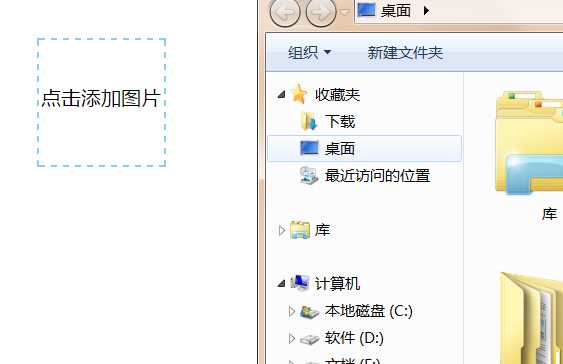
只需将在方法里改变将file全部获取并遍历;(这里还可限制上传数量就没写了;)
1 //多张图片 2 function uploadm(){ 3 var $c = document.querySelector("#fileBtn");//上传出发按钮 4 var $d = document.querySelector(".img-box");//图片容器 5 var file = $c.files; //获取file对象,并进行遍历 6 console.log(file.length); 7 for(var i=0;i<file.length;i++){ 8 var reader = new FileReader(); 9 reader.readAsDataURL(file[i]); 10 reader.onload = function(e){ 11 var oImg=new Image(); 12 oImg.setAttribute("src", e.target.result); 13 oImg.setAttribute("class",‘img‘); 14 $d.appendChild(oImg); 15 }; 16 } 17 };
然后注意把input的multiple属性加上;
更多方法属性可参考:http://www.cnblogs.com/tugenhua0707/p/4605593.html
欢迎纠正和更好方法;
标签:cap sky 基本 append 转换 upload ash length ext
原文地址:http://www.cnblogs.com/sheqiuluo/p/7061278.html