标签:arraylist group main exce ext androi xtend mis net
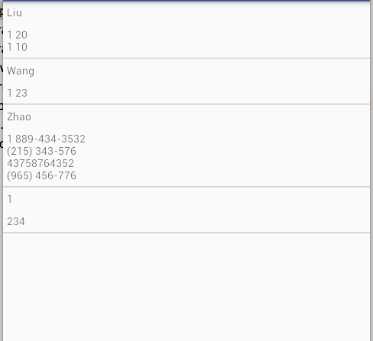
第一步:注册权限
<uses-permission android:name="android.permission.WRITE_CONTACTS" />
<uses-permission android:name="android.permission.READ_CONTACTS" />
第二步:接收的model类
public class ContactModel {
private String name;
private ArrayList<String > list;
public String getName() {
return name;
}
public void setName(String name) {
this.name = name;
}
public ArrayList<String> getList() {
return list;
}
public void setList(ArrayList<String> list) {
this.list = list;
}
}
第三步:mian——activity
public class MainActivity extends AppCompatActivity {
private Button button;
private ListView listView;
static final String TAG = "MainActivity";
ArrayList<ContactModel>dataList = new ArrayList<ContactModel>();
@Override
protected void onCreate(Bundle savedInstanceState) {
super.onCreate(savedInstanceState);
setContentView(R.layout.activity_main);
listView = (ListView)findViewById(R.id.contrcts_view);
readContacts();
MainAdapter adapter = new MainAdapter(this,dataList);
listView.setAdapter(adapter);
}
private void readContacts(){
Cursor cursor = null;
try {
cursor = this.getContentResolver().query(ContactsContract.Contacts.CONTENT_URI,
null, null, null, null);
int contactIdIndex = 0;
int nameIndex = 0;
if(cursor.getCount() > 0) {
contactIdIndex = cursor.getColumnIndex(ContactsContract.Contacts._ID);
nameIndex = cursor.getColumnIndex(ContactsContract.Contacts.DISPLAY_NAME);
}
ContactModel model = null;
while(cursor.moveToNext()) {
model = new ContactModel();
String contactId = cursor.getString(contactIdIndex);
String name = cursor.getString(nameIndex);
// Log.i(TAG, contactId);
Log.i(TAG, "==============:" + name);
model.setName(name);
/*
* 查找该联系人的phone信息
*/
Cursor phones = this.getContentResolver().query(ContactsContract.CommonDataKinds.Phone.CONTENT_URI,
null,
ContactsContract.CommonDataKinds.Phone.CONTACT_ID + "=" + contactId,
null, null);
int phoneIndex = 0;
if (phones.getCount() > 0) {
phoneIndex = phones.getColumnIndex(ContactsContract.CommonDataKinds.Phone.NUMBER);
}
ArrayList <String>list = new ArrayList<String>();
while (phones.moveToNext()) {
String phoneNumber = phones.getString(phoneIndex);
Log.i(TAG, "==============:" + phoneNumber);
list.add(phoneNumber);
}
model.setList(list);
dataList.add(model);
}
}catch (Exception e){
Log.e(TAG,e.toString());
}finally {
if(cursor != null){
cursor.close();
}
}
}
}
第四步:adapter
public class MainAdapter extends BaseAdapter {
private Context context;
private List<ContactModel> list;
public MainAdapter(Context context, List<ContactModel>list){
this.context = context;
this.list = list;
}
@Override
public int getCount() {
return this.list.size();
}
@Override
public Object getItem(int i) {
return this.list.get(i);
}
@Override
public long getItemId(int i) {
return i;
}
@Override
public View getView(int i, View view, ViewGroup viewGroup) {
ViewHolder holder;
if(view == null){
view = LayoutInflater.from(this.context).inflate(R.layout.item_main,null);
holder = new ViewHolder();
holder.nameTV = (TextView)view.findViewById(R.id.name);
holder.phoneTV = (TextView)view.findViewById(R.id.phone);
view.setTag(holder);
}else{
holder = (ViewHolder)view.getTag();
}
ContactModel model = this.list.get(i);
holder.nameTV.setText(model.getName());
StringBuffer buffer = new StringBuffer();
for (int j=0;j<model.getList().size();j++){
if(j==0){
buffer.append(model.getList().get(j));
}else {
buffer.append("\n"+model.getList().get(j));
}
}
holder.phoneTV.setText(buffer.toString());
return view;
}
class ViewHolder{
TextView nameTV;
TextView phoneTV;
}
}
第五步:item 布局
<?xml version="1.0" encoding="utf-8"?>
<LinearLayout xmlns:android="http://schemas.android.com/apk/res/android"
android:layout_width="match_parent"
android:layout_height="wrap_content"
android:orientation="vertical">
<TextView
android:layout_width="match_parent"
android:layout_height="wrap_content"
android:text="tom"
android:layout_margin="5dp"
android:id="@+id/name"/>
<TextView
android:layout_width="match_parent"
android:layout_height="wrap_content"
android:text="18580633453"
android:layout_margin="5dp"
android:id="@+id/phone"/>
<View
android:layout_width="match_parent"
android:layout_height="1dp"
android:background="#d6d6d6"
/>
</LinearLayout>
main的布局就一个listview,如果不会的话我需要静静了
标签:arraylist group main exce ext androi xtend mis net
原文地址:http://www.cnblogs.com/hualuoshuijia/p/7069007.html