标签:style blog http color os 使用 ar for 文件
From: http://www.cnblogs.com/killerlegend/p/3946768.html
Author:KillerLegend
Date:2014.8.30
MingW的配置教程在这儿: http://www.cnblogs.com/killerlegend/p/3746504.html
EDE图形库可以到这儿下载: http://misakamm.bitbucket.org/man/index.htm,其源代码在这儿: http://sourceforge.net/p/tcgraphics/code/HEAD/tree/
在这篇文章书写的时候,最新版是13.04,你也可以到我的百度云下载(
库文件下载: 链接:http://pan.baidu.com/s/1i3qqTm9 密码:chwl
源代码下载: 链接:http://pan.baidu.com/s/1jG9lLII 密码:fdds).
解压后文件内容大致如下:
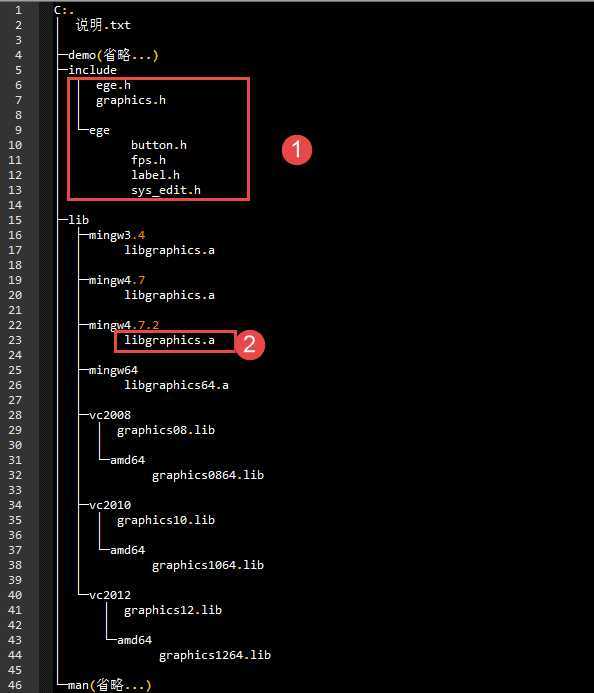
如上图所示,拷贝红色方框中的文件到MingW的include和lib文件夹下:
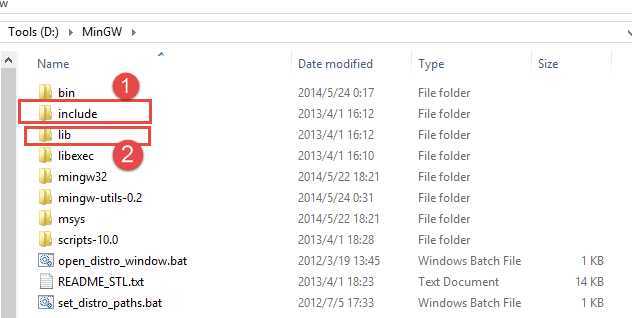
拷贝完成后,建立一个C++文件,输入代码如下:
1 #include <graphics.h> 2 3 #include <time.h> 4 5 #include <math.h> 6 7 8 9 void paintstar(double x, double y, double r, double a) 10 11 { 12 13 int pt[10]; 14 15 for (int n = 0; n < 5; ++n) 16 17 { 18 19 pt[n*2] = (int)( -cos( PI * 4 / 5 * n + a ) * r + x ); 20 21 pt[n*2+1] = (int)( sin( PI * 4 / 5 * n + a) * r + y ); 22 23 } 24 25 fillpoly(5, pt); 26 27 } 28 29 30 31 int main() 32 33 { 34 35 initgraph( 640, 480 ); 36 37 setcolor( RGB(0xff, 0xff, 0xff) ); 38 39 setfillcolor( RGB(0, 0, 0xff) ); 40 41 setrendermode(RENDER_MANUAL); 42 43 double r = 0; 44 45 for ( ; is_run(); delay_fps(60) ) 46 47 { 48 49 r += 0.02; 50 51 if (r > PI * 2) r -= PI * 2; 52 53 54 55 cleardevice(); 56 57 paintstar(300, 200, 100, r); 58 59 } 60 61 return 0; 62 63 }
然后在命令行中输入:
g++ main.cpp -o main -g -w -lgraphics -lgdi32 -limm32 -lmsimg32 -lole32 -loleaut32 -lwinmm -luuid –mwindows
若出现 "note: attribute for ‘struct ege::MOUSEMSG‘ must follow the ‘struct‘ keyword struct MOUSEMSG {" 提示,不用理会即可.
然后运行生成的main.exe程序,那么就会出现一个旋转的五角星,如下:
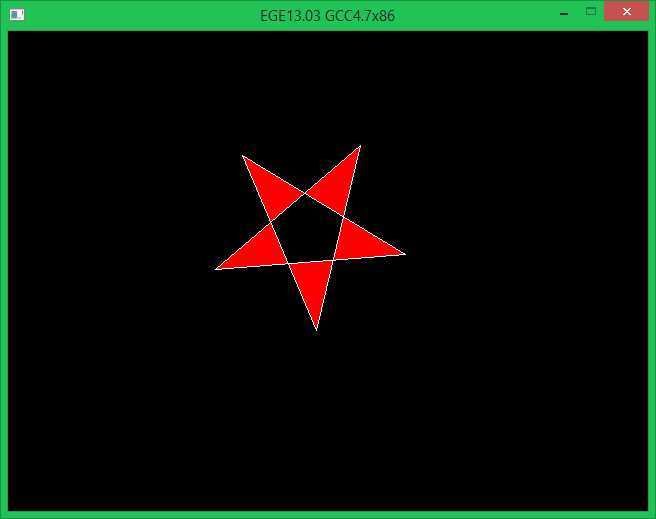
看起来还不错吧!
图形库的API文件在man文件夹下面有,自己看着学习就可以了!
另外还有一个类似的图形库,叫做EasyX,主页是: http://www.easyx.cn/,也不错,支持VC系列,不支持MingW,也不开源,由于我不怎么使用IDE进行编程,所以我就选择了使用EDE,EDE开源,这个真心很赞.
稍后我会将配置好的MingW发布到百度云,上传完后具体地址会发布到这里,http://www.cnblogs.com/killerlegend/p/3821416.html,解压密码KillerLegend.
MingW-v4.8.0+EDE-v13.04 配置使用C语言图形库
标签:style blog http color os 使用 ar for 文件
原文地址:http://www.cnblogs.com/killerlegend/p/3946768.html