标签:str function png his return img 完整 size 创建
jQuery 插件的实质, 就是给jQuery的原型prototype上增加方法
jQuery.prototype.syaHi = function(){
console.log("hehe");
}
这样 jQuery对象就可以调用方法: #(document).sayHi();
jQuery == $ and prototype == fn
jQuery.prototype == $.fn
$(function(){ // 比如 重写下面的jQuery方法 改变jQuery对象的背景颜色 $("div").css("background", "red"); $.fn.bgColor = function(color) { // this 指的jQuery对象, 将来谁调用bgColor方法, 随就是this this.css("background", color); } // 使用自定的jQuery方法改变背景颜色 this == $("div"); $("div").bgColor("red"); });
那自定义的方法怎么提供给其他人或其他页面使用呢 ?
我们需要把自定义的方法写在单独的js文件中, 这样 只要别的页面引用了这个文件 就可以调用我们自定义的方法
创建 jQuery.bgColor.js
$.fn.bgColor = function(color) { this.css("background", color); }
引用自定义js文件
<script src="jquery.js"></script>
<script src="jQuery.bgColor.js"> </script>
这样 在页面中就可以直接调用自定义方法了:
$(function(){
// 使用自定的jQuery方法改变背景颜色
$("div").bgColor("red");
});
但上面的自定方法有一个问题 通过自定的方法可以继续使用jQuery的链式编程吗
比如继续调用jQuery方法:
$("div").bgColor("red").width(400);
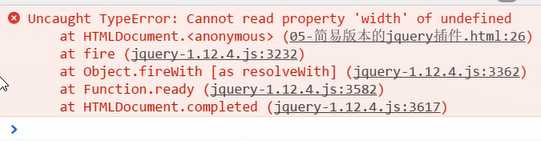
这是因为我们自定义方法没有返回值, 所以默认返回值是undefined
$.fn.bgColor = function(color) {
this.css("background", color);
}
所以完整的自定义方法应该是
$.fn.bgColor = function(color) { this.css("background", color); return this; }
这样就可以继续使用链式编程了 这也是jQuery链式编程的原理 return this
标签:str function png his return img 完整 size 创建
原文地址:http://www.cnblogs.com/zi-yao/p/7076912.html