标签:build width 配置 描述 apache mave pid 技术 class
首先,在pom.xml中配置插件:
<build>
<plugins>
<plugin>
<groupId>org.apache.tomcat.maven</groupId>
<artifactId>tomcat7-maven-plugin</artifactId>
<version>2.1</version>
<configuration>
<port>8080</port>
<path>/ssm-crud</path>
<uriEncoding>UTF-8</uriEncoding>
<finalName>ssm-crud</finalName>
<server>tomcat7</server>
</configuration>
</plugin>
</plugins>
</build>
在eclipse中配置maven插件(见另外一篇博客):
选择pom.xml文件——>右键——>选择 Run As——> Maven build ...
几个常用的maven命令:
| 命令 | 描述 |
| tomcat:deploy | 部署一个web war包 |
| tomcat:reload | 重新加载web war包 |
|
tomcat:start |
启动tomcat |
|
tomcat:stop |
停止tomcat |
|
tomcat:undeploy |
停止一个war包 |
| tomcat:run | 启动嵌入式tomcat ,并运行当前项目 |
在这里要注意一下,该插件命名方式有些不同,比如启动tomcat ,对应的目标命令是: tomcat7:run ,同样,其它命令也是这样,需要更改为:tomcat7:<插件执行点>
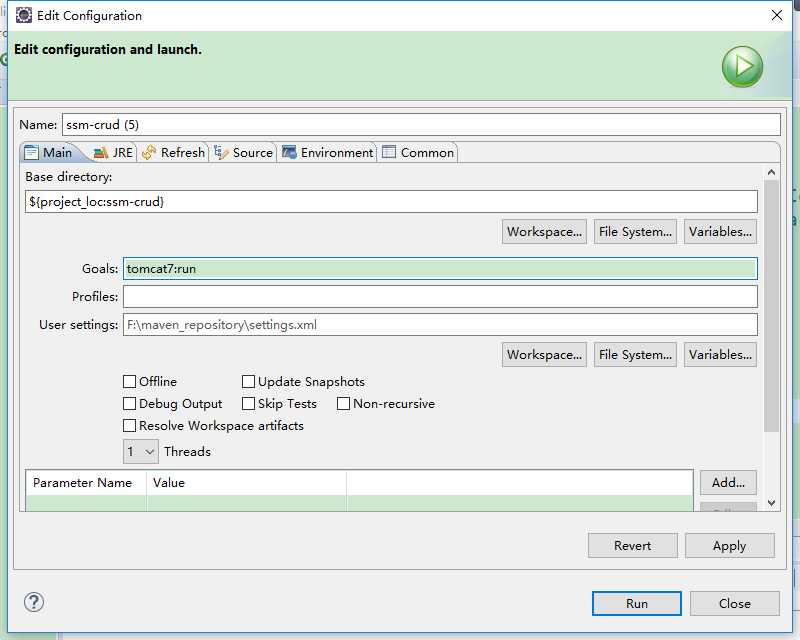
//maven在网络不稳定时会产生一些奇怪的问题,解决方案是删掉重新下载!
标签:build width 配置 描述 apache mave pid 技术 class
原文地址:http://www.cnblogs.com/jiangbei/p/7082868.html