标签:bsp tutorial nes cts 使用 object lis https logs
1、open
#open(filepath , ‘mode‘)
file = open(‘D:\test\test.txt’,‘w’) #存在问题见FAQ1
一般常用模式:r(只读)、w(只写)、a(追加)、b(二进制)
组合:r+(读写)、w+(读写) #存在问题见FQA2
2、读文件(r): read() readline() readlines()
file = open(‘D/test/test.txt‘,‘r‘) #只读模式打开file
all_txt = file.read() #读全部
one_line_txt = file.readline() #读一行
all_line_txt = file.readlines() #读所有行
3、读固定字节文件
file = open(‘D/test/test.txt‘,‘b‘) #只读模式打开file
200_byte = file.read(200)
4、写文件(w)
file = open(‘D/test/test.txt‘,‘w‘) #只写模式打开file
input= file.write(‘11111‘)
list = [‘1111‘,‘22222‘,‘33333‘]
input_lines = file.writelines(list) #写入的参数放入一个列表中,写多行
https://docs.python.org/2.7/tutorial/inputoutput.html#methods-of-file-objects
FQA1:报错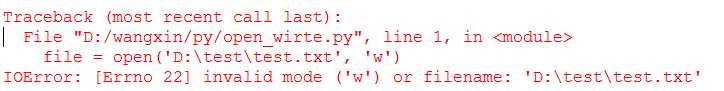
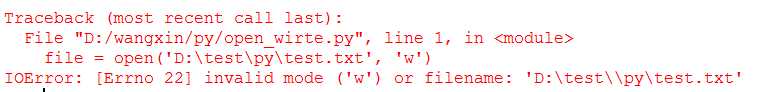
无效的模式或者文件
关于python绝对路径的书写方式
FAQ2:
读写模式在windows 下,同时调用会出现乱码。尽量分开使用
https://segmentfault.com/q/1010000000397712
标签:bsp tutorial nes cts 使用 object lis https logs
原文地址:http://www.cnblogs.com/wang0331/p/7083090.html