标签:length 方便 str etc 1.0 his nat ack tab
今天,是我们小学期开始的第二天,我们在这两天的时间内就遇到过非常多的问题。由于我们还不熟悉myeclipse这个软件,所以我们刚刚开始操作时也是略显手忙脚乱。我的问题和周围同学的大有不同,由于系统是windows10、曾经下载的eclipse也是用了JDK1.8的环境,导致我在对数据库连接、配置等操作时,都出现了不同的问题,原因是JDK版本过高。于是,我在第一天结束时的晚上,自己下载了JDK1.7版本,果不其然的问题迎刃而解了。
我们还在第一天时下载了数据库,建立了表customer。
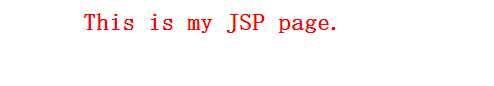
第一个类:customer.Java
package com.crm.bean;
public class Customer {
private int id;
private String custno;
private String custname;
private String sex;
public int getId() {
return id;
}
public void setId(int id) {
this.id = id;
}
public String getCustno() {
return custno;
}
public void setCustno(String custno) {
this.custno = custno;
}
public String getCustname() {
return custname;
}
public void setCustname(String custname) {
this.custname = custname;
}
public String getSex() {
return sex;
}
public void setSex(String sex) {
this.sex = sex;
}
}
Customer.hbm.xml
<?xml version="1.0" encoding="UTF-8"?>
<!DOCTYPE hibernate-mapping PUBLIC
"-//Hibernate/Hibernate Mapping DTD 3.0//EN"
"http://www.hibernate.org/dtd/hibernate-mapping-3.0.dtd">
<hibernate-mapping>
<class name="com.crm.bean.Customer" table="customer">
<id name="id" type="java.lang.Integer" column="id">
<generator class="increment"></generator>
</id>
<property name="custno" type="string" column="custno" length="20"/>
<property name="custname" type="string" column="custname" length="80"/>
<property name="sex" type="string" column="sex" length="2"/>
<!--<property name="age" type="int" column="age"/>
<property name="telephone" type="string" column="telephone" length="20"/>
<property name="position" type="string" column="position" length="80"/>
<property name="logindate" type="string" column="logindate" length="10"/>-->
</class>
</hibernate-mapping>
接着,我们建立了如下的包以方便之后代码的分类与填写
com.crm.bean存放了文件:Customer.java Customer.hbm.xml
com.crm.dao存放了文件:CustomerDao.java
com.crm.impl存放了文件:CustomerDao.java
com.crm.service存放了文件:CustomerService.java
com.crm.service.impl存放了文件:CustomerDaoImpl.java
com.crm.action存放了文件:CustomerSaveAction.java
明天,我们将会继续填写相应的代码并继续完成小学期的任务。
标签:length 方便 str etc 1.0 his nat ack tab
原文地址:http://www.cnblogs.com/yang769363500/p/7090317.html