标签:style blog http color os 使用 io ar 数据
在工作中经常看到有人使用with as,查询很顺畅,也很快,很好奇,在网上也有不少资料,看了大神的文章,也练习一下。
首先给出两位位大神文章的链接,介绍十分详细:http://www.cnblogs.com/fygh/archive/2011/08/31/2160266.html
另一位大神的文章:http://www.cnblogs.com/CareySon/archive/2011/12/12/2284740.html
为了自己更好地理解,还是老实练习一下(概念方面的请参考上面的链接):

sql脚本,方便以后随时练习:

1 create table #Dept 2 ( 3 ID INT, 4 Name nvarchar(30) 5 ) 6 insert #Dept 7 select 1,‘上海一区‘ 8 union all 9 select 2,‘苏州一区‘ 10 union all 11 select 3,‘南京一区‘ 12 union all 13 select 4,‘上海二区‘ 14 union all 15 select 5,‘苏州二区‘ 16 union all 17 select 6,‘南京二区‘ 18 19 20 21 create table #Proj 22 ( 23 ID INT, 24 DeptID INT, 25 Name nvarchar(30) 26 ) 27 28 29 insert #Proj 30 select 1,1,‘九寨沟旅游‘ 31 union all 32 select 2,2,‘黄山探险‘ 33 union all 34 select 3,5,‘月光码头自助‘ 35 union all 36 select 4,5,‘海底捞火锅‘ 37 union all 38 select 5,6,‘睡大觉‘ 39 union all 40 select 6,3,‘看电影‘ 41 union all 42 select 7,2,‘长白山旅游‘ 43 union all 44 select 8,5,‘香港维多利亚坐船‘ 45 union all 46 select 9,2,‘发奖金啦‘
现在的需求是:找出要求部门包含“苏州”的项目表中的数据,一般来说,这样的需求一个简单的子查询就可以了,如下: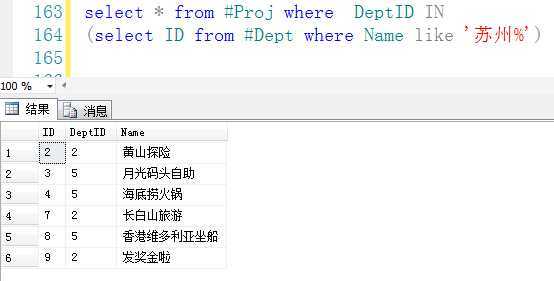
这只是嵌套了一层子查询,不太复杂,如果多层,可读性就很差,大神使用了这样一种方式:
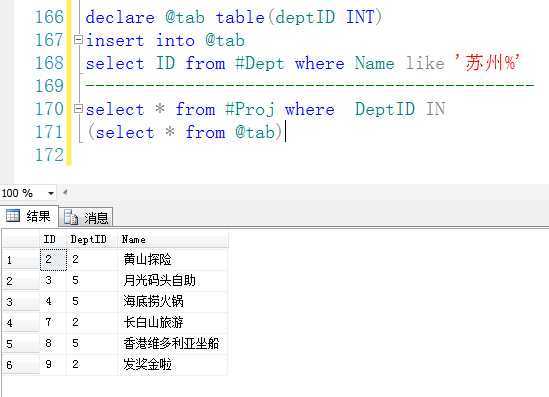
这种方式虽然容易维护,但会带来性能上的损失,毕竟为了一个查询建了一张表嘛。
下面隆重祭出CTE:公用表表达式。
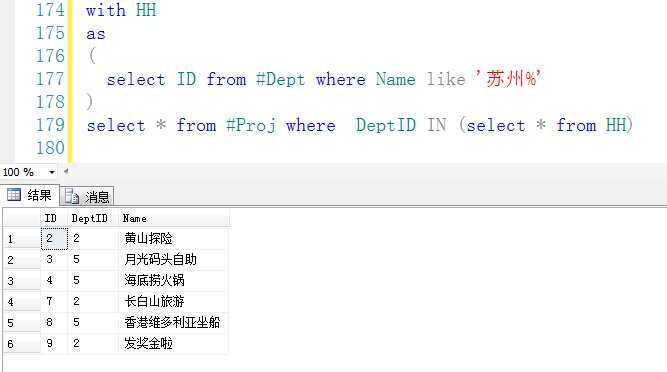
标签:style blog http color os 使用 io ar 数据
原文地址:http://www.cnblogs.com/hshuai/p/3947424.html