标签:依赖包 .com openssl libxml2 export text ssl rod ttf
安装nginx。
1.首先在根目录下创建一个software文件夹用来存储下载的压缩包。
2.然后cd跳转的software文件夹下,进行压缩包的下载
wget -c https://nginx.org/download/nginx-1.10.1.tar.gz
3.解压,然后跳转到解压的目录下
tar -zxvf nginx-1.10.1.tar.gz
cd nginx-1.10.1
4.在 nginx-1.10.1 版本中你就不需要去配置相关东西,默认就可以了。使用默认配置
./configure
5.编译
make
make install
6.查找安装路径:
whereis nginx
然后跳转到目录下,启动nginx
cd /usr/local/nginx/sbin/
./nginx
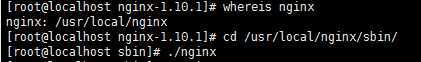
7.设置开机启动
即在rc.local增加启动代码就可以了。
vi /etc/rc.local (增加后esc, :wq保存退出)
增加一行 /usr/local/nginx/sbin/nginx
设置执行权限:
chmod 755 /etc/rc.local
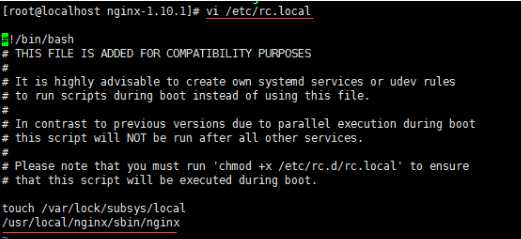
安装php7
1.下载php7(保存在software文件夹下)
wget -O php7.tar.gz http://cn2.php.net/get/php-7.1.1.tar.gz/from/this/mirror2.解压php7
tar -zxvf php7.tar.gz
cd php-7.1.14.安装依赖包 (直接复制下面一行)
yum installlibxml2 libxml2-devel openssl openssl-devel bzip2bzip2-devel libcurl libcurl-devel libjpeg libjpeg-devel libpng libpng-devel freetype freetype-devel gmp gmp-devel libmcrypt libmcrypt-devel readline readline-devel libxslt libxslt-devel
标签:依赖包 .com openssl libxml2 export text ssl rod ttf
原文地址:http://www.cnblogs.com/hometown/p/7093782.html