标签:writer 查询 code new 方法 环保 size ros 定向
需求:当进行文件长传保存等操作时,能在页面显示一个带百分比的进度条,给用户一个好的交互体验
<table id="load" width="700" border="0" align="center" bgcolor="#FAFAFA" cellpadding="0" cellspacing="0" bordercolor="#000000" style="border-collapse:collapse;display:none "> <tr> <td><br><br> <table width="100%" border="1" cellspacing="0" cellpadding="0" bordercolor="#287BCE" style="border-collapse:collapse "> <tr bgcolor="#F7F7F6"> <td width="20%" height="100" valign="middle"> <table align=‘center‘ width=‘500‘> <tr> <td colspan=‘2‘ align=‘center‘ id="progressPersent"><font size="2"> 正在进行保存,用时较长,请稍后... </font> </td> </tr> <tr> <td id=‘tdOne‘ height=‘25‘ width=1 bgcolor="blue"> </td> <td id=‘tdTwo‘ height=‘25‘ width=500 bgColor=‘#999999‘> </td> </tr> </table> </td> </tr> </table> </td> </tr> </table>
这个table标签要隐藏,进度条执行的时候再显示。id为tdOne和tdTwo分别为进度条的蓝色和灰色区域。
/**添加带百分比的进度条*/ var xmlHttp; //创建ajax引擎 function createXMLHttpRequest() { if (window.XMLHttpRequest) { xmlHttp = new XMLHttpRequest(); } else if (window.ActiveXObject) { try { xmlHttp = new ActiveXObject("Msxml2.XMLHTTP"); } catch (e1) { try { xmlHttp = new ActiveXObject("Microsoft.XMLHTTP"); } catch (e2) { } } } } function loading() { createXMLHttpRequest(); clearLoad(); var url = "elecCommonMsgAction_progressBar.do"; xmlHttp.open("GET", url, true); xmlHttp.onreadystatechange = createCallback; xmlHttp.send(null); } function createCallback() { if (xmlHttp.readyState == 4) { if (xmlHttp.status == 200) { //每隔1秒钟执行一次percentServer()方法,直到当前访问结束 setTimeout("percentServer()", 1000); } } } function percentServer() { createXMLHttpRequest(); var url = "elecCommonMsgAction_progressBar.do"; xmlHttp.open("GET", url, true); xmlHttp.onreadystatechange = updateCallback; xmlHttp.send(null); } function updateCallback() { if (xmlHttp.readyState == 4) { if (xmlHttp.status == 200) { //获取XML数据中的percent存放的百分比的值 var percent_complete = xmlHttp.responseXML.getElementsByTagName("percent")[0].firstChild.data; var tdOne = document.getElementById("tdOne"); var progressPersent = document.getElementById("progressPersent"); //改变蓝色区域的宽度 tdOne.width = percent_complete + "%"; //将百分比的数值显示到页面上 progressPersent.innerHTML = percent_complete + "%"; //如果计算获取的百分比的数值没有达到100,则继续调用方法,直到操作结束为止 if (percent_complete < 100) { setTimeout("percentServer()", 1000); } } } } function clearLoad() { document.getElementById("load").style.display=""; document.getElementById("opperate1").style.display="none"; document.getElementById("opperate2").style.display="none"; }
当点击保存时,执行loading()方法。
/** * @throws Exception * @Name: progressBar * @Description: 在页面执行保存后,使用ajax,计算执行的百分比情况,将结果显示到页面上 * @Parameters: 无 * @Return: ajax如果不需要跳转页面,返回null或者NONE */ public String progressBar() throws Exception{ //从session中获取操作方法中计算的百分比 Double percent = (Double) request.getSession().getAttribute("percent"); String res = ""; //此时说明操作的业务方法仍然继续在执行 if(percent!=null){ //计算的小数,四舍五入取整 int percentInt = (int) Math.rint(percent); res = "<percent>" + percentInt + "</percent>"; } //此时说明操作的业务方法已经执行完毕,session中的值已经被清空 else{ //存放百分比 res = "<percent>" + 100 + "</percent>"; } //定义ajax的返回结果是XML的形式 PrintWriter out = response.getWriter(); response.setContentType("text/xml"); response.setHeader("Cache-Control", "no-cache"); //存放结果数据,例如:<response><percent>88</percent></response> out.println("<response>"); out.println(res); out.println("</response>"); out.close(); return null; }
/** * @Name: save * @Description: 保存表单数据到数据库 * @Parameters: 无 * @Return: String:重定向到system/actingIndex.jsp再查询 */ public String save(){ //模拟:循环保存150次,方便观察百分比变化 for(int i=1;i<=150;i++){ elecCommonMsgService.saveCommonMsg(elecCommonMsg);//保存数据 request.getSession().setAttribute("percent", (double)i/150*100); } //线程结束,清空session request.getSession().removeAttribute("percent"); return "save"; }
注意:可以在复杂的业务中将代码段分成点,一个点的进度是占百分之多少,然后存放到Session中,然后通过ajax调用服务从Session中获取值,返回进度并显示即可。
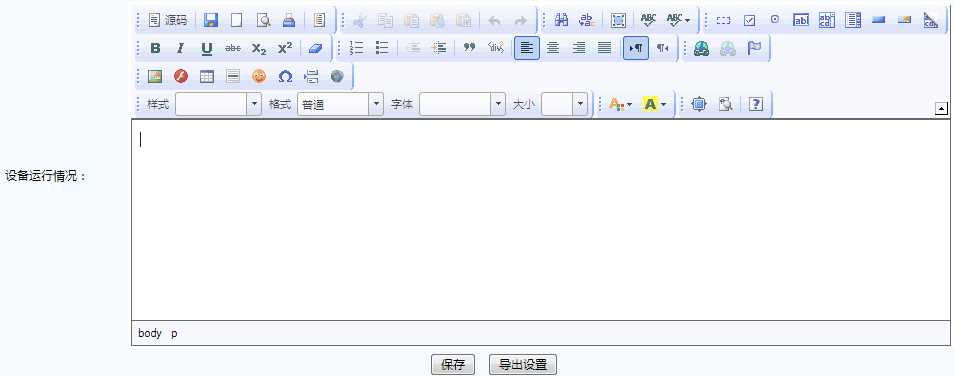
输入数据,点击【保存】时:
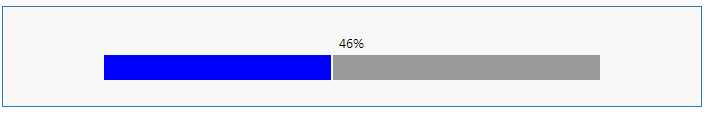
带百分比的进度条,实际上是用ajax在保存中开启多个线程实现的:
1.将百分比计算出来,放到session中;
2.在线程结束的时候,将session清空。
1.使用ajax将结果返回并显示在页面上
标签:writer 查询 code new 方法 环保 size ros 定向
原文地址:http://www.cnblogs.com/zhstudy/p/7107087.html