标签:void targe 写入文件 anti ati ring 转换 赋值 turn
前篇关于Spring Batch的文章,讲述了Spring Batch 对CSV文件的读写操作。 本文将通过一个完整的实例,与大家一起讨论运用Spring Batch对XML文件的读写操作。实例流程是从一个XML文件中读取商品信息,经过简单的处理,写入另外一个XML文件中。
工程结构如下图:
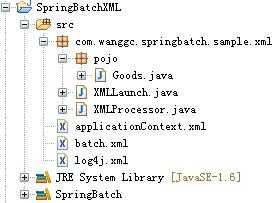
log4j.xml是log处理的配置文件,与本文没有必然联系,再此不做论述。
application.xml文件内容如下:
<?xml version="1.0" encoding="UTF-8"?>
<beans xmlns="http://www.springframework.org/schema/beans"
xmlns:xsi="http://www.w3.org/2001/XMLSchema-instance" xmlns:p="http://www.springframework.org/schema/p"
xmlns:tx="http://www.springframework.org/schema/tx" xmlns:aop="http://www.springframework.org/schema/aop"
xmlns:context="http://www.springframework.org/schema/context"
xsi:schemaLocation="http://www.springframework.org/schema/beans
http://www.springframework.org/schema/beans/spring-beans-3.0.xsd
http://www.springframework.org/schema/tx
http://www.springframework.org/schema/tx/spring-tx-3.0.xsd
http://www.springframework.org/schema/aop
http://www.springframework.org/schema/aop/spring-aop-3.0.xsd
http://www.springframework.org/schema/context
http://www.springframework.org/schema/context/spring-context-2.5.xsd"
default-autowire="byName">
<!-- auto scan path -->
<context:component-scan base-package="com.wanggc.springbatch.sample.xml" />
<bean id="jobLauncher"
class="org.springframework.batch.core.launch.support.SimpleJobLauncher">
<property name="jobRepository" ref="jobRepository" />
</bean>
<bean id="jobRepository" class="org.springframework.batch.core.repository.support.MapJobRepositoryFactoryBean" />
<bean id="transactionManager"
class="org.springframework.batch.support.transaction.ResourcelessTransactionManager">
</bean>
</beans>
17行是base-spckage的指定,是spring的用法。
19-22行配置的jobLauncher用来启动Job。
24行配置的jobRepository为job提供持久化操作。
26-28行的transactionManager提供事物管理操作。
本文核心配置文件batch.xml内容如下:
<?xml version="1.0" encoding="UTF-8"?>
<bean:beans xmlns="http://www.springframework.org/schema/batch"
xmlns:bean="http://www.springframework.org/schema/beans" xmlns:xsi="http://www.w3.org/2001/XMLSchema-instance"
xmlns:p="http://www.springframework.org/schema/p" xmlns:tx="http://www.springframework.org/schema/tx"
xmlns:aop="http://www.springframework.org/schema/aop" xmlns:context="http://www.springframework.org/schema/context"
xmlns:util="http://www.springframework.org/schema/util"
xsi:schemaLocation="http://www.springframework.org/schema/beans
http://www.springframework.org/schema/beans/spring-beans-3.0.xsd
http://www.springframework.org/schema/tx
http://www.springframework.org/schema/tx/spring-tx-3.0.xsd
http://www.springframework.org/schema/aop
http://www.springframework.org/schema/aop/spring-aop-3.0.xsd
http://www.springframework.org/schema/context
http://www.springframework.org/schema/context/spring-context-2.5.xsd
http://www.springframework.org/schema/batch
http://www.springframework.org/schema/batch/spring-batch-2.1.xsd
http://www.springframework.org/schema/util http://www.springframework.org/schema/util/spring-util.xsd">
<bean:import resource="applicationContext.xml" />
<job id="xmlFileReadAndWriterJob">
<step id="xmlFileReadAndWriterStep">
<tasklet>
<chunk reader="xmlReader" writer="xmlWriter" processor="xmlProcessor"
commit-interval="10">
</chunk>
</tasklet>
</step>
</job>
<!-- XML文件读取 -->
<bean:bean id="xmlReader"
class="org.springframework.batch.item.xml.StaxEventItemReader" scope="step">
<bean:property name="fragmentRootElementName" value="goods" />
<bean:property name="unmarshaller" ref="tradeMarshaller" />
<bean:property name="resource"
value="file:#{jobParameters[‘inputFilePath‘]}"></bean:property>
</bean:bean>
<!-- XML文件写入 -->
<bean:bean id="xmlWriter"
class="org.springframework.batch.item.xml.StaxEventItemWriter" scope="step">
<bean:property name="rootTagName" value="wanggc" />
<bean:property name="marshaller" ref="tradeMarshaller" />
<bean:property name="resource"
value="file:#{jobParameters[‘outputFilePath‘]}" />
</bean:bean>
<bean:bean id="tradeMarshaller"
class="org.springframework.oxm.xstream.XStreamMarshaller">
<bean:property name="aliases">
<util:map id="aliases">
<bean:entry key="goods"
value="com.wanggc.springbatch.sample.xml.pojo.Goods" />
<bean:entry key="buyDay" value="java.util.Date"></bean:entry>
</util:map>
</bean:property>
</bean:bean>
</bean:beans>
21-29行配置了Job的基本信息。此Job包含一个Step,Step中包含了基本的读(xmlReader),处理(xmlProcessor),写(xmlWriter)。
32-38行配置了对XML文件读操作。对XML的读是由SpringBatch提供的StaxEventItemReader类来完成。要读取一个XML文件,首先要知道这个文件的存放路径,resource属性就是指定文件路径信息的。知道了文件路径,还需要知道要读取的XML的根节点名称,fragmentRootElementName属性就是指定根节点名称的。知道了根节点名称,还需要知道的一点就是怎么解析这个节点信息,unmarshaller就负责完成解析节点信息,并映射成程序pojo对象。注意,根节点并不是指整个XML文件的根节点,而是指要读取的信息片段的根节点,不管这个节点片段处在哪一层,框架都会遍历到。
49-58行配置了解析XML节点信息的unmarshaller。其中entry的key指定对应根节点名称goods,value指定程序的pojo类,这样,程序就可以将goods节点下的子节点与pojo类(Goods)中的属性去匹配,当匹配到子节点名与pojo类中的属性名相同时,就会将子节点的内容赋值给pojo类的属性。这样就完成了一个根节点的读取,框架会控制循环操作,直到将文件中所有根(goods)节点全部读完为止。这样就完成了XML文件的读操作。
41-47行配置了对XML文件的写操作。与读XML文件一样,要写一个XML文件,也是需要知道这个文件的文件的存放路径的,同样是resource属性提供文件的路径信息。同时,也是需要知道这个文件的跟节点信息的,rootTagName属性提供根节点名信息。注意此处的根节点,指整个文件的跟节点,与读得时候稍有区别,从两个属性的名称上也可以看出。有了上面的信息,完成一个写操作,还需要一个把pojo对象转换成XML片段的工具,由marshaller提供。本文读操作的unmarshaller和写操作的marshaller用的是同一个转换器,因为XStreamMarshaller既提供将节点片段转换为pojo对象功能,同时又提供将pojo对象持久化为xml文件的功能。如果写的内容与读得内容有很大差异,可以另外配置一个转换器。
batch.xml文件配置的对XML文件的读写操作,至于读出来的信息做怎么样的处理再写入文件,通过简单的配置恐怕就无法完成了,就需要我们自己写代码完成了。XMLProcessor类就是完成这个工作的。只要在Job的配置文件中指定到这个类就可以了。XMLProcessor类的内容如下:
package com.wanggc.springbatch.sample.xml;
import java.util.Date;
import org.springframework.batch.item.ItemProcessor;
import org.springframework.stereotype.Component;
import com.wanggc.springbatch.sample.xml.pojo.Goods;
/**
* XML文件处理类。
*/
@Component("xmlProcessor")
public class XMLProcessor implements ItemProcessor<Goods, Goods> {
/**
* XML文件内容处理。
*
*/
@Override
public Goods process(Goods goods) throws Exception {
// 购入日期变更
goods.setBuyDay(new Date());
// 顾客信息变更
goods.setCustomer(goods.getCustomer() + "顾客!");
// ISIN变更
goods.setIsin(goods.getIsin() + "IsIn");
// 价格变更
goods.setPrice(goods.getPrice() + 1000.112);
// 数量变更
goods.setQuantity(goods.getQuantity() + 100);
// 处理后的数据返回
return goods;
}
}
内容很简单,再此就不做赘述了。要注意的一点就是红背景色的地方。加了此标签无须在batch.xml文件增加对xmlProcessor声明用的bean,可以在job中直接引用,这是Spring的功能。当然,实现这个的前提是要在applicationContext.xml中配置base-package,只有这样才能找到。
工程结构图中的XMLLaunch类用来启动Job。内容如下:
package com.wanggc.springbatch.sample.xml;
import org.springframework.batch.core.Job;
import org.springframework.batch.core.JobExecution;
import org.springframework.batch.core.JobParametersBuilder;
import org.springframework.batch.core.launch.JobLauncher;
import org.springframework.context.ApplicationContext;
import org.springframework.context.support.ClassPathXmlApplicationContext;
public class XMLLaunch {
/**
* @param args
*/
public static void main(String[] args1) {
ApplicationContext context = new ClassPathXmlApplicationContext(
"batch.xml");
JobLauncher launcher = (JobLauncher) context.getBean("jobLauncher");
Job job = (Job) context.getBean("xmlFileReadAndWriterJob");
try {
// JOB实行
JobExecution result = launcher.run(job, new JobParametersBuilder()
.addString("inputFilePath", "C:\\input.xml")
.addString("outputFilePath", "C:\\output.xml")
.toJobParameters());
// 运行结果输出
System.out.println(result.toString());
} catch (Exception e) {
e.printStackTrace();
}
}
}
注意其中为Job提供的两个动态参数,以及在配置文件中的用法。
pojo类Goods的内容如下:
package com.wanggc.springbatch.sample.xml.pojo;
import java.text.DateFormat;
import java.text.SimpleDateFormat;
import java.util.Date;
/**
* 商品信息类.
*/
public class Goods {
/** isin号 */
private String isin;
/** 数量 */
private int quantity;
/** 价格 */
private double price;
/** 客户 */
private String customer;
/** 购入日期 */
private Date buyDay;
/* getter he setter已经删除 */
}
Spring Batch 简单应用 (三)(XML文件操作)
标签:void targe 写入文件 anti ati ring 转换 赋值 turn
原文地址:http://www.cnblogs.com/cnblog-long/p/7117811.html