标签:getbean val pool 国家 9.png xmla 导入 过期 东京
1 <project xmlns="http://maven.apache.org/POM/4.0.0" xmlns:xsi="http://www.w3.org/2001/XMLSchema-instance" 2 xsi:schemaLocation="http://maven.apache.org/POM/4.0.0 http://maven.apache.org/xsd/maven-4.0.0.xsd"> 3 <modelVersion>4.0.0</modelVersion> 4 5 <groupId>com.wisezone</groupId> 6 <artifactId>spring-redis-demo</artifactId> 7 <version>0.0.1-SNAPSHOT</version> 8 <packaging>jar</packaging> 9 10 <name>spring-redis-demo</name> 11 <url>http://maven.apache.org</url> 12 13 <properties> 14 <project.build.sourceEncoding>UTF-8</project.build.sourceEncoding> 15 </properties> 16 17 <dependencies> 18 <dependency> 19 <groupId>org.springframework.data</groupId> 20 <artifactId>spring-data-redis</artifactId> 21 <version>1.7.4.RELEASE</version> 22 </dependency> 23 24 <dependency> 25 <groupId>redis.clients</groupId> 26 <artifactId>jedis</artifactId> 27 <version>2.9.0</version> 28 </dependency> 29 30 <dependency> 31 <groupId>junit</groupId> 32 <artifactId>junit</artifactId> 33 <version>4.12</version> 34 <scope>test</scope> 35 </dependency> 36 37 </dependencies> 38 </project>
1 <?xml version="1.0" encoding="UTF-8"?> 2 <beans xmlns="http://www.springframework.org/schema/beans" 3 xmlns:xsi="http://www.w3.org/2001/XMLSchema-instance" xmlns:p="http://www.springframework.org/schema/p" 4 xsi:schemaLocation="http://www.springframework.org/schema/beans http://www.springframework.org/schema/beans/spring-beans.xsd"> 5 6 <bean id="jedisPoolConfig" class="redis.clients.jedis.JedisPoolConfig"> 7 <property name="maxTotal" value="1024" /> 8 <property name="maxIdle" value="200" /> 9 <property name="maxWaitMillis" value="10000" /> 10 <property name="testOnBorrow" value="true" /> 11 </bean> 12 13 <bean id="jedisConnFactory" 14 class="org.springframework.data.redis.connection.jedis.JedisConnectionFactory"> 15 <property name="hostName" value="127.0.0.1" /> 16 <property name="port" value="6379" /> 17 <property name="password" value="123456" /> 18 <property name="poolConfig" ref="jedisPoolConfig" /> 19 20 </bean> 21 22 <!--配置redis序列化,解决redis乱码的问题--> 23 <!-- redis template definition --> 24 <bean id="redisTemplate" class="org.springframework.data.redis.core.RedisTemplate" 25 p:connection-factory-ref="jedisConnFactory" > 26 <!-- key的序列化 --> 27 <property name="keySerializer"> 28 <bean class="org.springframework.data.redis.serializer.StringRedisSerializer" /> 29 </property> 30 31 <!-- value的序列化 --> 32 <property name="valueSerializer"> 33 <bean class="org.springframework.data.redis.serializer.StringRedisSerializer" /> 34 </property> 35 36 <!-- hashKey的序列化 --> 37 <property name="hashKeySerializer"> 38 <bean class="org.springframework.data.redis.serializer.StringRedisSerializer" /> 39 </property> 40 41 <!-- hashValue的序列化 --> 42 <property name="hashValueSerializer"> 43 <bean class="org.springframework.data.redis.serializer.StringRedisSerializer" /> 44 </property> 45 46 </bean> 47 </beans>
1 package com.wisezone.spring_redis_demo; 2 3 import org.springframework.context.support.AbstractApplicationContext; 4 import org.springframework.context.support.FileSystemXmlApplicationContext; 5 import org.springframework.data.redis.core.BoundHashOperations; 6 import org.springframework.data.redis.core.BoundValueOperations; 7 import org.springframework.data.redis.core.RedisTemplate; 8 9 10 public class Application { 11 12 public static void main(String[] args) { 13 14 AbstractApplicationContext aac = new 15 FileSystemXmlApplicationContext("classpath:application.xml"); 16 RedisTemplate<String, String> redisTemplate = aac.getBean(RedisTemplate.class); 17 18 //1、value做法 19 /*BoundValueOperations<String, String> valueOperations = redisTemplate.boundValueOps("上海天气"); 20 valueOperations.set("今天高温,不适合出行"); 21 //valueOperations.expire(1, TimeUnit.SECONDS);//设置1秒自动消失(设置过期) 22 System.out.println(valueOperations.get());*/ 23 24 25 //2、hash做法 26 BoundHashOperations<String, Object, Object> hashOperations = redisTemplate.boundHashOps("各国家首都"); 27 hashOperations.put("中国", "北京"); 28 hashOperations.put("韩国", "首尔"); 29 hashOperations.put("日本", "东京"); 30 hashOperations.put("英国", "伦敦"); 31 hashOperations.put("法国", "巴黎"); 32 hashOperations.put("美国", "华盛顿"); 33 34 System.out.println(hashOperations.get("中国")); 35 System.out.println(hashOperations.get("韩国")); 36 System.out.println(hashOperations.get("日本")); 37 System.out.println(hashOperations.get("英国")); 38 System.out.println(hashOperations.get("法国")); 39 System.out.println(hashOperations.get("美国")); 40 } 41 }
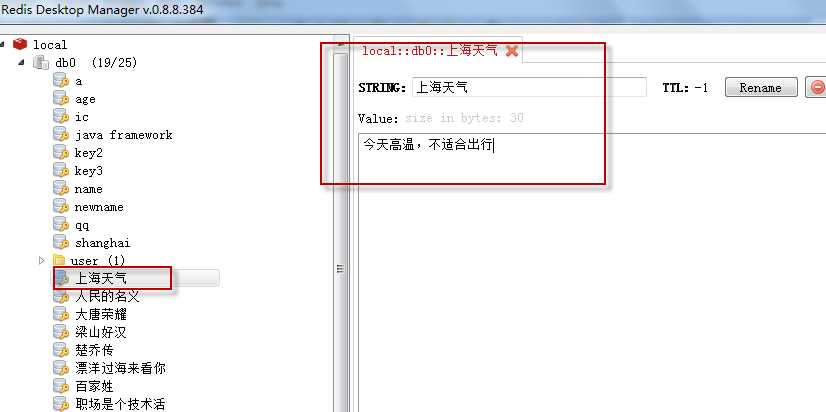
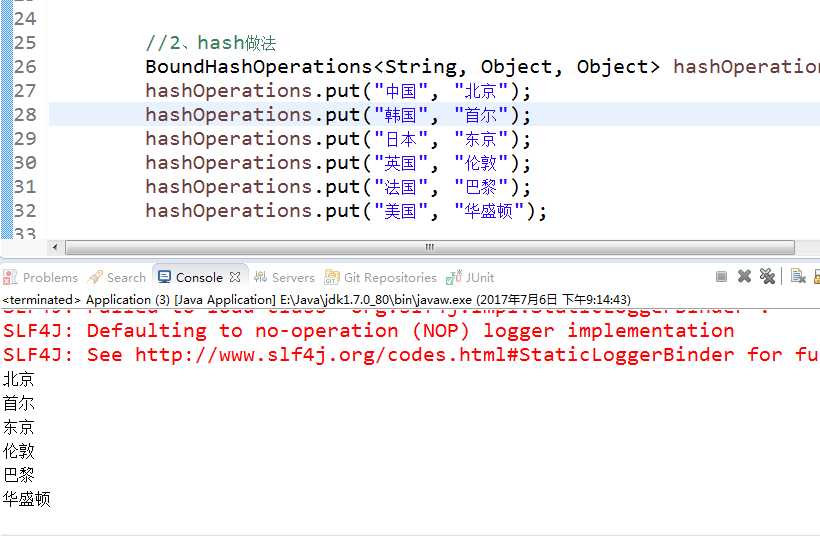
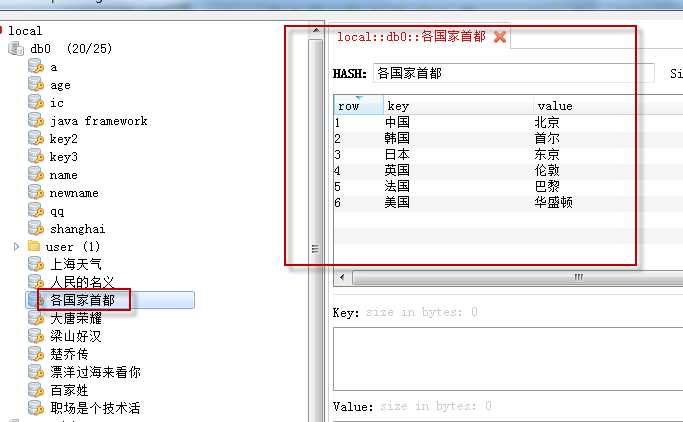
标签:getbean val pool 国家 9.png xmla 导入 过期 东京
原文地址:http://www.cnblogs.com/wdh1995/p/7128419.html