标签:one 默认 eth 分享 点击 tle error hand .text
废话少说,先演示一张效果图
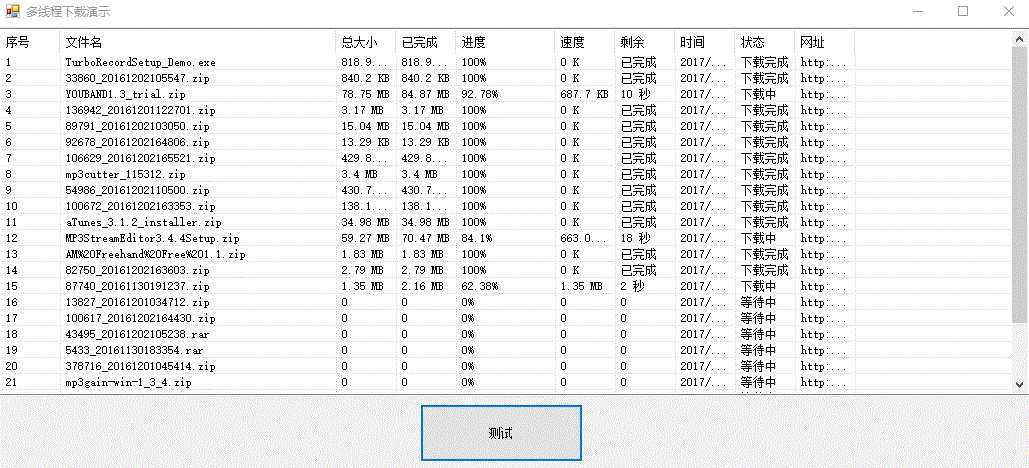
简单说下过程喽
开发过程中其实总是会碰到项目想应用下载文件~
看其他语言有很多封装好的类库可以使用~~
作为小白的我并没有找到很多c#的案例可参考
后找到一款“MutThreadDownLoadFile”的demo
但是每次使用感觉并不方便,另外可用信息可扩展不是特别强。。
然后重新改进并封装了类库的形式,可以简单使用
贴出此demo的代码看一下
public Form1() { InitializeComponent(); } DownLoadFile dlf = new DownLoadFile(); private void btnTest_Click(object sender, EventArgs e) { string[] lines = File.ReadAllLines("华军软件.txt"); for (int i = 0; i < lines.Length; i++) { string[] line = lines[i].Split(new string[] { "|" }, StringSplitOptions.RemoveEmptyEntries); if (line.Length == 2) { string path = Uri.EscapeUriString(line[1]); string filename = Path.GetFileName(path); string dir = @"D:\test"; ListViewItem item = listView1.Items.Add(new ListViewItem(new string[] { (listView1.Items.Count + 1).ToString(), filename, "0", "0", "0%", "0", "0", DateTime.Now.ToString(), "等待中", line[1] })); int id = item.Index; dlf.AddDown(path, dir, "", id); } } dlf.StartDown(); } private void Form1_Load(object sender, EventArgs e) { dlf.ThreadNum = 3;//线程数,不设置默认为3 dlf.doSendMsg += SendMsgHander;//下载过程处理事件 } private void SendMsgHander(DownMsg msg) { switch (msg.Tag) { case DownStatus.Start: this.Invoke((MethodInvoker)delegate () { listView1.Items[msg.Id].SubItems[8].Text = "开始下载"; listView1.Items[msg.Id].SubItems[7].Text = DateTime.Now.ToString(); }); break; case DownStatus.GetLength: this.Invoke((MethodInvoker)delegate () { listView1.Items[msg.Id].SubItems[3].Text = msg.LengthInfo; listView1.Items[msg.Id].SubItems[8].Text = "连接成功"; }); break; case DownStatus.End: case DownStatus.DownLoad: this.Invoke(new MethodInvoker(() => { this.Invoke((MethodInvoker)delegate () { listView1.Items[msg.Id].SubItems[2].Text = msg.SizeInfo; listView1.Items[msg.Id].SubItems[4].Text = msg.Progress.ToString()+"%"; listView1.Items[msg.Id].SubItems[5].Text = msg.SpeedInfo; listView1.Items[msg.Id].SubItems[6].Text = msg.SurplusInfo; if (msg.Tag == DownStatus.DownLoad) { listView1.Items[msg.Id].SubItems[8].Text = "下载中"; } else { listView1.Items[msg.Id].SubItems[8].Text = "下载完成"; } Application.DoEvents(); }); })); break; case DownStatus.Error: this.Invoke((MethodInvoker)delegate () { listView1.Items[msg.Id].SubItems[6].Text = "失败"; listView1.Items[msg.Id].SubItems[8].Text = msg.ErrMessage; Application.DoEvents(); }); break; } }
应用时不考虑下载过程
只需要添加下载的文件
设定好下载线程以及最多每次下载几个文件(默认为3)即可
希望这次的封装,可以帮到其他需要应用到该类库的朋友
由于时间的关系,只是花了两天的时间测试和完善,可能很多地方考虑的并不是很周全(暂时没发现太明显bug)
大家可以应用并测试后反馈在这个地方,方便我们一起更好的完善它!
标签:one 默认 eth 分享 点击 tle error hand .text
原文地址:http://www.cnblogs.com/jianzhan/p/7137485.html