标签:提示 oracle 启动数据库 默认 span nal bsp 9.png blog
一、使用环境
操作系统:CentOS release 6.2 (Final)
数据库:Oracle 12g
数据库主目录:/ora12/product/product/12.1.0/db_1
二、问题描述
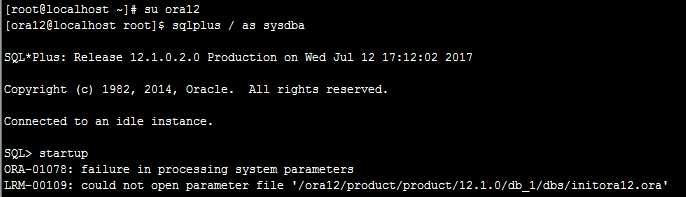
用sys用户登录sqlplus后,用startup命令启动Oracle时提示:
ORA-01078:failure in processing system parameters
LRM-00109: could not open parameter file ‘/ora12/product/product/12.1.0/db_1/dbs/initora12.ora‘
三、错误原因
在oracle9i、10g、11g最近几个版本中,数据库默认使用spfile启动数据库,如果spfile不存在,则就会出现上述错误。
四、解决方法
方法一:
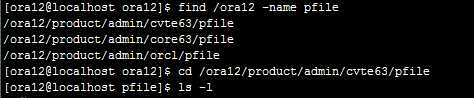
1.用find /ora12 -name pfile命令查找pfile文件的位置,/ora12/product/admin/cvte63/pfile 进入该文件夹,查看文件
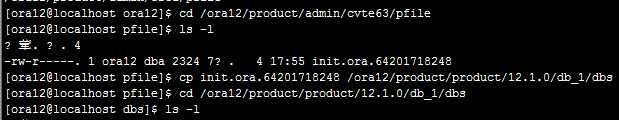
2.将$ORACLE_BASE/admin/cvte63/pfile目录下的init.ora.6420171848 形式的文件copy 到$ORACLE_HOME/dbs目录下命名为initora12.ora即可。
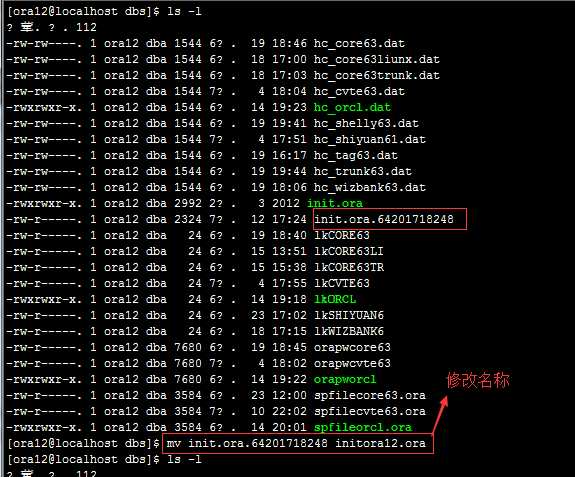
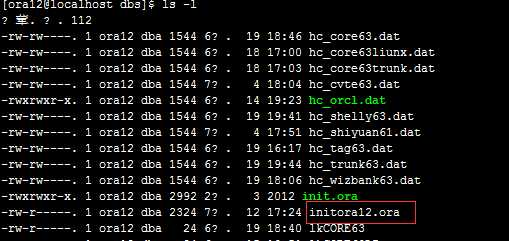
(注:initora12.ora中的orcl12为你的实例名 ORACLE_SID,这里我的SID为:ora12)
方法二:
将$ORACLE_HOME/dbs目录下spflieorcl.ora改名为spfilecenter.ora即可。(注:spfilecenter.ora中的ora12为环境变量中设置的SID,我的是ora12)
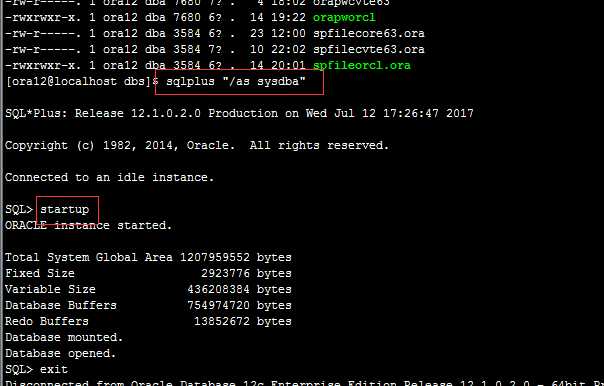
oracle用户登录 sqlplus "/as sysdba"
SQL> startup
启动Oracle时提示:ORA-01078:failure in processing system parameters
标签:提示 oracle 启动数据库 默认 span nal bsp 9.png blog
原文地址:http://www.cnblogs.com/shelly01-zhou/p/7157744.html