标签:linux center png return text com ret obj gpl
Today, I successfully build my first linux hello module.
First of all add a directory named hello in the kernel/driver, and add a file hello.c, write codes like bellow:
#include <linux/init.h> #include <linux/module.h> static int __init hello_init(void) { printk(KERN_ERR " Hello, world!\n"); return 0; } static void __exit hello_exit(void) { printk(KERN_ERR " Goodbye, world!\n"); } module_init(hello_init); module_exit(hello_exit); MODULE_AUTHOR("Bob, Zhang"); MODULE_LICENSE("Dual BSD/GPL"); MODULE_DESCRIPTION("A simple hello world demo"); MODULE_ALIAS("A simple module");
Then create a Kconfig file:
config HELLO tristate "HELLO WORLD Driver!" default m help HELLO WORLD
And create a Makefile file:
obj-m += hello.o
Next Add the Kconfig and Makefile into the Kconfig file and Makefile file in parent directory.
Finally run the commands bellow:
make ARCH=arm CROSS_COMPILE=$tool_prefix my_kernel_defconfig make ARCH=arm CROSS_COMPILE=$tool_prefix modules mkdir ./moduls_temp make ARCH=arm CROSS_COMPILE=$tool_prefix modules_install INSTALL_MOD_PATH=./modules_temp
At last, the demo run like this:
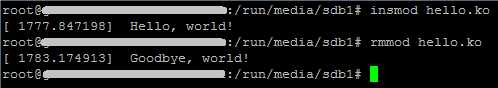
标签:linux center png return text com ret obj gpl
原文地址:http://www.cnblogs.com/zhanghang-BadCoder/p/7159961.html