标签:解压 creat demo conf 失败 eal order tracker getc
一、在https://github.com/happyfish100/fastdfs-client-java 下载客户端,解压后并执行ant命令,在E:\tools\libs\fastdfs\fastdfs-client-Java-master\src\build下会生成fastdfs_client.jar如图示
二、mvn安装fastdfs_client.jar,在cmd中执行命令
mvn install:install-file -DgroupId=org.csource -DartifactId=fastdfs-client-java -Dversion=5.0.4 -Dpackaging=jar -Dfile=D:\fastdfs_client.jar
三、在eclipse中新建maven项目fastdfs-demo,在pom.xml中加入依赖如下
|
1
2
3
4
5
6
7
8
9
10
11
12
13
14
15
16
17
18
19
20
21
22
23
24
25
26
27
28
29
30
31
32
33
34
35
36
37
38
|
<project xmlns="http://maven.apache.org/POM/4.0.0" xmlns:xsi="http://www.w3.org/2001/XMLSchema-instance" xsi:schemaLocation="http://maven.apache.org/POM/4.0.0 http://maven.apache.org/xsd/maven-4.0.0.xsd"> <modelVersion>4.0.0</modelVersion> <groupId>com.leech</groupId> <artifactId>fastdfs-demo</artifactId> <version>0.0.1-SNAPSHOT</version> <packaging>jar</packaging> <name>fastdfs-demo</name> <url>http://maven.apache.org</url> <properties> <project.build.sourceEncoding>UTF-8</project.build.sourceEncoding> </properties> <dependencies> <dependency> <groupId>junit</groupId> <artifactId>junit</artifactId> <version>4.11</version> <scope>test</scope> </dependency> <dependency> <groupId>org.csource</groupId> <artifactId>fastdfs-client-java</artifactId> <version>5.0.4</version> </dependency> <dependency> <groupId>commons-io</groupId> <artifactId>commons-io</artifactId> <version>2.4</version> </dependency> </dependencies></project> |
在src/main/resources中新建fdfs_client.conf文件,内容如下
connect_timeout = 2
network_timeout = 30
charset = UTF-8
http.tracker_http_port = 80
http.anti_steal_token = no
http.secret_key = FastDFS1234567890
tracker_server = 192.168.17.112:22122
#tracker_server = 192.168.0.119:22122
在src/main/java中创建TestFastDfs.java如下
|
1
2
3
4
5
6
7
8
9
10
11
12
13
14
15
16
17
18
19
20
21
22
23
24
25
26
27
28
29
30
31
32
33
34
35
36
37
38
39
40
41
42
43
44
45
46
47
48
49
50
51
52
53
54
55
56
57
58
59
60
61
62
63
64
65
66
67
68
69
70
71
72
73
74
75
76
77
78
79
80
81
82
83
84
85
86
87
88
89
90
91
92
93
94
95
96
97
98
99
100
101
102
103
104
105
106
107
108
109
110
111
112
113
114
115
116
117
118
119
120
121
122
123
124
125
126
127
128
129
130
131
132
133
134
135
136
137
138
139
140
141
142
143
|
package com.leech.fastdfs.demo;import java.io.FileNotFoundException;import java.io.FileOutputStream;import java.io.IOException;import java.util.UUID;import org.apache.commons.io.IOUtils;import org.csource.common.MyException;import org.csource.common.NameValuePair;import org.csource.fastdfs.ClientGlobal;import org.csource.fastdfs.FileInfo;import org.csource.fastdfs.StorageClient;import org.csource.fastdfs.StorageServer;import org.csource.fastdfs.TrackerClient;import org.csource.fastdfs.TrackerServer;import org.junit.After;import org.junit.Before;import org.junit.Test;public class TestFastDfs { public String conf_filename = "D:\\stsworkspace\\fastdfs-demo\\src\\main\\resources\\fdfs_client.conf"; //public String local_filename = "D:\\stsworkspace\\fastdfs-demo\\src\\main\\resources\\fdfs_client.conf"; public String local_filename = "D:\\stsworkspace\\fastdfs-demo\\src\\main\\resources\\sprites.png"; @Before public void setUp() throws Exception { } @After public void tearDown() throws Exception { } @Test public void testUpload() { try { ClientGlobal.init(conf_filename); TrackerClient tracker = new TrackerClient(); TrackerServer trackerServer = tracker.getConnection(); StorageServer storageServer = null; StorageClient storageClient = new StorageClient(trackerServer, storageServer); // NameValuePair nvp = new NameValuePair("age", "18"); NameValuePair nvp [] = new NameValuePair[]{ new NameValuePair("age", "18"), new NameValuePair("sex", "male") }; String fileIds[] = storageClient.upload_file(local_filename, "png", nvp); System.out.println(fileIds.length); System.out.println("组名:" + fileIds[0]); System.out.println("路径: " + fileIds[1]); } catch (FileNotFoundException e) { e.printStackTrace(); } catch (IOException e) { e.printStackTrace(); } catch (MyException e) { e.printStackTrace(); } } @Test public void testDownload() { try { ClientGlobal.init(conf_filename); TrackerClient tracker = new TrackerClient(); TrackerServer trackerServer = tracker.getConnection(); StorageServer storageServer = null; StorageClient storageClient = new StorageClient(trackerServer, storageServer); byte[] b = storageClient.download_file("group1", "M00/00/00/wKgRcFV_08OAK_KCAAAA5fm_sy874.conf"); System.out.println(b); IOUtils.write(b, new FileOutputStream("D:/"+UUID.randomUUID().toString()+".conf")); } catch (Exception e) { e.printStackTrace(); } } @Test public void testGetFileInfo(){ try { ClientGlobal.init(conf_filename); TrackerClient tracker = new TrackerClient(); TrackerServer trackerServer = tracker.getConnection(); StorageServer storageServer = null; StorageClient storageClient = new StorageClient(trackerServer, storageServer); FileInfo fi = storageClient.get_file_info("group1", "M00/00/00/wKgRcFV_08OAK_KCAAAA5fm_sy874.conf"); System.out.println(fi.getSourceIpAddr()); System.out.println(fi.getFileSize()); System.out.println(fi.getCreateTimestamp()); System.out.println(fi.getCrc32()); } catch (Exception e) { e.printStackTrace(); } } @Test public void testGetFileMate(){ try { ClientGlobal.init(conf_filename); TrackerClient tracker = new TrackerClient(); TrackerServer trackerServer = tracker.getConnection(); StorageServer storageServer = null; StorageClient storageClient = new StorageClient(trackerServer, storageServer); NameValuePair nvps [] = storageClient.get_metadata("group1", "M00/00/00/wKgRcFV_08OAK_KCAAAA5fm_sy874.conf"); for(NameValuePair nvp : nvps){ System.out.println(nvp.getName() + ":" + nvp.getValue()); } } catch (Exception e) { e.printStackTrace(); } } @Test public void testDelete(){ try { ClientGlobal.init(conf_filename); TrackerClient tracker = new TrackerClient(); TrackerServer trackerServer = tracker.getConnection(); StorageServer storageServer = null; StorageClient storageClient = new StorageClient(trackerServer, storageServer); int i = storageClient.delete_file("group1", "M00/00/00/wKgRcFV_08OAK_KCAAAA5fm_sy874.conf"); System.out.println( i==0 ? "删除成功" : "删除失败:"+i); } catch (Exception e) { e.printStackTrace(); } }} |
执行testUpload方法如下
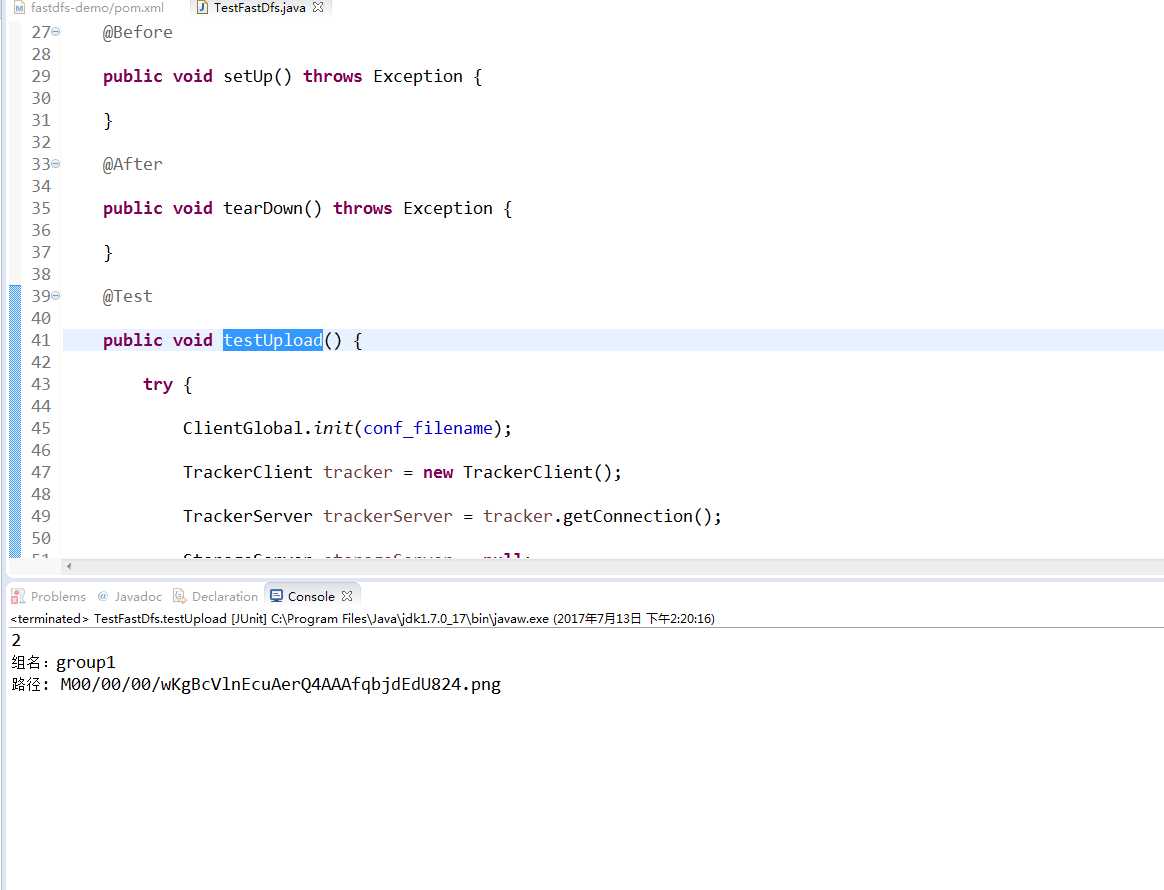
注意:源码和maven仓库 下载地址:http://download.csdn.net/download/qingchunwuxian1993/9897535
标签:解压 creat demo conf 失败 eal order tracker getc
原文地址:http://www.cnblogs.com/beyondcj/p/7160250.html